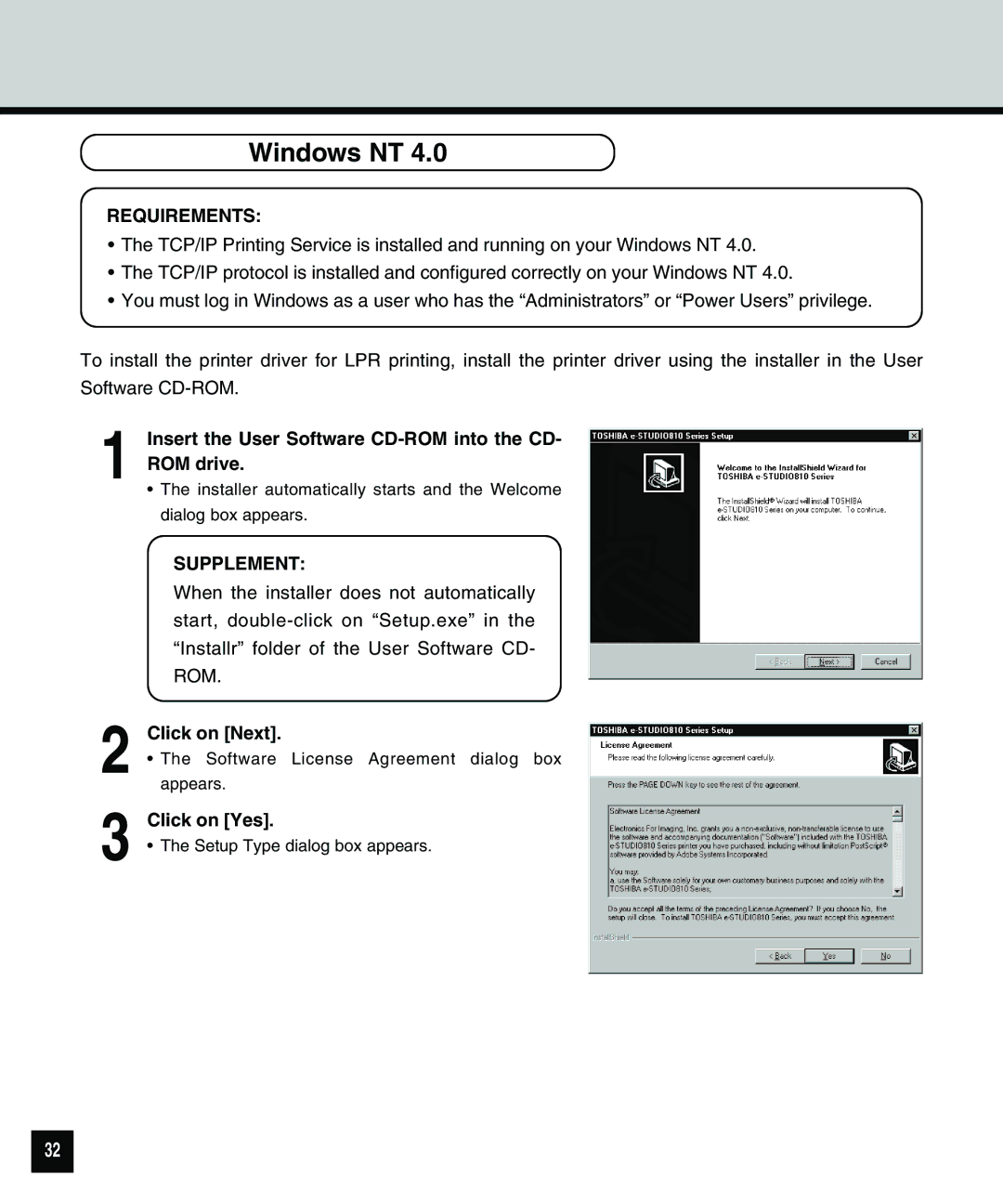Windows NT 4.0
REQUIREMENTS:
•The TCP/IP Printing Service is installed and running on your Windows NT 4.0.
•The TCP/IP protocol is installed and configured correctly on your Windows NT 4.0.
•You must log in Windows as a user who has the “Administrators” or “Power Users” privilege.
To install the printer driver for LPR printing, install the printer driver using the installer in the User Software
1 Insert the User Software CD-ROM into the CD- ROM drive.
•The installer automatically starts and the Welcome dialog box appears.
SUPPLEMENT:
When the installer does not automatically start,
2
3
Click on [Next].
•The Software License Agreement dialog box appears.
Click on [Yes].
•The Setup Type dialog box appears.
32