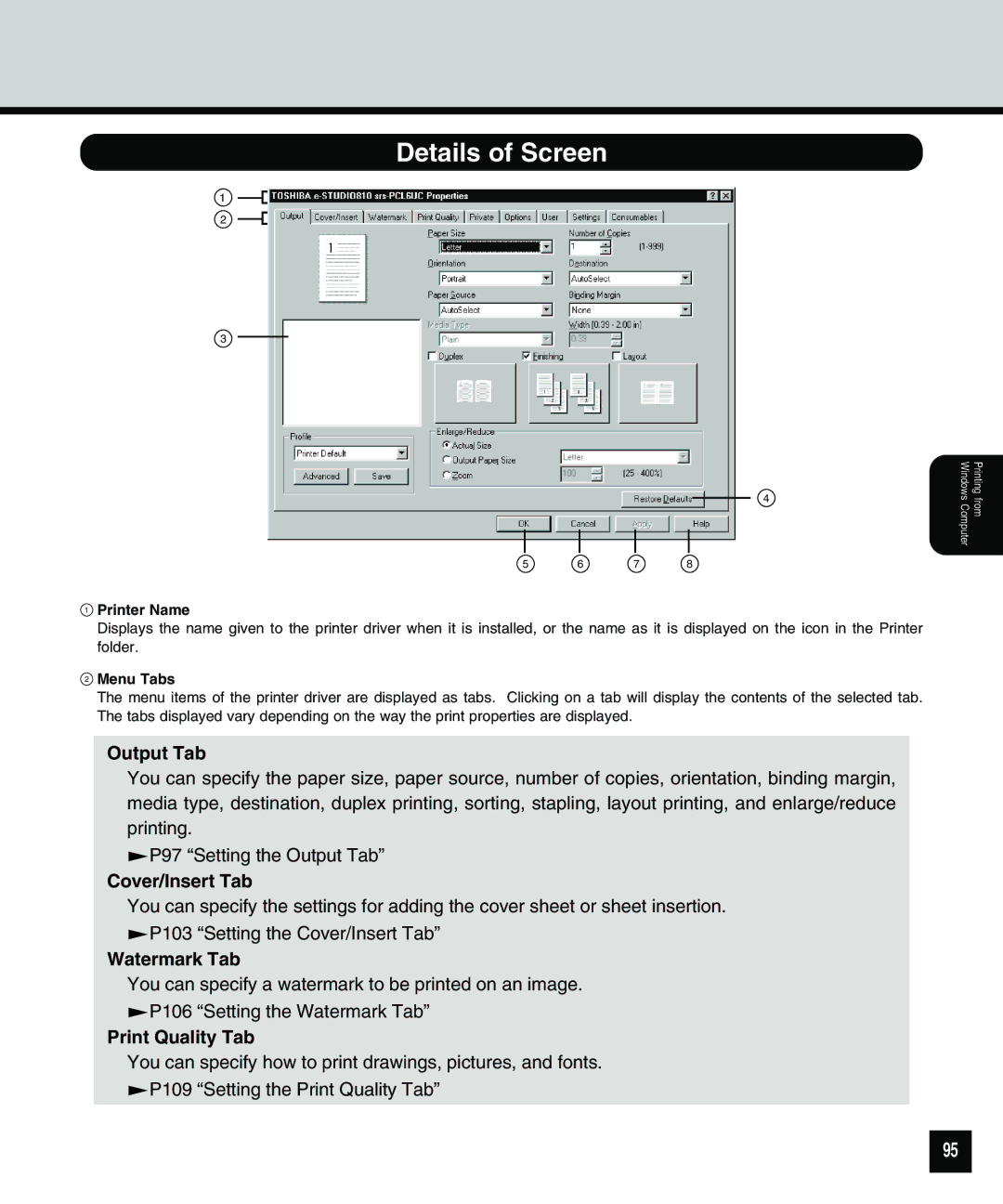Details of Screen
1
2
3
4
5 | 6 | 7 | 8 |
1Printer Name
Displays the name given to the printer driver when it is installed, or the name as it is displayed on the icon in the Printer folder.
2Menu Tabs
The menu items of the printer driver are displayed as tabs. Clicking on a tab will display the contents of the selected tab. The tabs displayed vary depending on the way the print properties are displayed.
Output Tab
You can specify the paper size, paper source, number of copies, orientation, binding margin, media type, destination, duplex printing, sorting, stapling, layout printing, and enlarge/reduce printing.
![]() P97 “Setting the Output Tab”
P97 “Setting the Output Tab”
Cover/Insert Tab
You can specify the settings for adding the cover sheet or sheet insertion.
![]() P103 “Setting the Cover/Insert Tab”
P103 “Setting the Cover/Insert Tab”
Watermark Tab
You can specify a watermark to be printed on an image.
![]() P106 “Setting the Watermark Tab”
P106 “Setting the Watermark Tab”
Print Quality Tab
You can specify how to print drawings, pictures, and fonts.
![]() P109 “Setting the Print Quality Tab”
P109 “Setting the Print Quality Tab”
Printing from Windows Computer
95