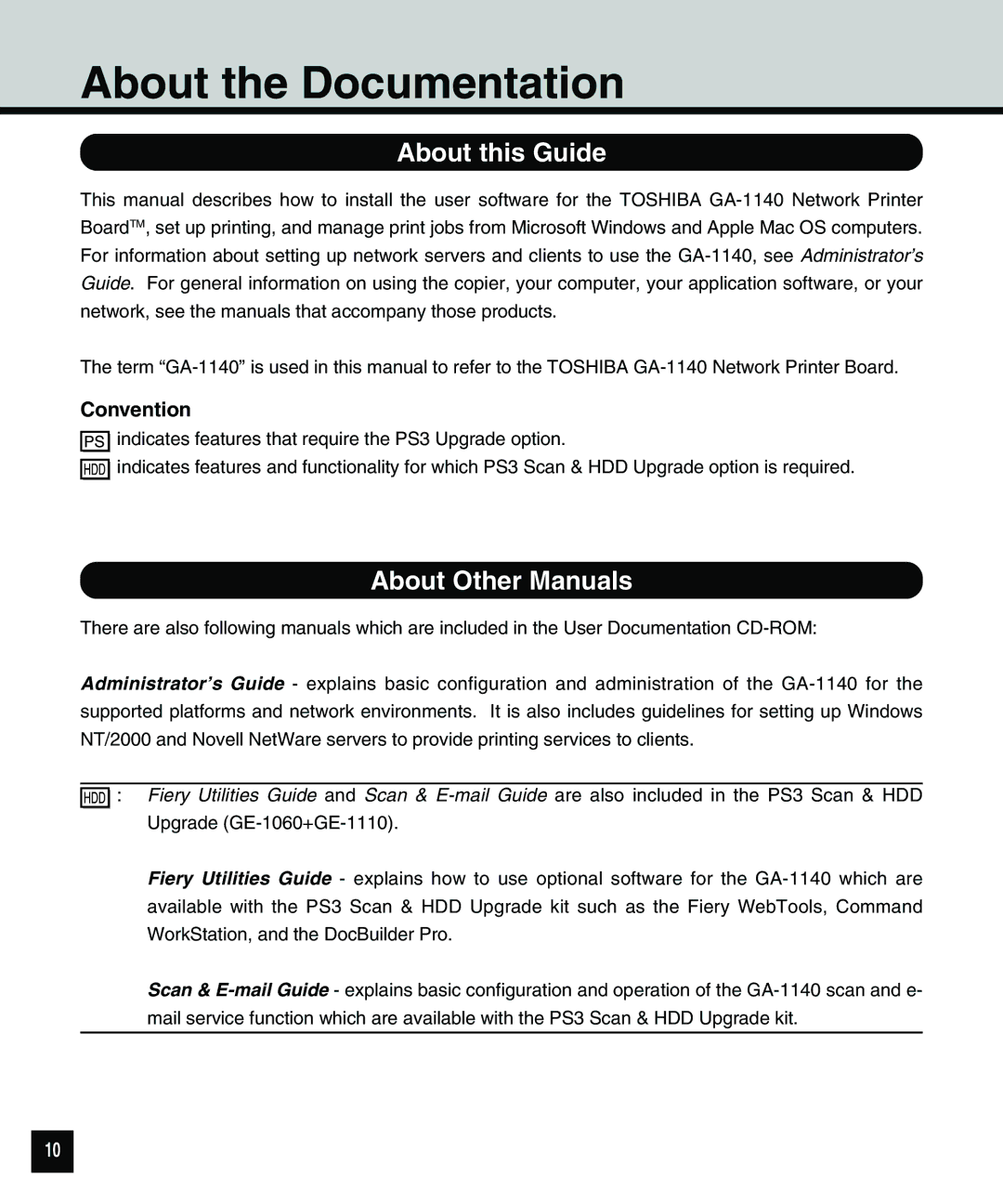About the Documentation
About this Guide
This manual describes how to install the user software for the TOSHIBA
The term
Convention
![]()
![]() indicates features that require the PS3 Upgrade option.
indicates features that require the PS3 Upgrade option.
![]()
![]()
![]()
![]() indicates features and functionality for which PS3 Scan & HDD Upgrade option is required.
indicates features and functionality for which PS3 Scan & HDD Upgrade option is required.
About Other Manuals
There are also following manuals which are included in the User Documentation
Administrator’s Guide - explains basic configuration and administration of the
![]()
![]()
![]()
![]() : Fiery Utilities Guide and Scan &
: Fiery Utilities Guide and Scan &
Fiery Utilities Guide - explains how to use optional software for the
Scan &
10