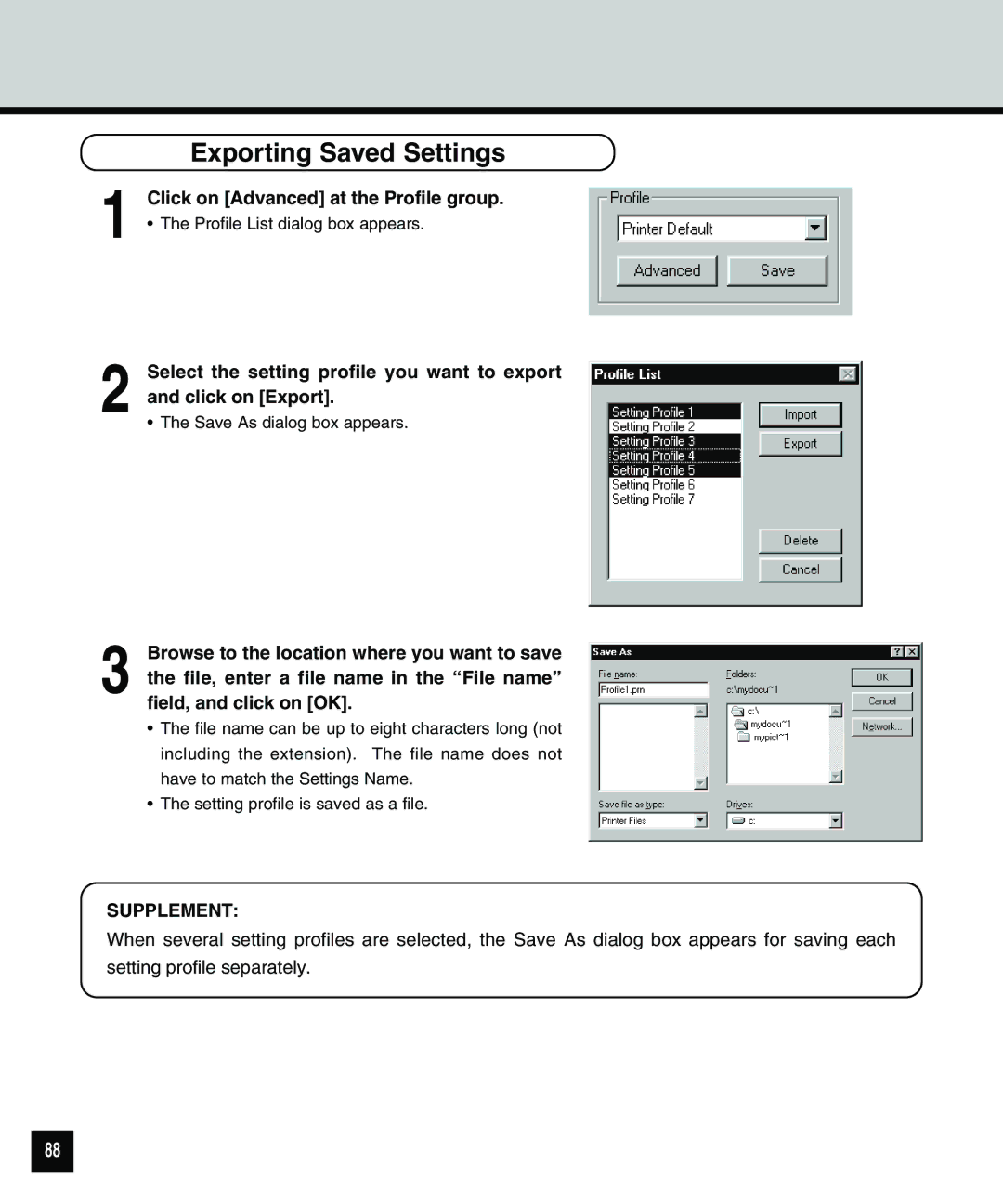1
2
3
Exporting Saved Settings
Click on [Advanced] at the Profile group.
•The Profile List dialog box appears.
Select the setting profile you want to export and click on [Export].
•The Save As dialog box appears.
Browse to the location where you want to save the file, enter a file name in the “File name” field, and click on [OK].
•The file name can be up to eight characters long (not including the extension). The file name does not have to match the Settings Name.
•The setting profile is saved as a file.
SUPPLEMENT:
When several setting profiles are selected, the Save As dialog box appears for saving each
setting profile separately.
88