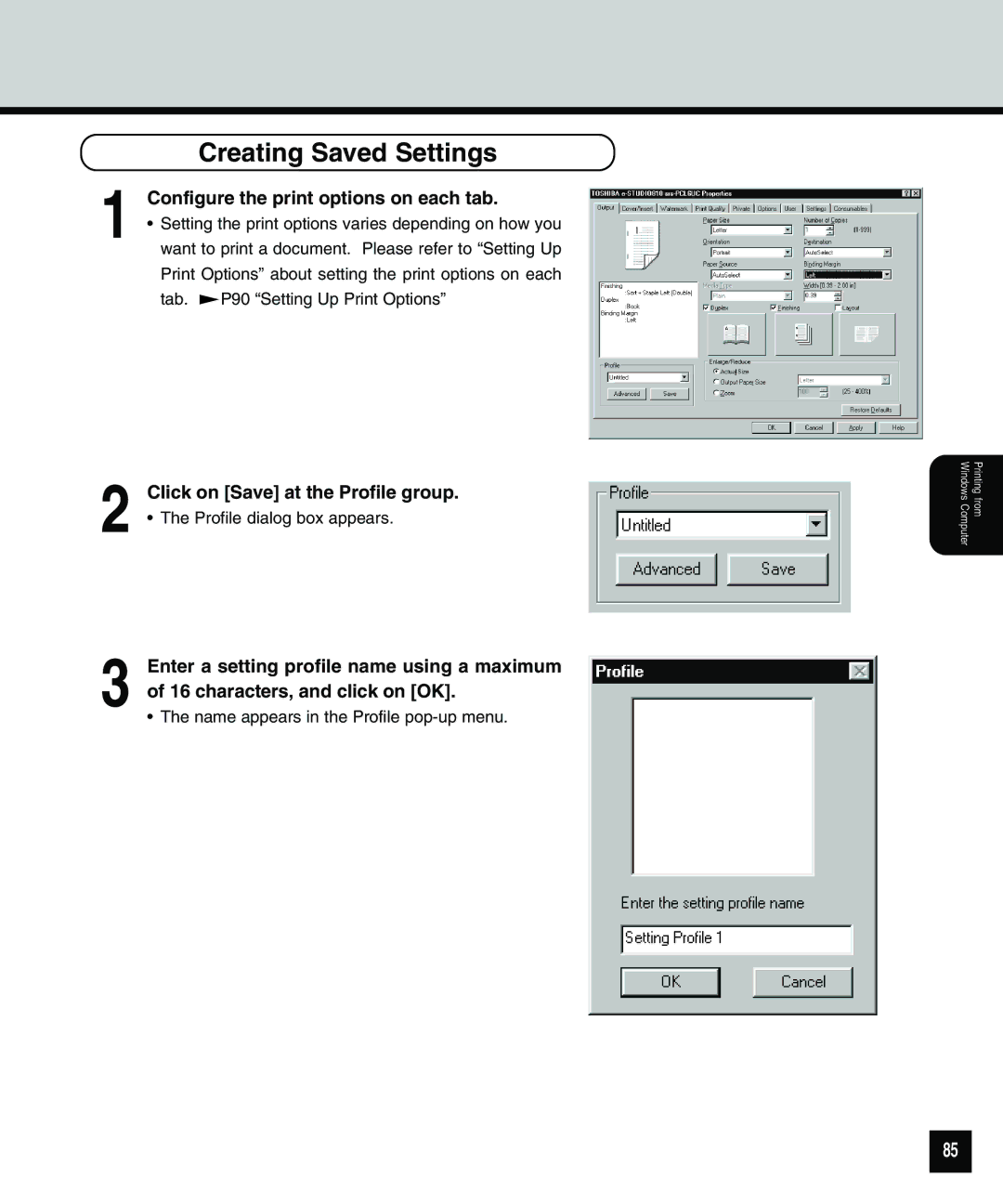1
2
3
Creating Saved Settings
Configure the print options on each tab.
•Setting the print options varies depending on how you want to print a document. Please refer to “Setting Up Print Options” about setting the print options on each
tab. ![]() P90 “Setting Up Print Options”
P90 “Setting Up Print Options”
Click on [Save] at the Profile group.
•The Profile dialog box appears.
Enter a setting profile name using a maximum of 16 characters, and click on [OK].
•The name appears in the Profile
Printing from Windows Computer
85