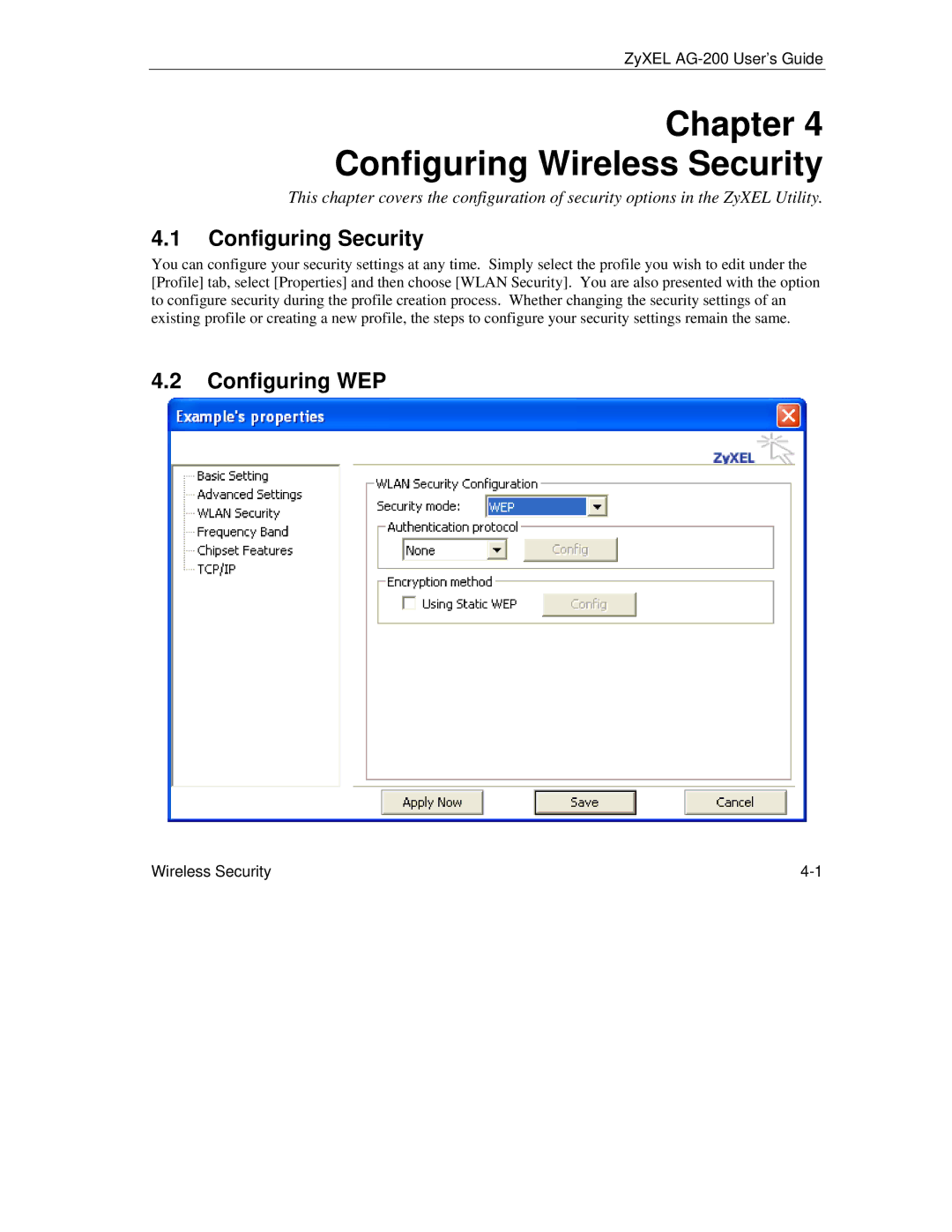ZyXEL AG-200 User’s Guide
Chapter 4
Configuring Wireless Security
This chapter covers the configuration of security options in the ZyXEL Utility.
4.1Configuring Security
You can configure your security settings at any time. Simply select the profile you wish to edit under the [Profile] tab, select [Properties] and then choose [WLAN Security]. You are also presented with the option to configure security during the profile creation process. Whether changing the security settings of an existing profile or creating a new profile, the steps to configure your security settings remain the same.
4.2Configuring WEP
Wireless Security |