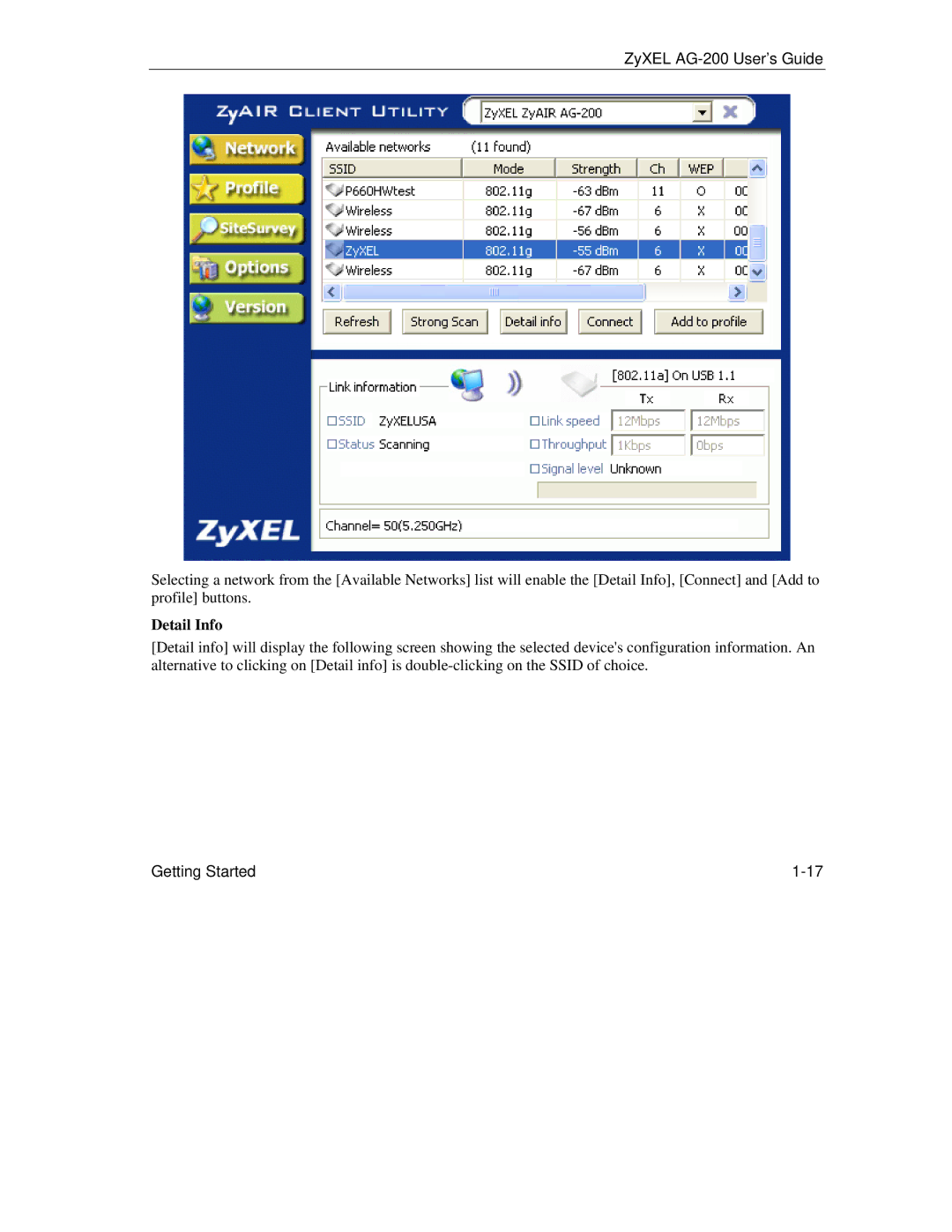ZyXEL AG-200 User’s Guide
Selecting a network from the [Available Networks] list will enable the [Detail Info], [Connect] and [Add to profile] buttons.
Detail Info
[Detail info] will display the following screen showing the selected device's configuration information. An alternative to clicking on [Detail info] is
Getting Started |