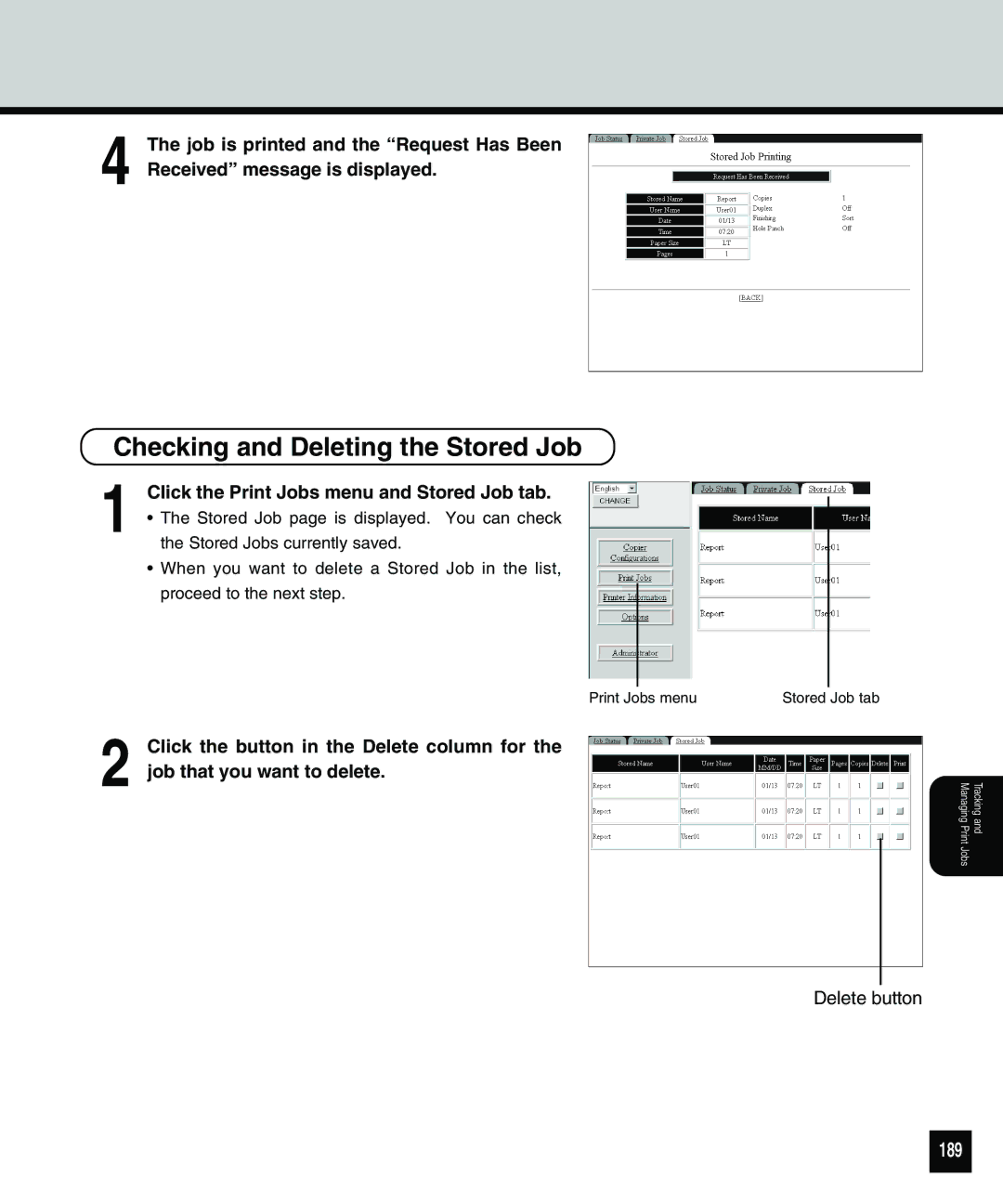4 The job is printed and the “Request Has Been Received” message is displayed.
Checking and Deleting the Stored Job
1 | Click the Print Jobs menu and Stored Job tab. |
• The Stored Job page is displayed. You can check |
the Stored Jobs currently saved.
• When you want to delete a Stored Job in the list, proceed to the next step.
Print Jobs menu | Stored Job tab |
2 Click the button in the Delete column for the job that you want to delete.
Delete button
Managing Print | Tracking and |
Jobs |
|