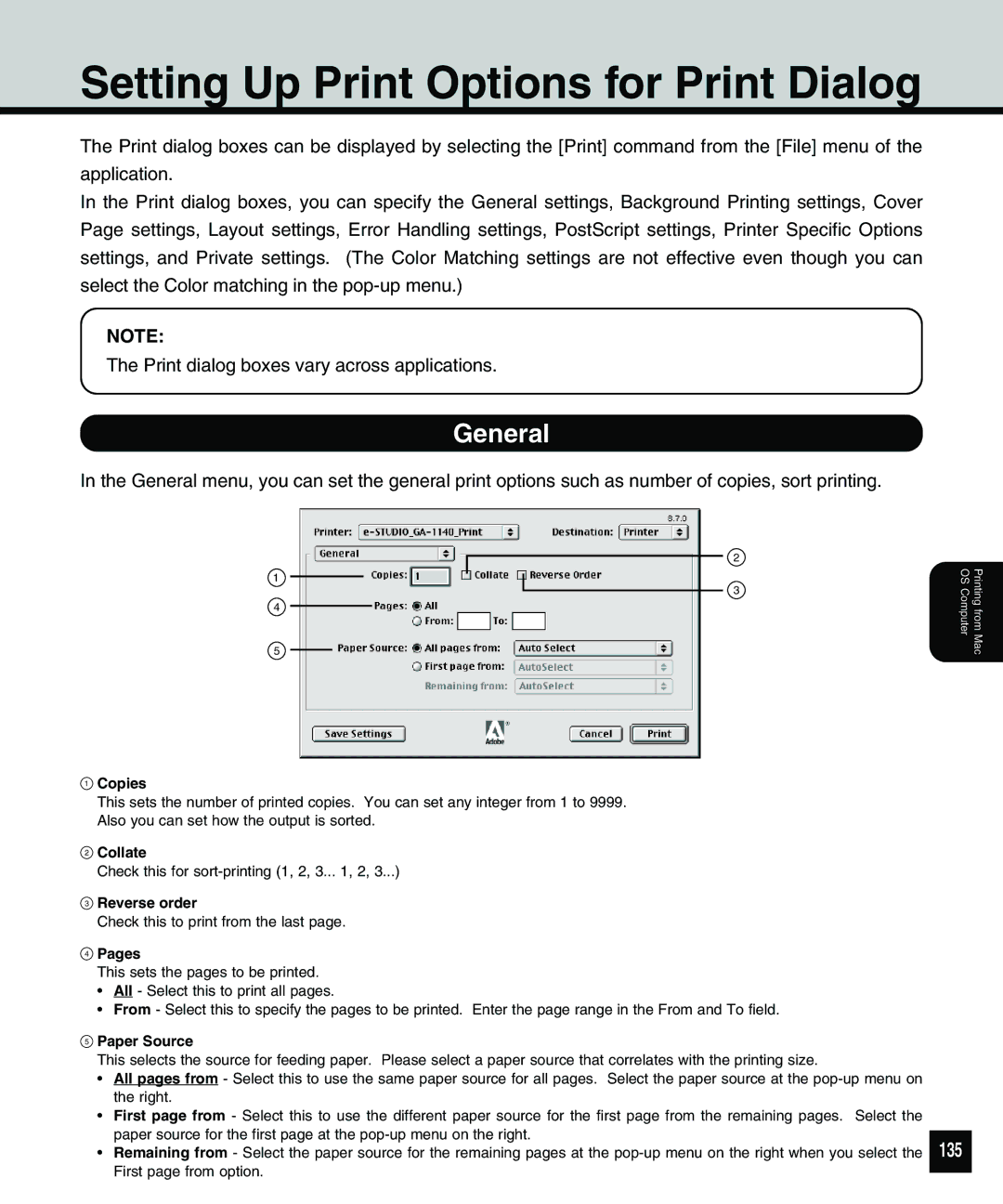Setting Up Print Options for Print Dialog
The Print dialog boxes can be displayed by selecting the [Print] command from the [File] menu of the application.
In the Print dialog boxes, you can specify the General settings, Background Printing settings, Cover Page settings, Layout settings, Error Handling settings, PostScript settings, Printer Specific Options settings, and Private settings. (The Color Matching settings are not effective even though you can select the Color matching in the
NOTE:
The Print dialog boxes vary across applications.
General
In the General menu, you can set the general print options such as number of copies, sort printing.
2
1
3
4
5
Printing from Mac OS Computer
1Copies
This sets the number of printed copies. You can set any integer from 1 to 9999. Also you can set how the output is sorted.
2Collate
Check this for
3Reverse order
Check this to print from the last page.
4Pages
This sets the pages to be printed.
•All - Select this to print all pages.
•From - Select this to specify the pages to be printed. Enter the page range in the From and To field.
5Paper Source
This selects the source for feeding paper. Please select a paper source that correlates with the printing size.
•All pages from - Select this to use the same paper source for all pages. Select the paper source at the
•First page from - Select this to use the different paper source for the first page from the remaining pages. Select the paper source for the first page at the
•Remaining from - Select the paper source for the remaining pages at the