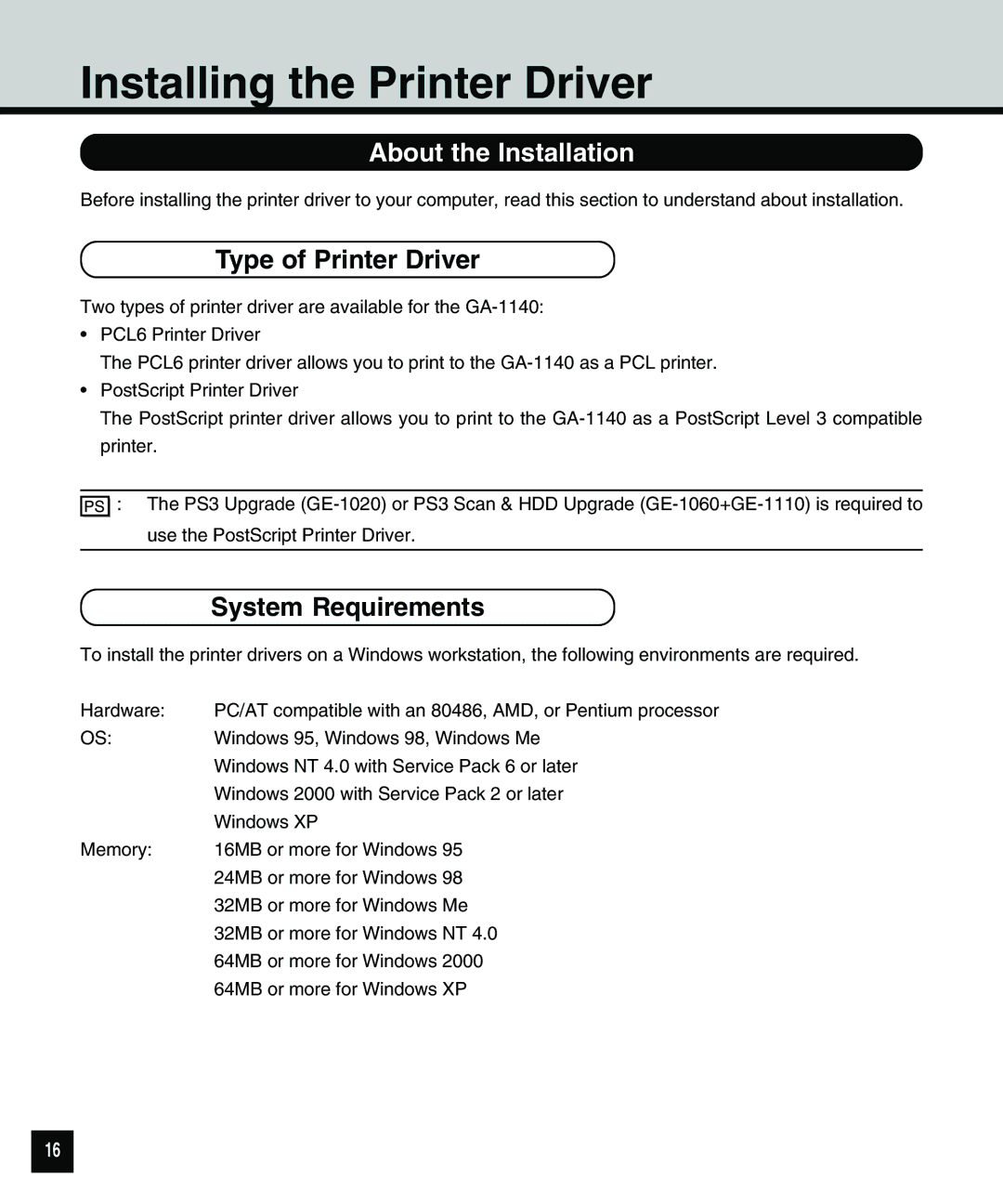Installing the Printer Driver
About the Installation
Before installing the printer driver to your computer, read this section to understand about installation.
Type of Printer Driver
Two types of printer driver are available for the
•PCL6 Printer Driver
The PCL6 printer driver allows you to print to the
•PostScript Printer Driver
The PostScript printer driver allows you to print to the
![]()
![]() : The PS3 Upgrade
: The PS3 Upgrade
System Requirements
To install the printer drivers on a Windows workstation, the following environments are required.
Hardware: | PC/AT compatible with an 80486, AMD, or Pentium processor |
OS: | Windows 95, Windows 98, Windows Me |
| Windows NT 4.0 with Service Pack 6 or later |
| Windows 2000 with Service Pack 2 or later |
| Windows XP |
Memory: | 16MB or more for Windows 95 |
| 24MB or more for Windows 98 |
| 32MB or more for Windows Me |
| 32MB or more for Windows NT 4.0 |
| 64MB or more for Windows 2000 |
| 64MB or more for Windows XP |
16