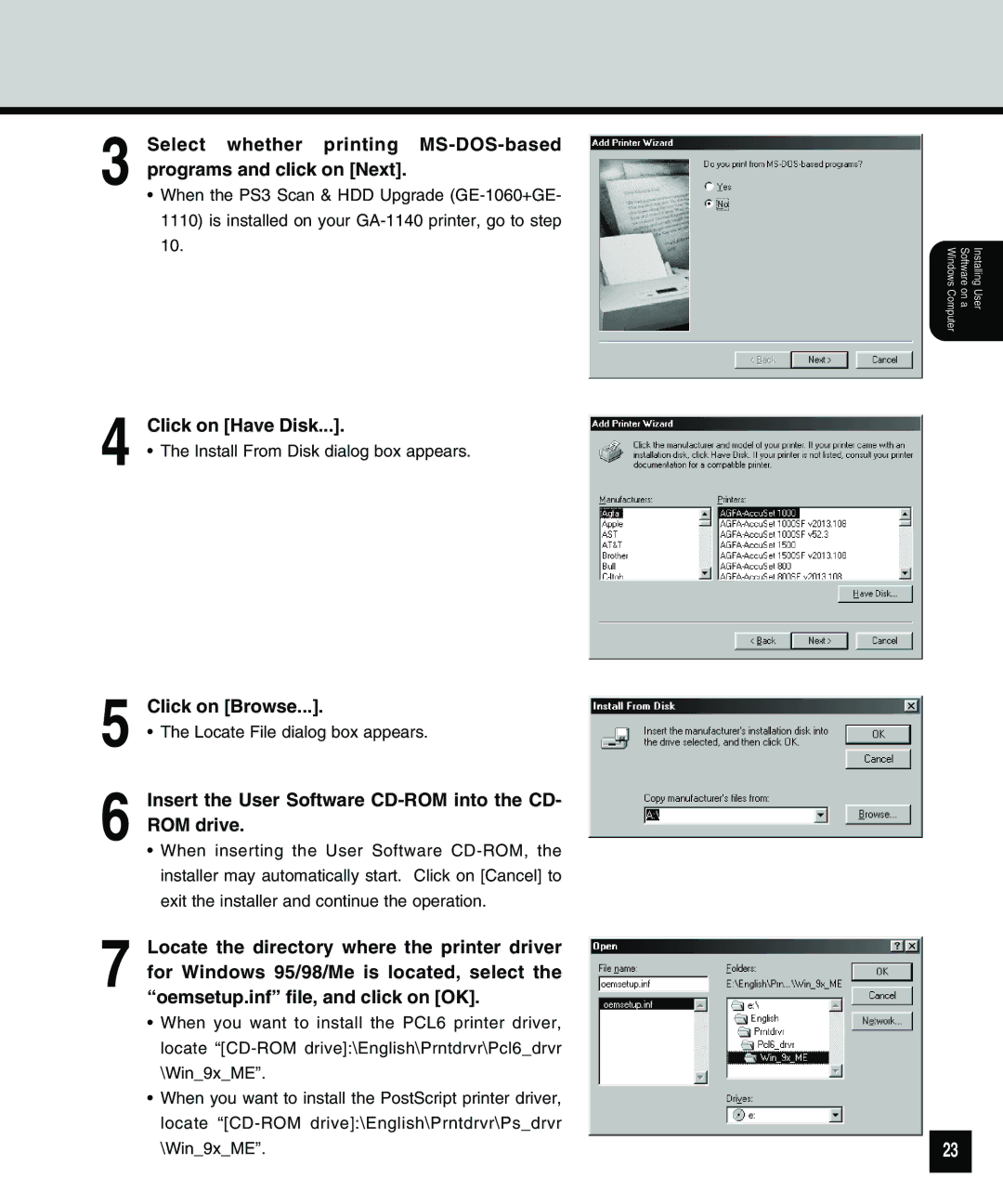3 Select whether printing
•When the PS3 Scan & HDD Upgrade
4 | Click on [Have Disk...]. |
• The Install From Disk dialog box appears. |
5 Click on [Browse...].
•The Locate File dialog box appears.
6 Insert the User Software CD-ROM into the CD- ROM drive.
•When inserting the User Software
7 Locate the directory where the printer driver for Windows 95/98/Me is located, select the “oemsetup.inf” file, and click on [OK].
•When you want to install the PCL6 printer driver, locate
•When you want to install the PostScript printer driver, locate
Installing User
Software on a
Windows Computer
23