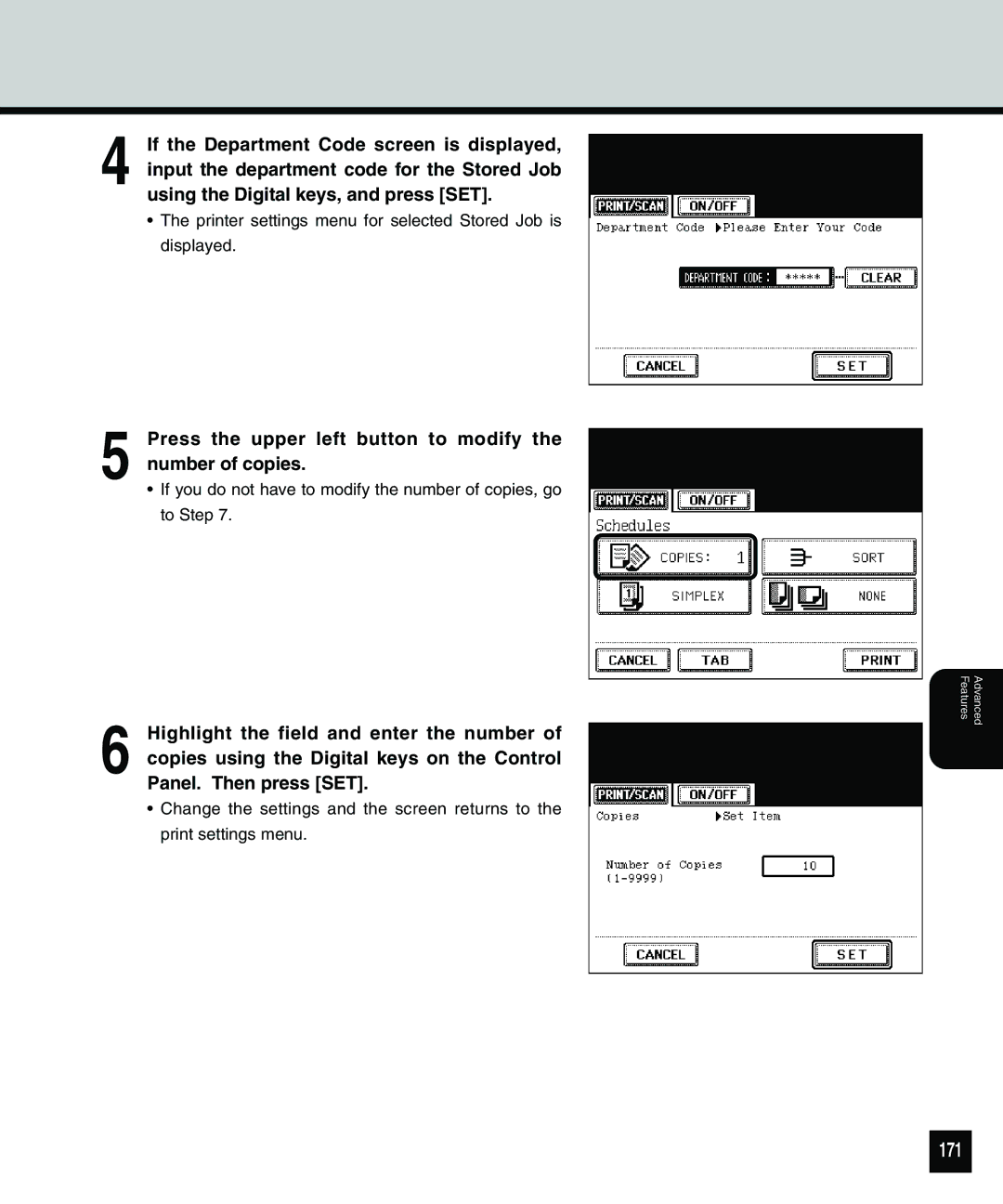4
5
6
If the Department Code screen is displayed, input the department code for the Stored Job using the Digital keys, and press [SET].
•The printer settings menu for selected Stored Job is displayed.
Press the upper left button to modify the number of copies.
•If you do not have to modify the number of copies, go to Step 7.
Highlight the field and enter the number of copies using the Digital keys on the Control Panel. Then press [SET].
•Change the settings and the screen returns to the print settings menu.
Features | Advanced |