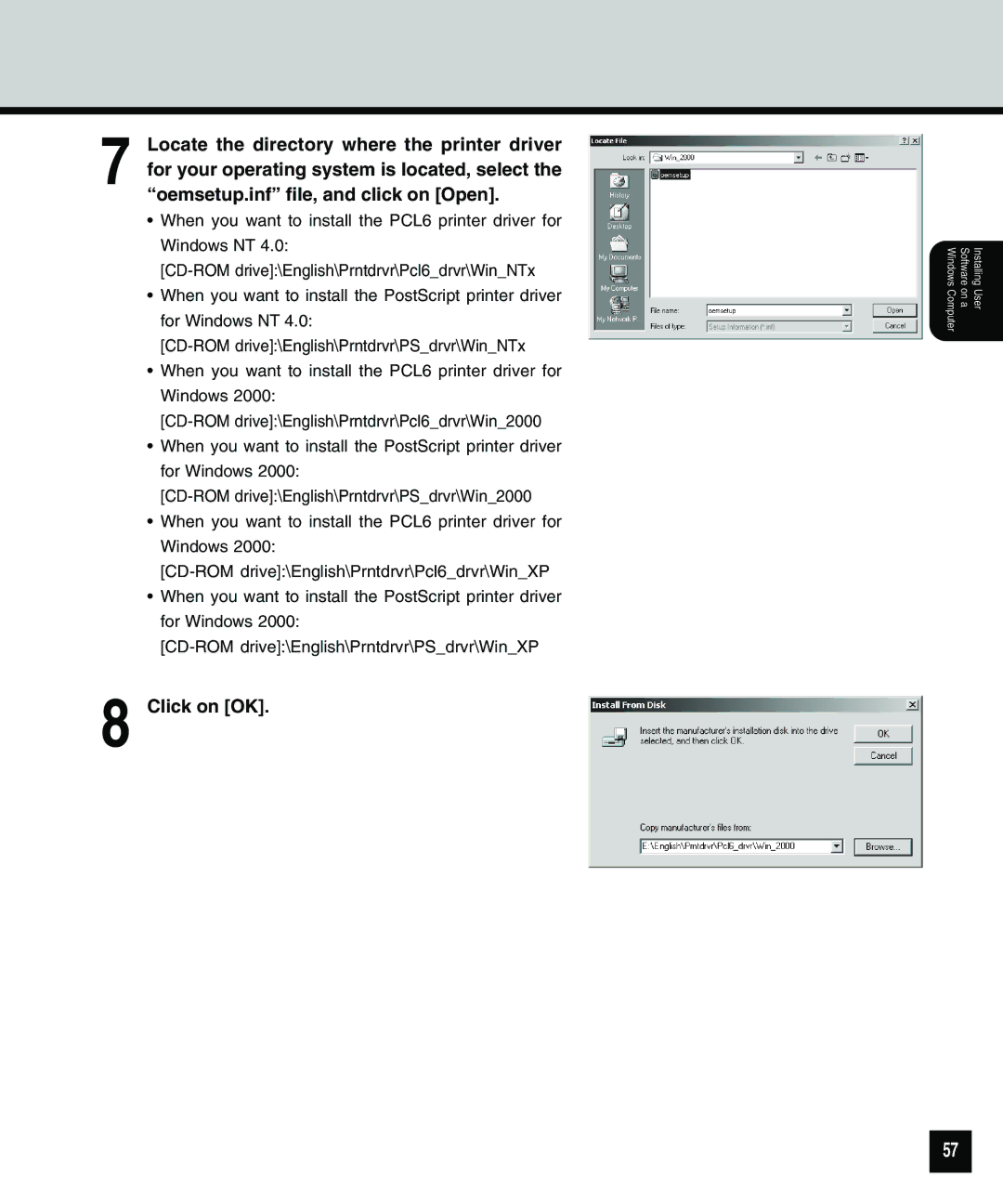7 Locate the directory where the printer driver for your operating system is located, select the “oemsetup.inf” file, and click on [Open].
•When you want to install the PCL6 printer driver for Windows NT 4.0:
•When you want to install the PostScript printer driver for Windows NT 4.0:
•When you want to install the PCL6 printer driver for Windows 2000:
•When you want to install the PostScript printer driver for Windows 2000:
•When you want to install the PCL6 printer driver for Windows 2000:
•When you want to install the PostScript printer driver for Windows 2000:
8 Click on [OK].
Installing User
Software on a
Windows Computer
57