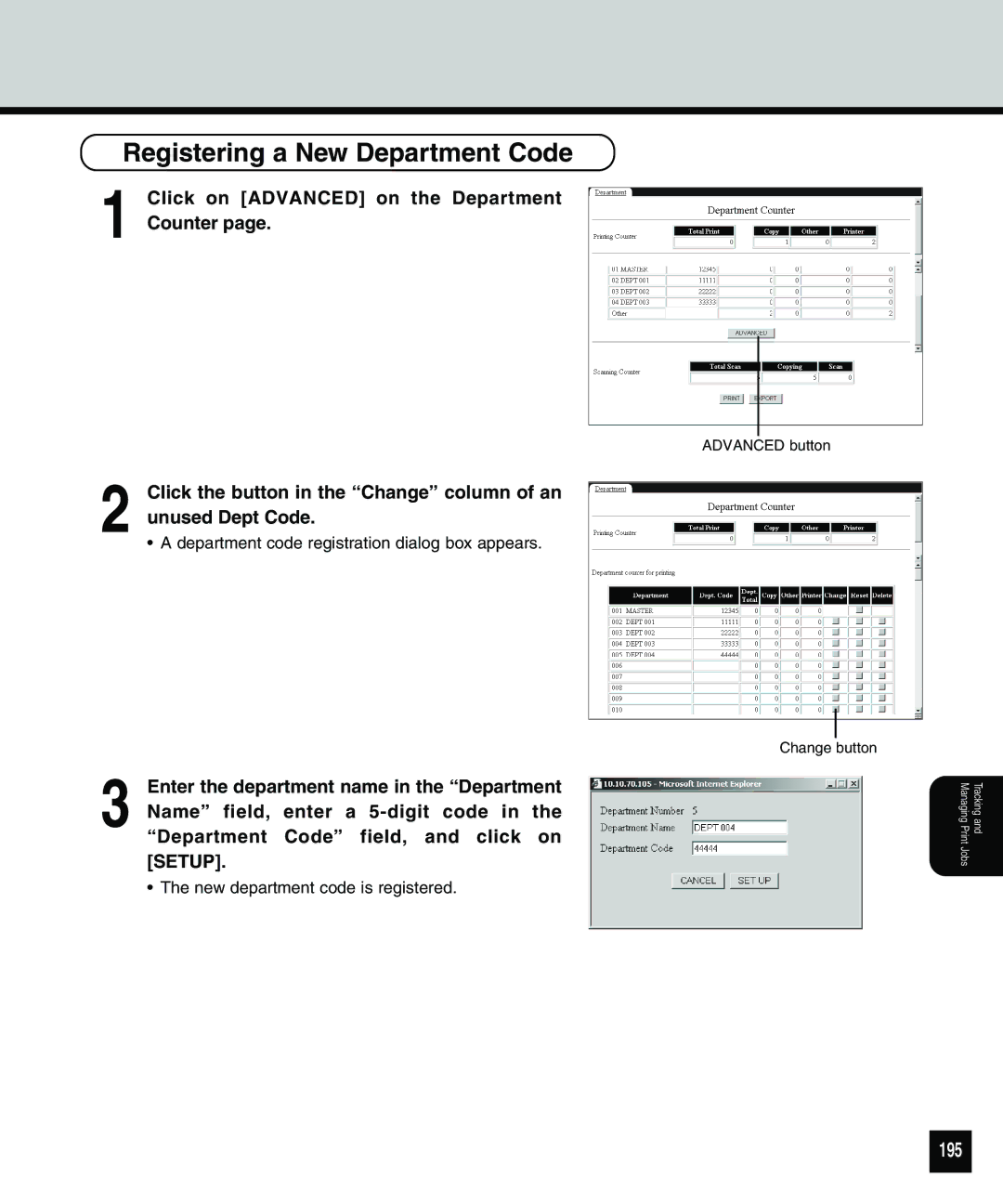Registering a New Department Code
1 Click on [ADVANCED] on the Department Counter page.
2
3
Click the button in the “Change” column of an unused Dept Code.
•A department code registration dialog box appears.
Enter the department name in the “Department Name” field, enter a
•The new department code is registered.
ADVANCED button
Change button
Managing Print | Tracking and |
Jobs |
|