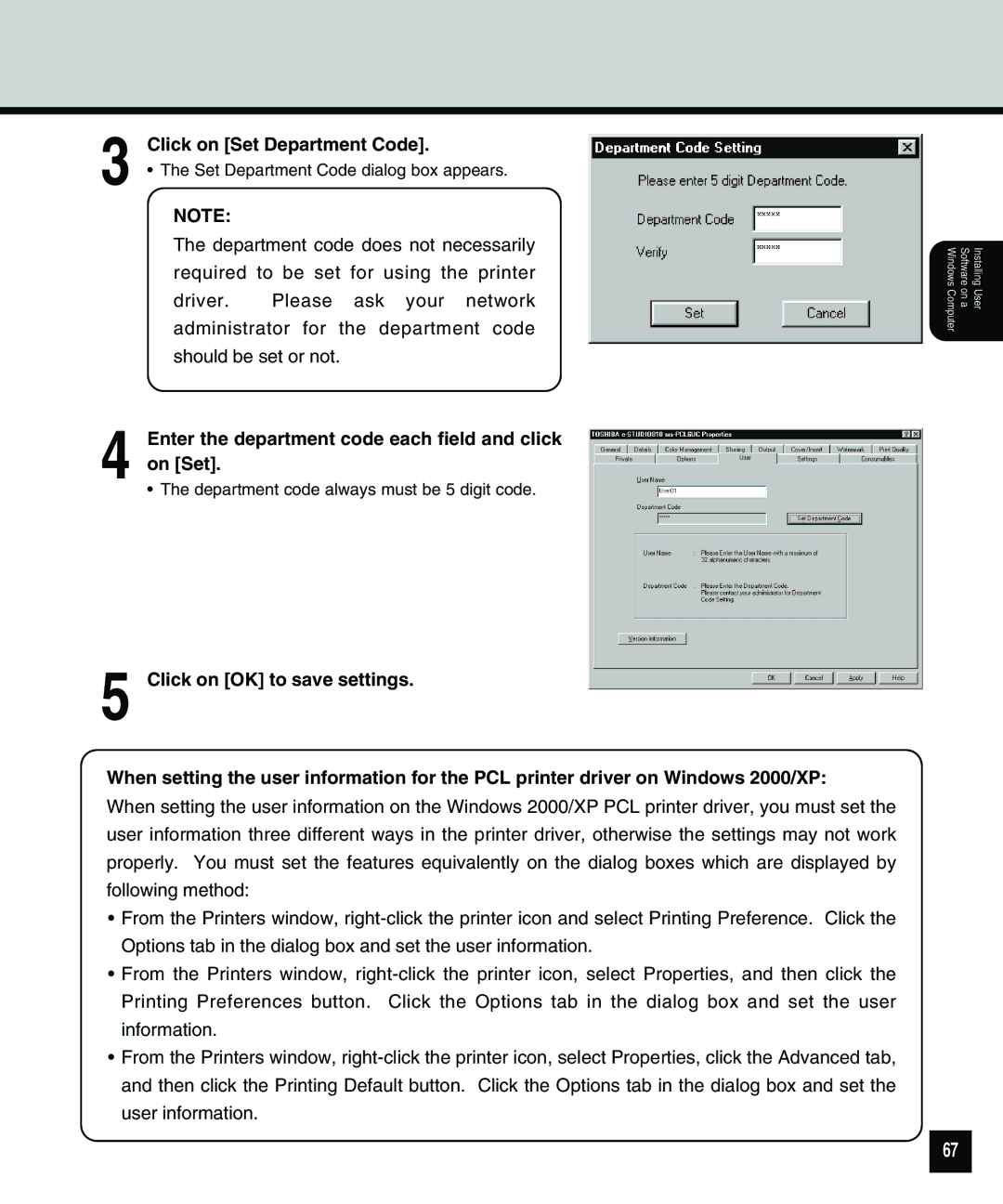3 | Click on [Set Department Code]. | |
• The Set Department Code dialog box appears. | ||
| NOTE: |
|
| The department code does not necessarily | |
| required to be set for using the printer | |
| driver. | Please ask your network |
| administrator for the department code | |
| should be set or not. | |
4 Enter the department code each field and click on [Set].
•The department code always must be 5 digit code.
5 Click on [OK] to save settings.
When setting the user information for the PCL printer driver on Windows 2000/XP:
When setting the user information on the Windows 2000/XP PCL printer driver, you must set the user information three different ways in the printer driver, otherwise the settings may not work properly. You must set the features equivalently on the dialog boxes which are displayed by following method:
•From the Printers window,
•From the Printers window,
•From the Printers window,
Installing User
Software on a
Windows Computer
67