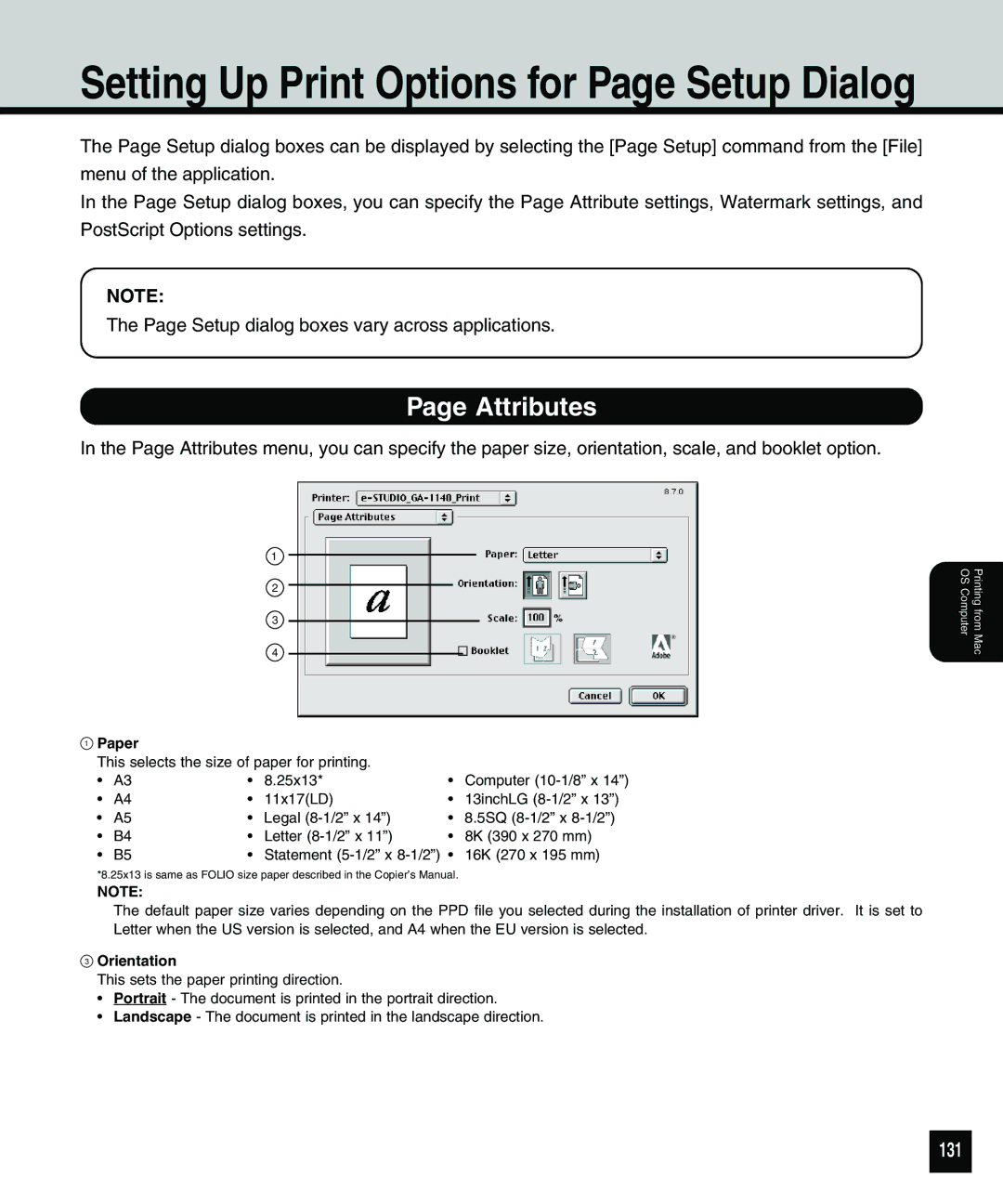Setting Up Print Options for Page Setup Dialog
The Page Setup dialog boxes can be displayed by selecting the [Page Setup] command from the [File] menu of the application.
In the Page Setup dialog boxes, you can specify the Page Attribute settings, Watermark settings, and PostScript Options settings.
NOTE:
The Page Setup dialog boxes vary across applications.
Page Attributes
In the Page Attributes menu, you can specify the paper size, orientation, scale, and booklet option.
1
2
3
4
Printing from Mac OS Computer
1Paper
This selects the size of paper for printing. |
|
| |||
• | A3 | • | 8.25x13* | • | Computer |
• | A4 | • | 11x17(LD) | • | 13inchLG |
• | A5 | • | Legal | • | 8.5SQ |
• | B4 | • | Letter | • | 8K (390 x 270 mm) |
• | B5 | • | Statement | 16K (270 x 195 mm) | |
*8.25x13 is same as FOLIO size paper described in the Copier’s Manual.
NOTE:
The default paper size varies depending on the PPD file you selected during the installation of printer driver. It is set to Letter when the US version is selected, and A4 when the EU version is selected.
3Orientation
This sets the paper printing direction.
•Portrait - The document is printed in the portrait direction.
•Landscape - The document is printed in the landscape direction.