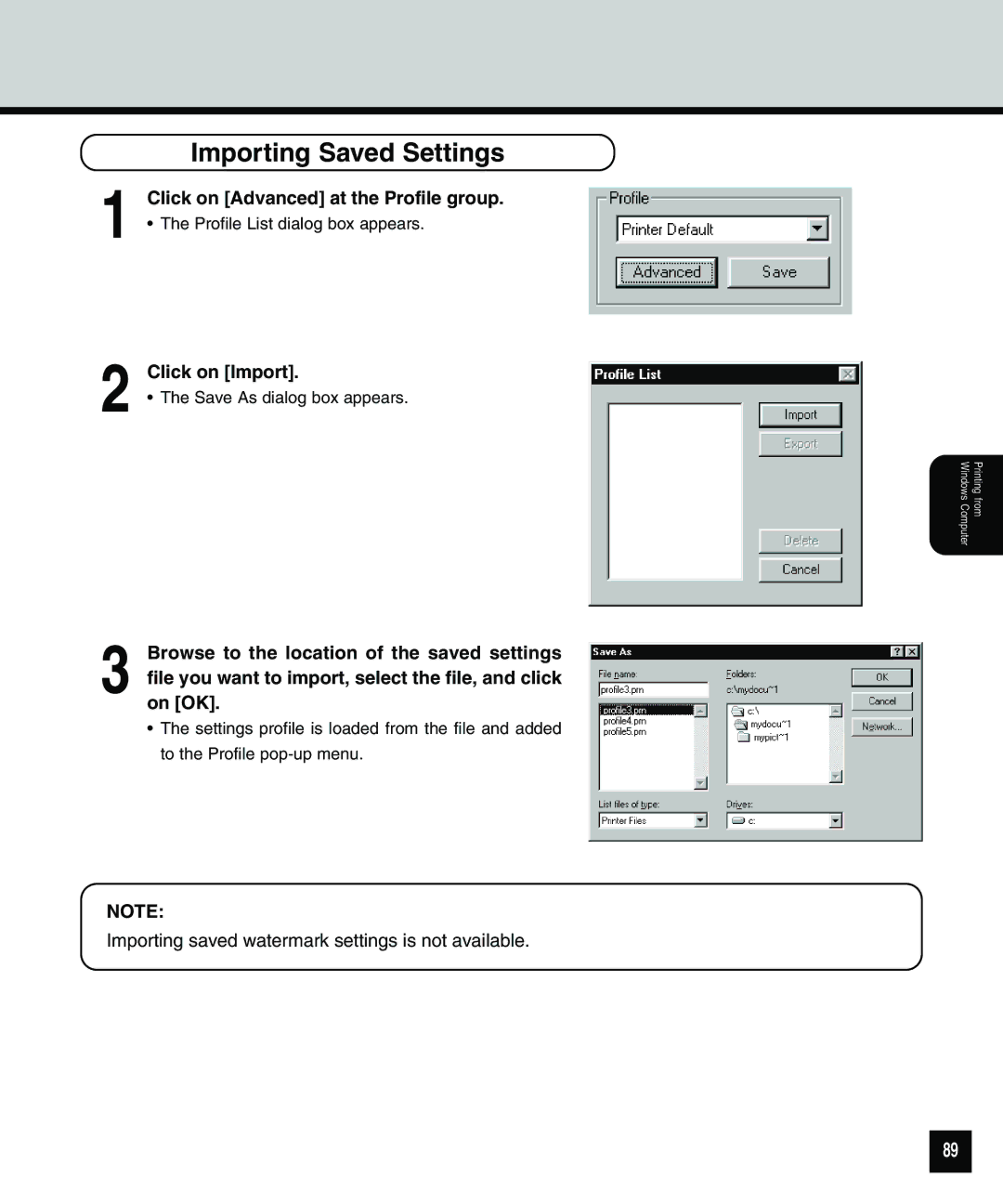1
2
Importing Saved Settings
Click on [Advanced] at the Profile group.
•The Profile List dialog box appears.
Click on [Import].
•The Save As dialog box appears.
Printing from
Windows Computer
3 Browse to the location of the saved settings file you want to import, select the file, and click on [OK].
•The settings profile is loaded from the file and added to the Profile
NOTE:
Importing saved watermark settings is not available.
89