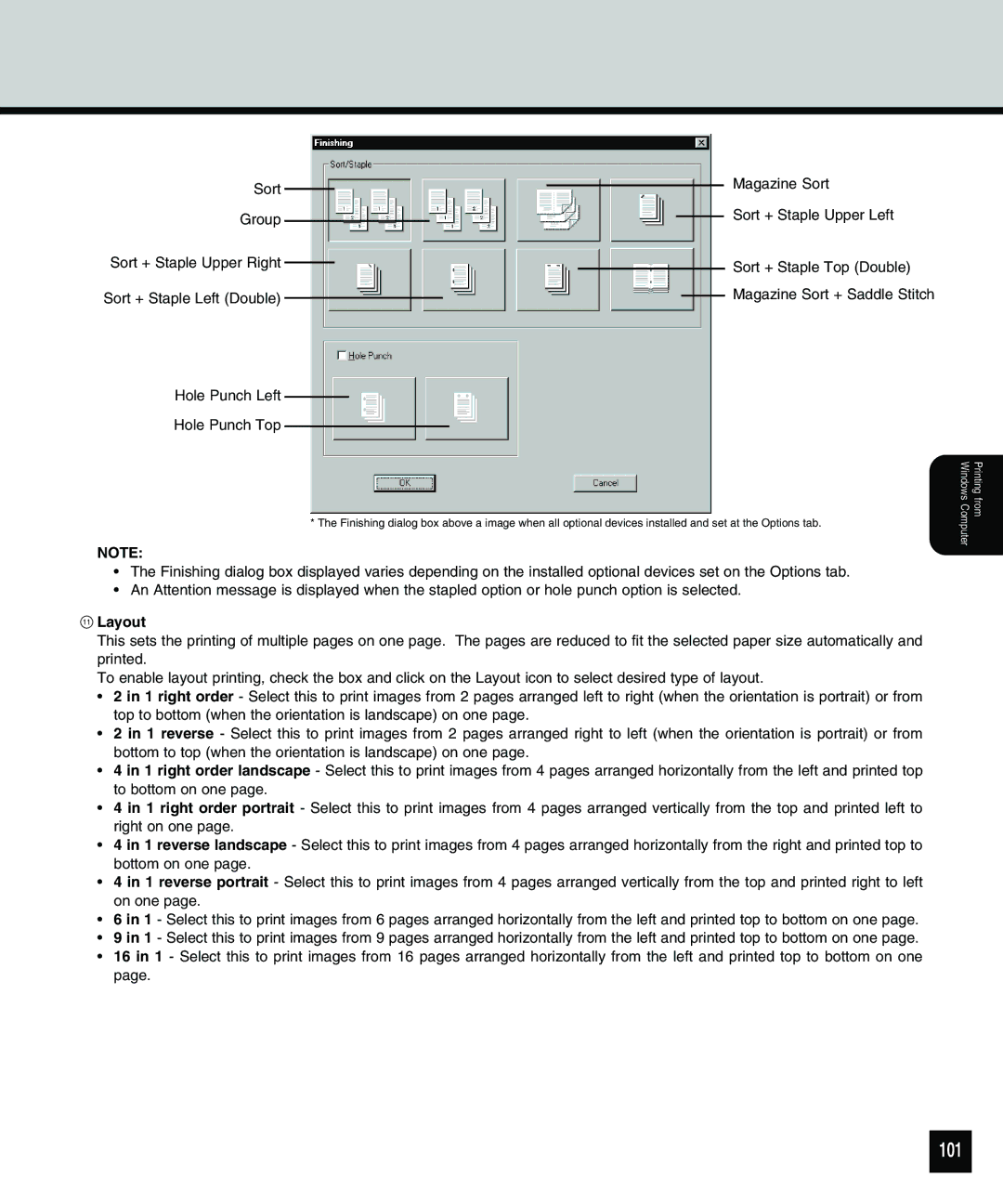Sort |
|
|
|
|
|
|
|
|
| Magazine Sort |
|
|
|
|
|
|
|
| |||
|
|
|
|
|
|
|
|
| Sort + Staple Upper Left | |
Group |
|
|
|
|
|
|
|
|
| |
|
|
|
|
|
|
|
|
| ||
|
|
|
|
|
|
|
|
|
| |
Sort + Staple Upper Right |
|
|
|
|
|
|
|
|
| Sort + Staple Top (Double) |
|
|
|
|
|
|
|
|
| ||
|
|
|
|
|
|
|
|
| ||
Sort + Staple Left (Double) |
|
|
|
|
|
|
|
|
| Magazine Sort + Saddle Stitch |
|
|
|
|
|
|
|
|
|
Hole Punch Left
Hole Punch Top
* The Finishing dialog box above a image when all optional devices installed and set at the Options tab.
NOTE:
•The Finishing dialog box displayed varies depending on the installed optional devices set on the Options tab.
•An Attention message is displayed when the stapled option or hole punch option is selected.
11Layout
This sets the printing of multiple pages on one page. The pages are reduced to fit the selected paper size automatically and printed.
To enable layout printing, check the box and click on the Layout icon to select desired type of layout.
•2 in 1 right order - Select this to print images from 2 pages arranged left to right (when the orientation is portrait) or from top to bottom (when the orientation is landscape) on one page.
•2 in 1 reverse - Select this to print images from 2 pages arranged right to left (when the orientation is portrait) or from bottom to top (when the orientation is landscape) on one page.
•4 in 1 right order landscape - Select this to print images from 4 pages arranged horizontally from the left and printed top to bottom on one page.
•4 in 1 right order portrait - Select this to print images from 4 pages arranged vertically from the top and printed left to right on one page.
•4 in 1 reverse landscape - Select this to print images from 4 pages arranged horizontally from the right and printed top to bottom on one page.
•4 in 1 reverse portrait - Select this to print images from 4 pages arranged vertically from the top and printed right to left on one page.
•6 in 1 - Select this to print images from 6 pages arranged horizontally from the left and printed top to bottom on one page.
•9 in 1 - Select this to print images from 9 pages arranged horizontally from the left and printed top to bottom on one page.
•16 in 1 - Select this to print images from 16 pages arranged horizontally from the left and printed top to bottom on one page.
Printing from Windows Computer