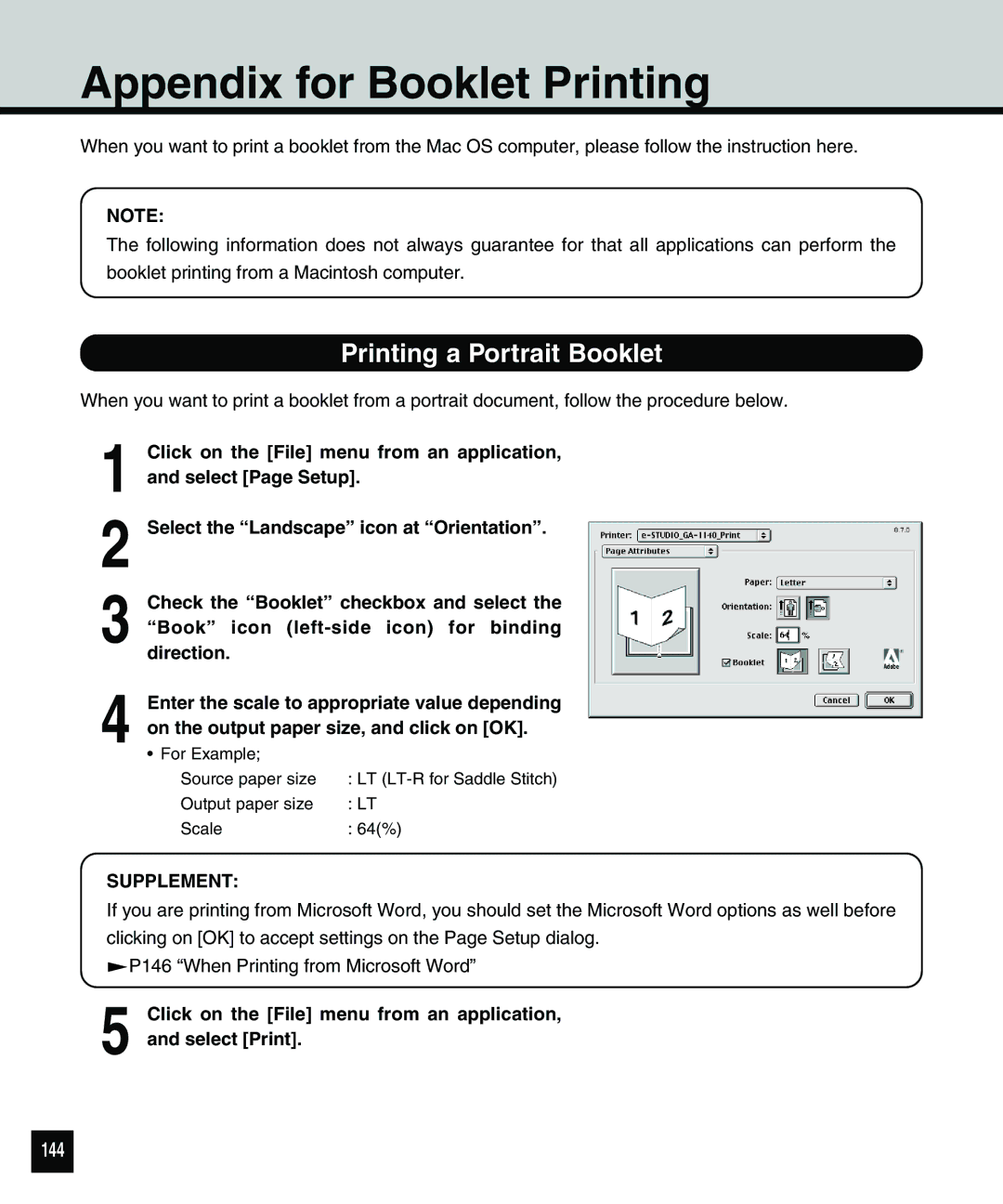Appendix for Booklet Printing
When you want to print a booklet from the Mac OS computer, please follow the instruction here.
NOTE:
The following information does not always guarantee for that all applications can perform the booklet printing from a Macintosh computer.
Printing a Portrait Booklet
When you want to print a booklet from a portrait document, follow the procedure below.
1 Click on the [File] menu from an application, and select [Page Setup].
2 Select the “Landscape” icon at “Orientation”.
3 Check the “Booklet” checkbox and select the “Book” icon
4 Enter the scale to appropriate value depending on the output paper size, and click on [OK].
•For Example;
Source paper size | : LT |
Output paper size | : LT |
Scale | : 64(%) |
SUPPLEMENT:
If you are printing from Microsoft Word, you should set the Microsoft Word options as well before clicking on [OK] to accept settings on the Page Setup dialog.
![]() P146 “When Printing from Microsoft Word”
P146 “When Printing from Microsoft Word”
5 Click on the [File] menu from an application, and select [Print].