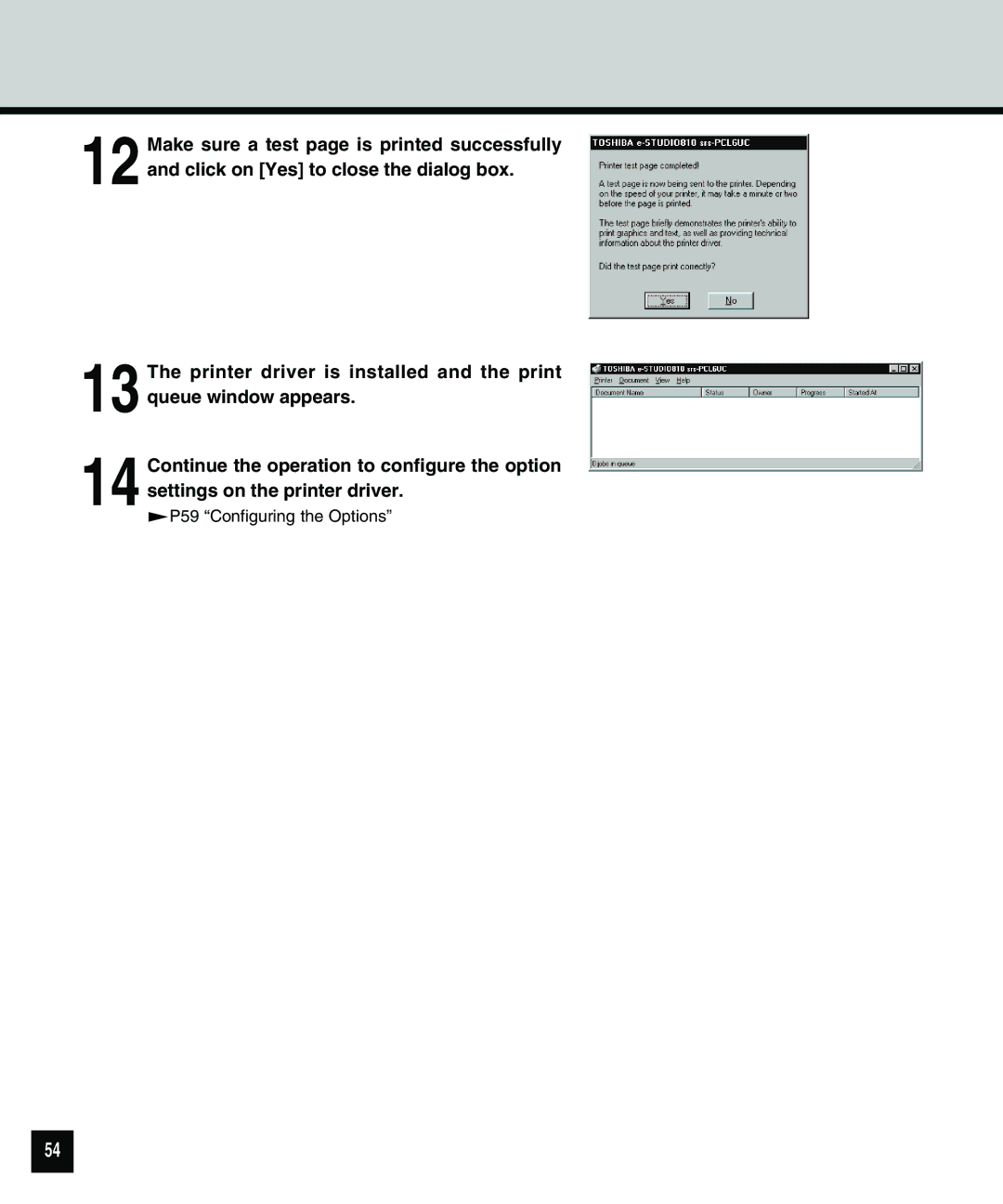12 Make sure a test page is printed successfully and click on [Yes] to close the dialog box.
13 The printer driver is installed and the print queue window appears.
14 Continue the operation to configure the option settings on the printer driver.
 P59 “Configuring the Options”
P59 “Configuring the Options”
54