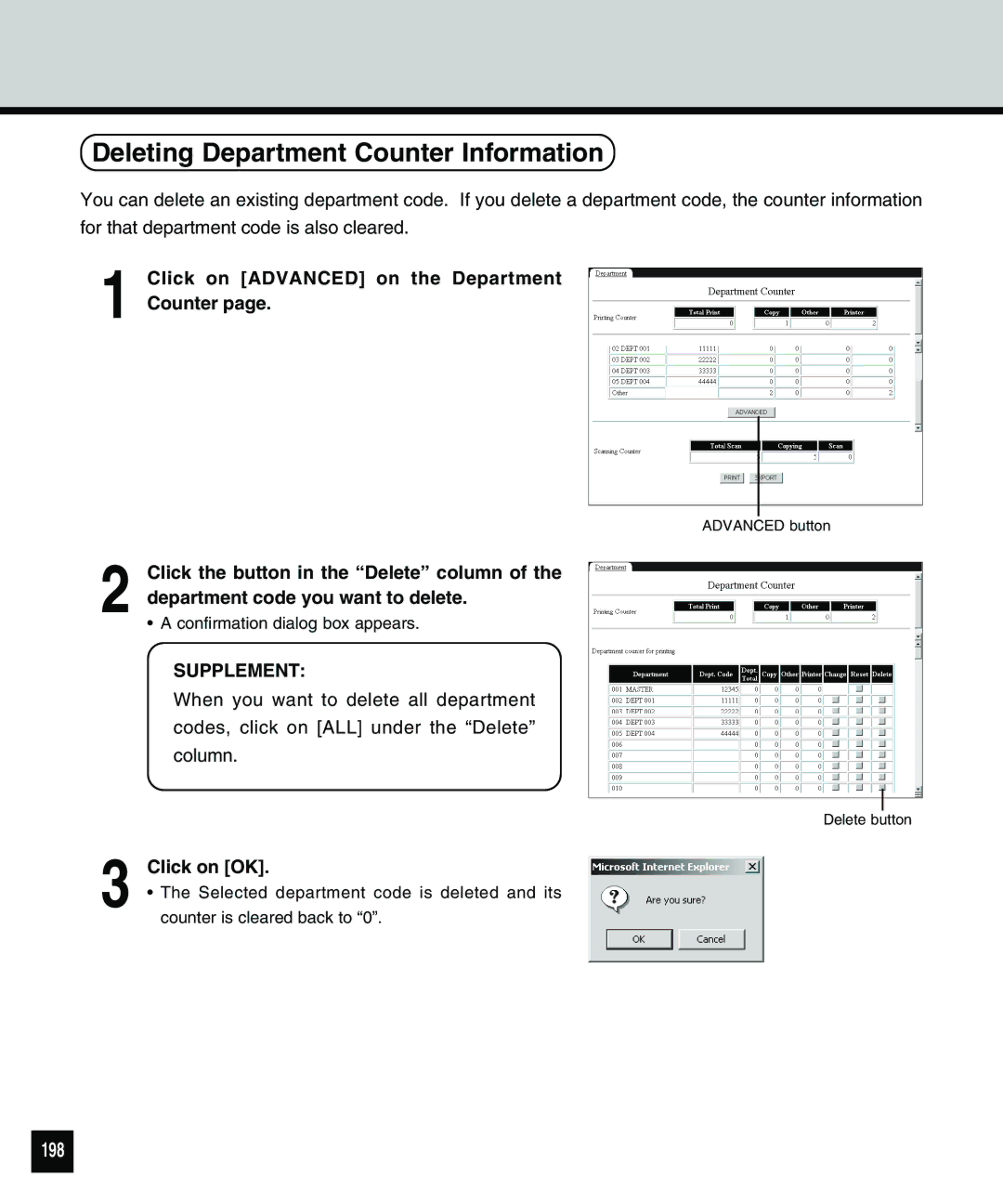Deleting Department Counter Information
You can delete an existing department code. If you delete a department code, the counter information
for that department code is also cleared.
1 Click on [ADVANCED] on the Department Counter page.
ADVANCED button
2 Click the button in the “Delete” column of the department code you want to delete.
•A confirmation dialog box appears.
SUPPLEMENT:
When you want to delete all department
codes, click on [ALL] under the “Delete”
column.
Delete button
3 Click on [OK].
• The Selected department code is deleted and its counter is cleared back to “0”.