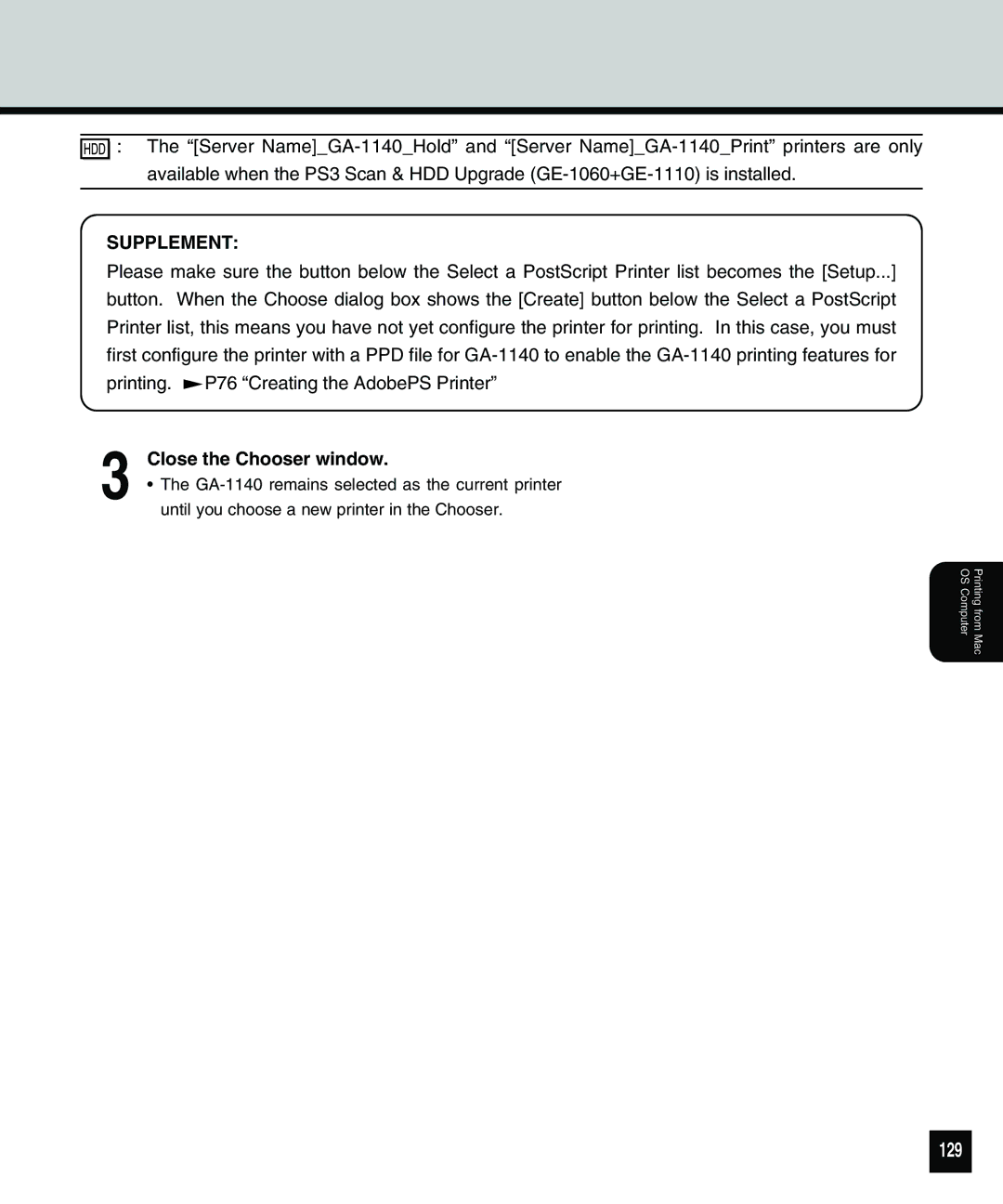![]()
![]()
![]()
![]() : The “[Server
: The “[Server
SUPPLEMENT:
Please make sure the button below the Select a PostScript Printer list becomes the [Setup...] button. When the Choose dialog box shows the [Create] button below the Select a PostScript Printer list, this means you have not yet configure the printer for printing. In this case, you must first configure the printer with a PPD file for
printing. ![]() P76 “Creating the AdobePS Printer”
P76 “Creating the AdobePS Printer”
3 Close the Chooser window.
• The
Printing from Mac
OS Computer