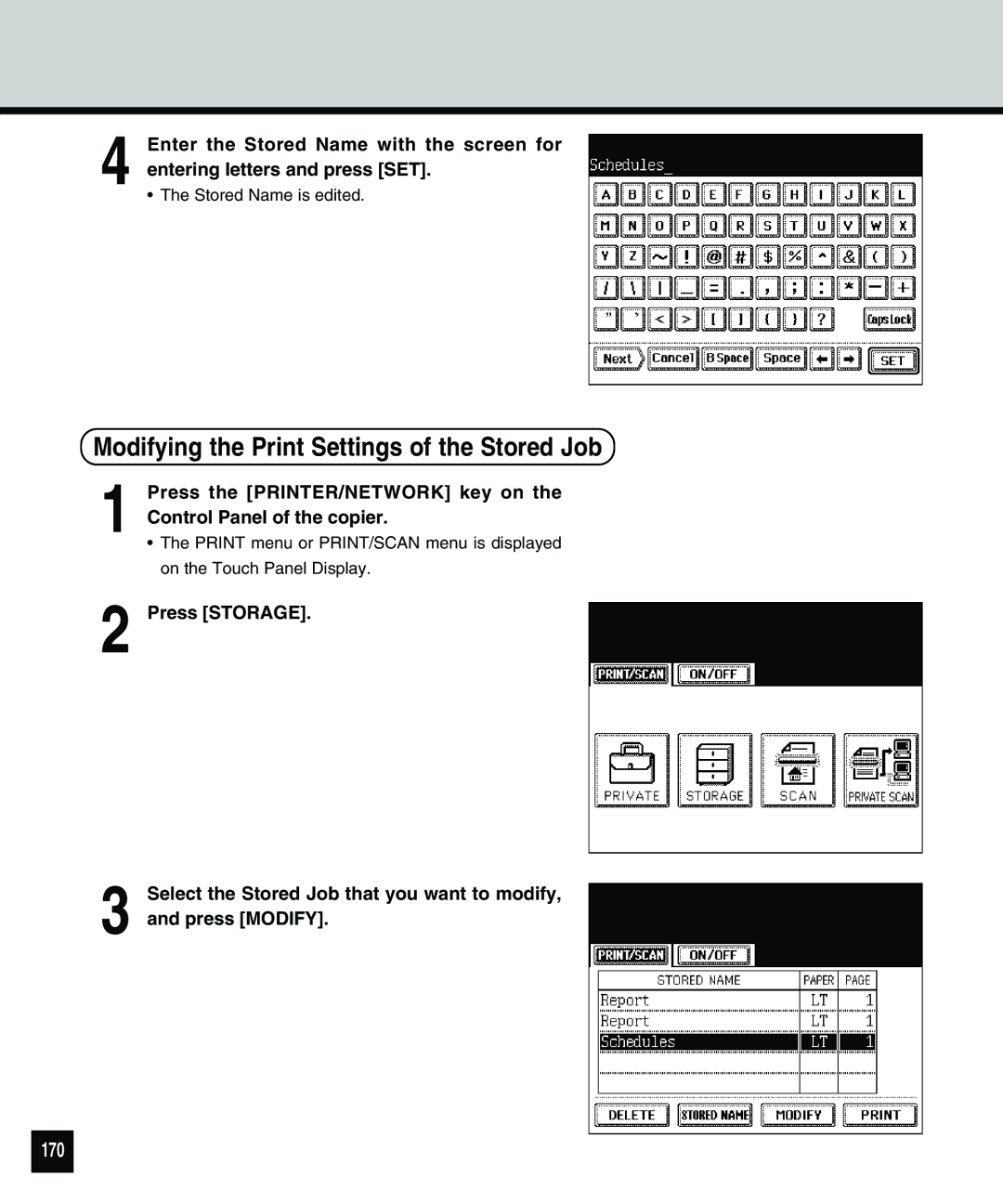4 Enter the Stored Name with the screen for entering letters and press [SET].
•The Stored Name is edited.
Modifying the Print Settings of the Stored Job
1 Press the [PRINTER/NETWORK] key on the Control Panel of the copier.
•The PRINT menu or PRINT/SCAN menu is displayed on the Touch Panel Display.
2 Press [STORAGE].
3 Select the Stored Job that you want to modify, and press [MODIFY].