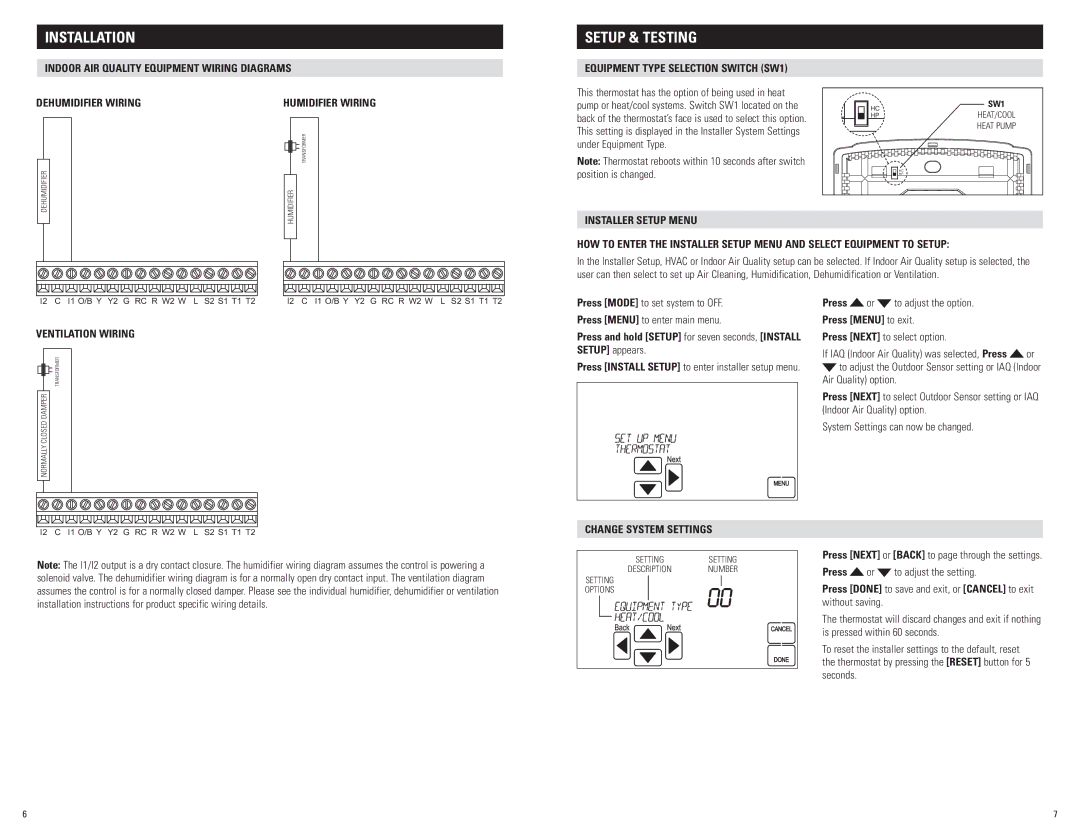8620 specifications
The Aprilaire 8620 is a cutting-edge thermostat designed to enhance home comfort while promoting energy efficiency. This advanced device combines innovative features and smart technology, making it an ideal choice for homeowners seeking to optimize their HVAC systems.One of the standout features of the Aprilaire 8620 is its user-friendly interface. The thermostat boasts a large, easy-to-read display that allows users to quickly navigate through its settings. This intuitive design ensures that adjusting temperature settings or changing modes is a hassle-free experience. The backlit screen is especially beneficial in low-light situations, providing visibility for users at any time of day.
The Aprilaire 8620 is equipped with a programmable scheduling feature that enables users to create tailored heating and cooling schedules. This functionality allows homeowners to set specific temperatures for different times of the day, ensuring maximum comfort when they are home while minimizing energy use when away. The advanced programming capability promotes energy savings by automatically adjusting the temperature settings based on user preferences and daily routines.
Furthermore, the thermostat incorporates Wi-Fi connectivity, allowing for remote access through a smartphone application. This feature enables users to monitor and adjust their home’s temperature from anywhere, providing ultimate control and flexibility. Notifications and alerts can also be sent to the user’s mobile device, ensuring they are always informed about their HVAC system's performance.
Another key characteristic of the Aprilaire 8620 is its compatibility with multiple heating and cooling systems. Whether a home utilizes a single-stage or multi-stage system, the thermostat can seamlessly integrate, providing a versatile solution for various HVAC setups. This compatibility ensures that users can make the most of their existing equipment without costly upgrades.
Additionally, the thermostat offers advanced humidity control features, which work in conjunction with Aprilaire's whole-home humidifiers and dehumidifiers. This technology not only improves overall indoor air quality but also enhances comfort levels by managing humidity effectively, preventing issues like mold growth and allergens.
In summary, the Aprilaire 8620 stands out as a premium thermostat option that combines user-friendly design, programmable scheduling, Wi-Fi connectivity, compatibility with multiple systems, and advanced humidity control. With its suite of features and smart technology, it represents a significant investment in home comfort and energy efficiency for any homeowner.