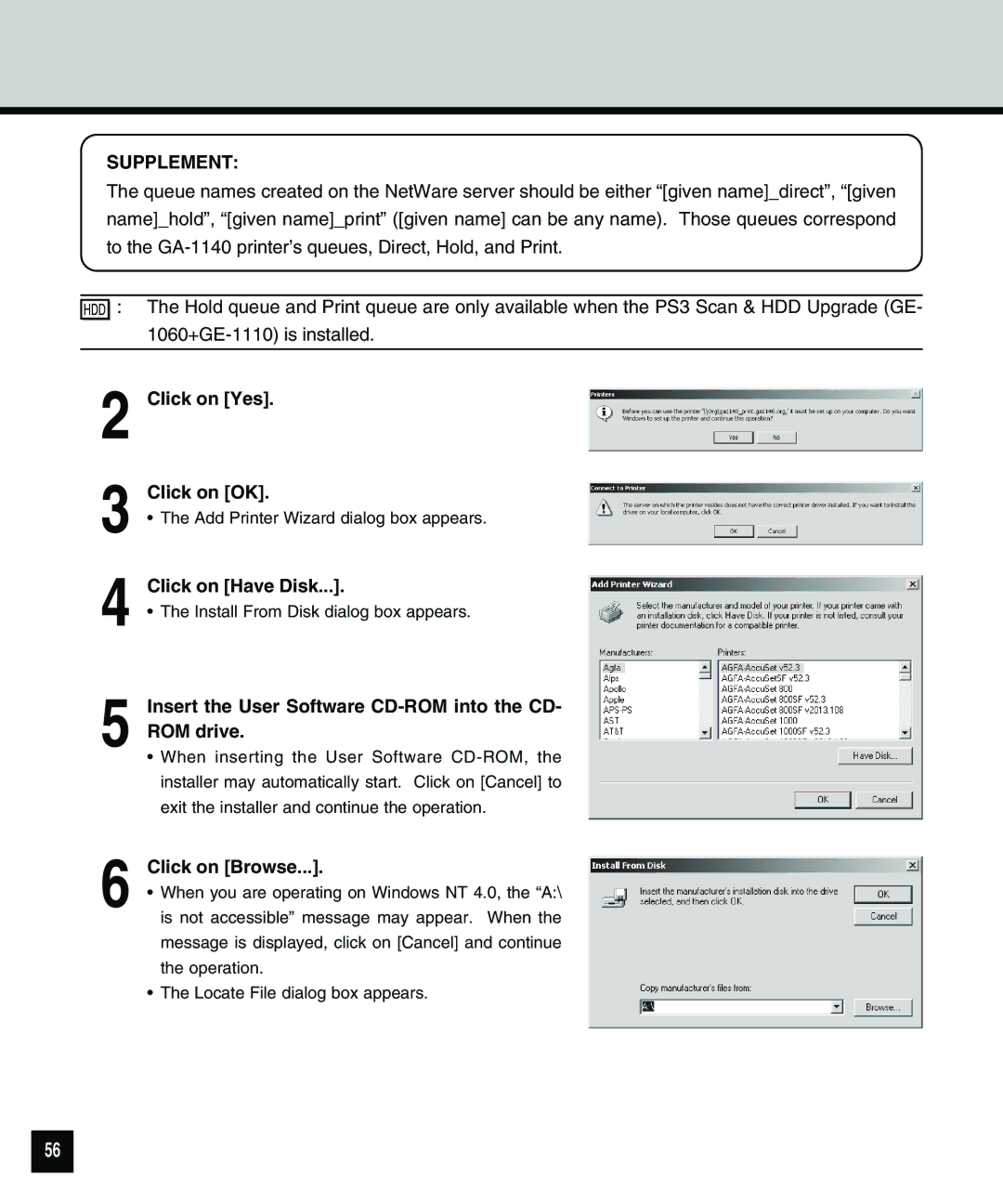SUPPLEMENT:
The queue names created on the NetWare server should be either “[given name]_direct”, “[given name]_hold”, “[given name]_print” ([given name] can be any name). Those queues correspond to the
![]()
![]()
![]()
![]() : The Hold queue and Print queue are only available when the PS3 Scan & HDD Upgrade (GE-
: The Hold queue and Print queue are only available when the PS3 Scan & HDD Upgrade (GE-
2
3 Click on [OK].
•The Add Printer Wizard dialog box appears.
4 Click on [Have Disk...].
•The Install From Disk dialog box appears.
5 Insert the User Software CD-ROM into the CD- ROM drive.
•When inserting the User Software
6 Click on [Browse...].
• When you are operating on Windows NT 4.0, the “A:\ is not accessible” message may appear. When the message is displayed, click on [Cancel] and continue the operation.
• The Locate File dialog box appears.
56