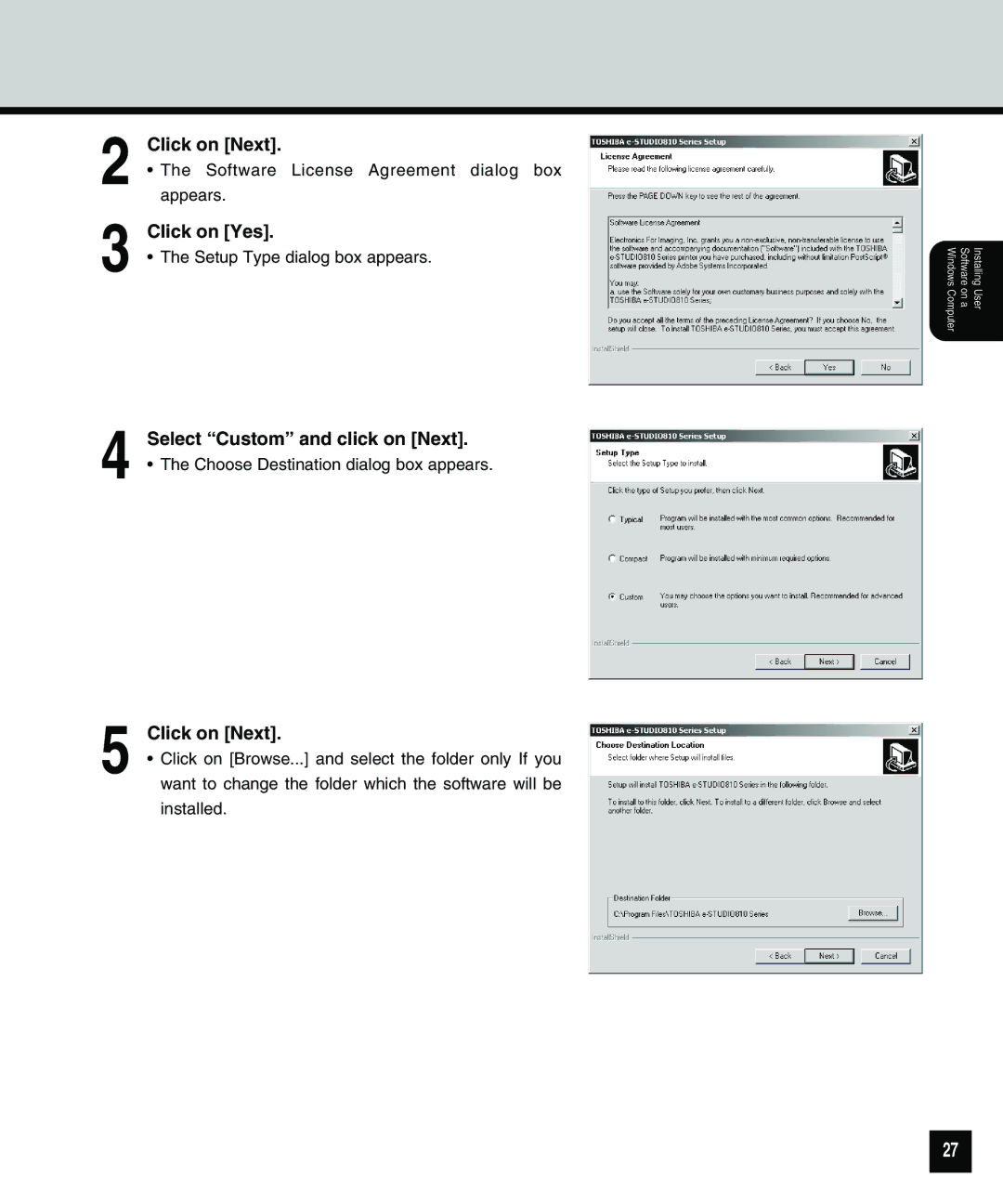2
3
4
5
Click on [Next].
•The Software License Agreement dialog box appears.
Click on [Yes].
•The Setup Type dialog box appears.
Select “Custom” and click on [Next].
•The Choose Destination dialog box appears.
Click on [Next].
•Click on [Browse...] and select the folder only If you want to change the folder which the software will be installed.
Installing User
Software on a
Windows Computer
27