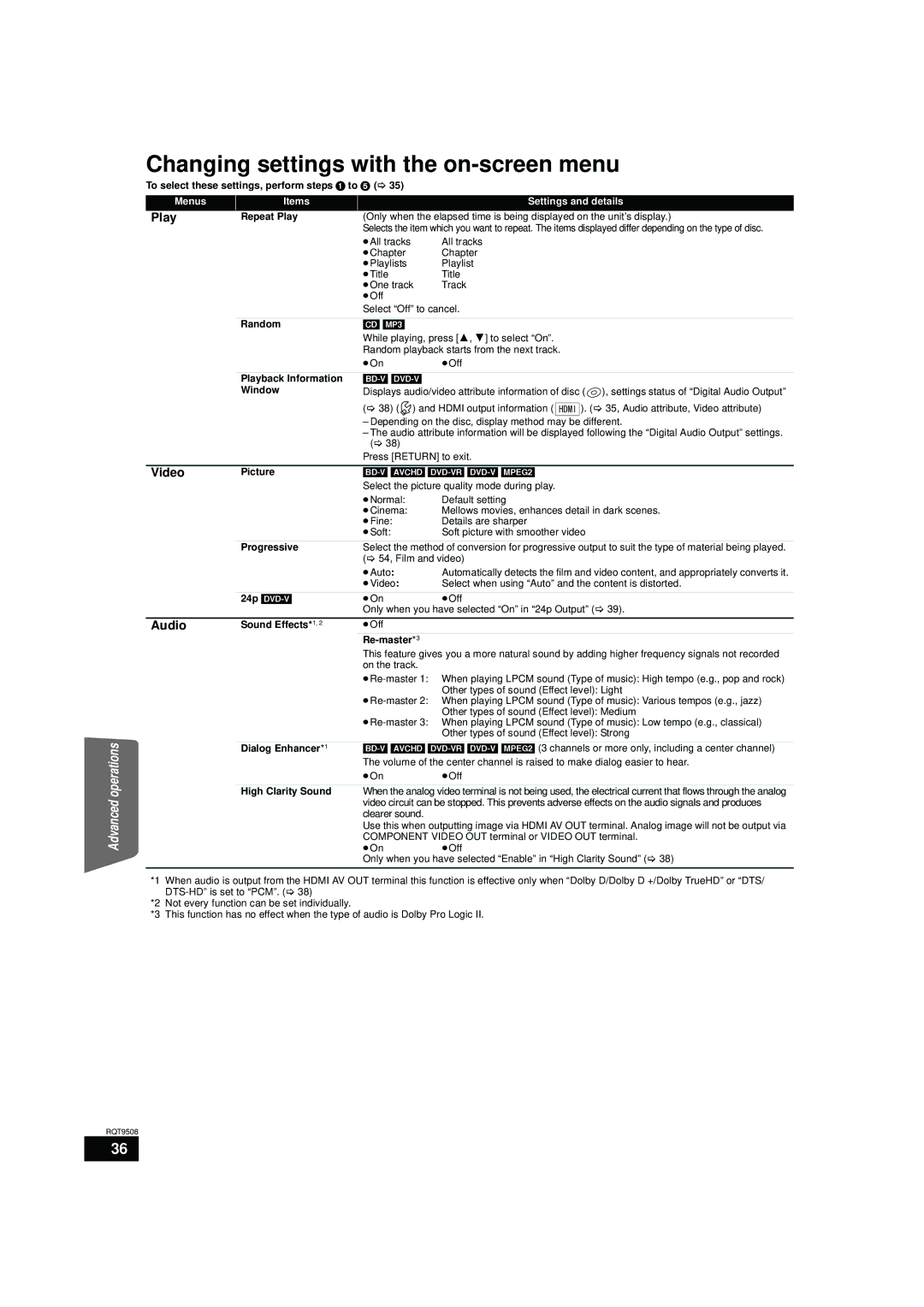Advanced operations
Changing settings with the on-screen menu
To select these settings, perform steps 1 to 5 (> 35)
Menus | Items |
| Settings and details | ||
Play | Repeat Play | (Only when the elapsed time is being displayed on the unit’s display.) | |||
|
| Selects the item which you want to repeat. The items displayed differ depending on the type of disc. | |||
|
| ≥All tracks | All tracks | ||
|
| ≥Chapter | Chapter | ||
|
| ≥Playlists | Playlist | ||
|
| ≥Title | Title | ||
|
| ≥One track | Track | ||
|
| ≥Off |
|
|
|
|
| Select “Off” to cancel. | |||
|
|
|
|
|
|
| Random | [CD] [MP3] |
|
|
|
|
| While playing, press [3, 4] to select “On”. | |||
|
| Random playback starts from the next track. | |||
|
| ≥On | ≥Off | ||
|
|
|
|
|
|
| Playback Information |
|
|
|
|
| Window | Displays audio/video attribute information of disc ( ), settings status of “Digital Audio Output” | |||
|
| (> 38) ( ) and HDMI output information ( |
| ). (> 35, Audio attribute, Video attribute) | |
|
| *&/+ | |||
|
| – Depending on the disc, display method may be | different. | ||
|
| – The audio attribute information will be displayed following the “Digital Audio Output” settings. | |||
|
| (> 38) |
|
|
|
|
| Press [RETURN] to exit. | |||
|
|
|
|
| |
Video | Picture |
| |||
|
| Select the picture quality mode during play. | |||
|
| ≥Normal: | Default setting | ||
|
| ≥Cinema: | Mellows movies, enhances detail in dark scenes. | ||
|
| ≥Fine: | Details are sharper | ||
|
| ≥Soft: | Soft picture with smoother video | ||
|
|
|
|
| |
| Progressive | Select the method of conversion for progressive output to suit the type of material being played. | |||
|
| (> 54, Film and video) | |||
|
| ≥Auto: | Automatically detects the film and video content, and appropriately converts it. | ||
|
| ≥Video: | Select when using “Auto” and the content is distorted. | ||
| 24p | ≥On | ≥Off | ||
|
| Only when you have selected “On” in “24p Output” (> 39). | |||
Audio | Sound Effects*1, 2 | ≥Off |
|
|
|
|
|
|
|
|
|
|
| This feature gives you a more natural sound by adding higher frequency signals not recorded | |||
|
| on the track. |
|
|
|
|
| When playing LPCM sound (Type of music): High tempo (e.g., pop and rock) | |||
|
|
| Other types of sound (Effect level): Light | ||
|
| When playing LPCM sound (Type of music): Various tempos (e.g., jazz) | |||
|
|
| Other types of sound (Effect level): Medium | ||
|
| When playing LPCM sound (Type of music): Low tempo (e.g., classical) | |||
|
|
| Other types of sound (Effect level): Strong | ||
|
|
|
|
| |
| Dialog Enhancer*1 | ||||
|
| The volume of the center channel is raised to make dialog easier to hear. | |||
|
| ≥On | ≥Off | ||
|
|
|
|
| |
| High Clarity Sound | When the analog video terminal is not being used, the electrical current that flows through the analog | |||
|
| video circuit can be stopped. This prevents adverse effects on the audio signals and produces | |||
|
| clearer sound. |
|
|
|
|
| Use this when outputting image via HDMI AV OUT terminal. Analog image will not be output via | |||
|
| COMPONENT VIDEO OUT terminal or VIDEO OUT terminal. | |||
|
| ≥On | ≥Off | ||
|
| Only when you have selected “Enable” in “High Clarity Sound” (> 38) | |||
*1 When audio is output from the HDMI AV OUT terminal this function is effective only when “Dolby D/Dolby D +/Dolby TrueHD” or “DTS/
*2 Not every function can be set individually.
*3 This function has no effect when the type of audio is Dolby Pro Logic II.
RQT9508
36