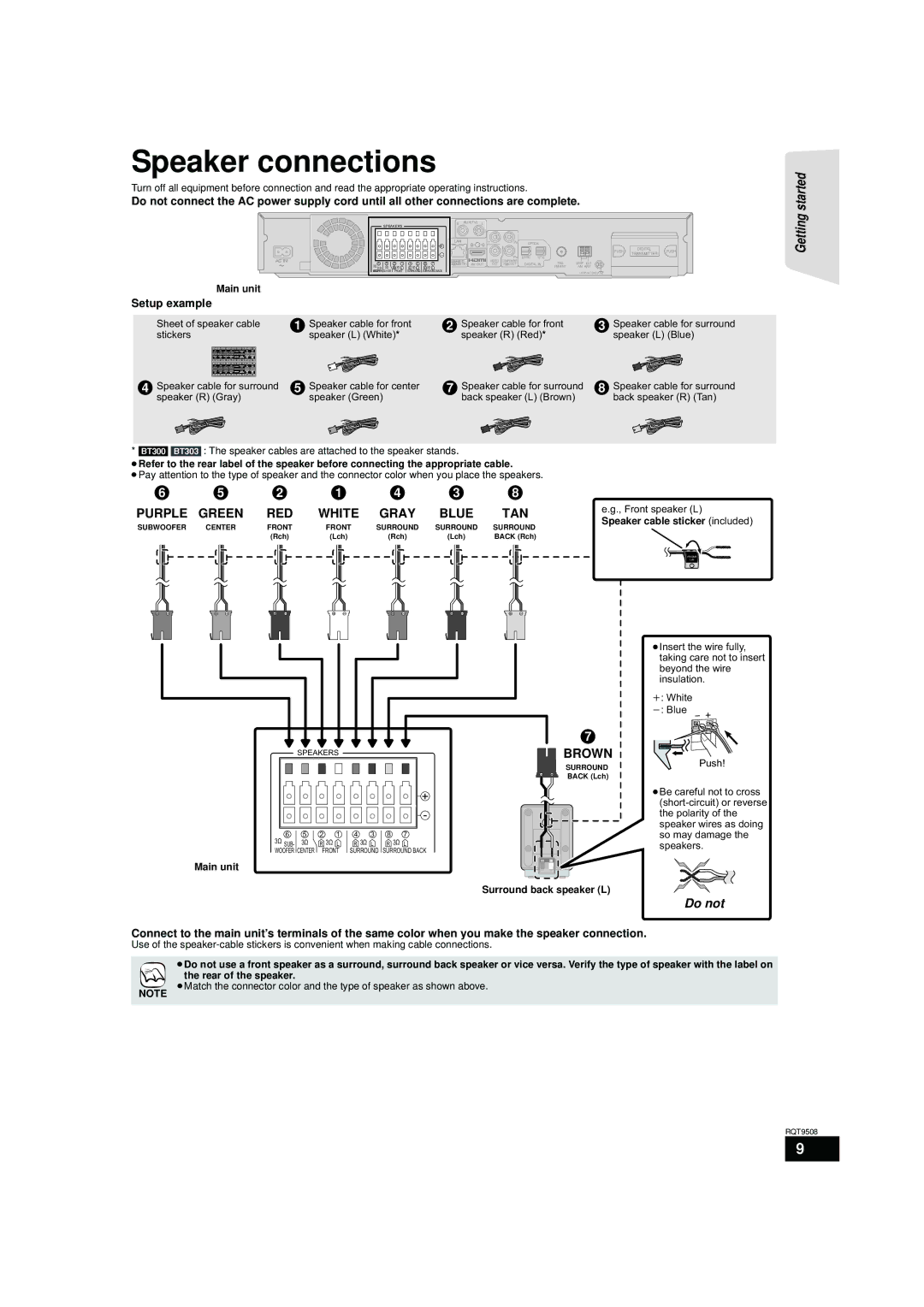If you have any questions contact
Region management information
BD-Video
DVD-Video Example
Accessories
FCC Note
If you see this symbol
Following Applies only in the U.S.A
Following Applies only to the U.S.A. and Canada
Table of contents
Preparing the remote control
Control reference guide remote control
Batteries
Use
Control reference guide main unit
Standby/on switch Power Í/I
Front panel
Rear panel terminals
Assembling the speakers
Speaker assembly option
Preparation
Preventing the front speakers from falling
Positioning
Setup example
If irregular coloring occurs on your TV
Do do Not Tips
Speaker connections
Setup example
Sheet of speaker cable Speaker cable for front
Front speaker L
Connections with a video cable
TV connections
Optional connections
Video OUT
Connections with a component video cable
Necessary Settings
Connections with an Hdmi cable
Hdmi
≥Do not connect through the video cassette recorder
Connections to a Set Top Box, etc
STB, VCR, DVD recorder, etc
Press EXT-IN several times to select D-IN 2 Digital
Radio antenna connections
Using an FM/AM outdoor antenna optional
Broadband Network Connections
AC power supply cord connection
Basic settings for the system
Press OK to finish the Smart Setup / Easy Setup
BT300 \BT303\ BT200 Preparation
Showing Start menu
Press Í to turn on the unit Press Start
Press 3, 4 to select the item and press OK
Press 3, 4 to make the setting
Selecting the source with the remote control
Selecting the playback source
Selecting the source from the Start menu
Enjoying sound from all speakers and various sound effects
Adjusting speaker level during play
Changing the sound modes
Enjoying surround sound effects
Basic operations
VOL Press to adjust the volume
Press Í to turn on the unit Insert the media. B see above
Press to mute the sound
Search Search Search/Slow-motion
Basic operations
OK Frame-by-frame
Chapter playback DVD-VR
Playing video recorded on a Video Camera or Video Recorder
Enjoying BD-Live discs with Internet
Enjoying BD-LIVE or Bonusview in BD-Video
Insert an SD card
Insert the disc
Insert a disc or an SD card
Playing still pictures
Press 3, 4, 2, 1 to select the album and press OK
Press 3, 4, 2, 1 to select the still picture and press OK
Useful functions during still picture play
Playing still pictures
Playing music
Playing music continuously even after turning off power to
Insert a disc
Press 3, 4 to select the track and press OK
Setting up the radio
Listening/confirming the preset channels
Listening to the Radio
Making settings for digital audio input
Adjusting the sound
Available settings
Press Status several times to select Mode
Linked operations with the TV
Setting the TV audio for Viera Link Hdavi Control
What you can do with Hdavi Control
Speaker control
Easy control only with Viera remote control
IPod Connection
Using the iPod
Enjoy photos Simple mode
Enjoy music/video Extended mode Press iPod to select Ipod
Switch the TV input to video
Press 3, 4 to select an item and press OK
Firmware updating
Enjoying Viera Casttm
Press BD/SD to select BD/DVD or SD Press Viera Cast
Press 3, 4, 2, 1 to select the item and press OK
Testing of IP Address/DNS Settings
Network settings
Setting the IP address
Setting the DNS-IP
Network settings
Changing settings with the on-screen menu
On-screen menu operations
What you can change with the on-screen menu
Play
Changing settings with the on-screen menu
Video
Audio
Setup menu operations
Changing the unit’s settings
Summary of settings
Press BD/SD to select BD DVD or SD
Changing the unit’s settings
Display
DTS/DTS-HD
TV / Device Connection
Network
Others
DST
Adjusting the sound lag between speakers
Speaker settings
Delay time
Volume Channel balance
Disc and card information
Packaged discs
Recorded discs
Maintenance
Disc and card handling
To dispose or transfer this unit
About MP3/JPEG files
Structure of folders that can play back on this unit
MP3 Jpeg
Wireless connections optional
Making the wireless link
Connections
Front BT300, BT303 speaker
Attaching to a wall
Insert the cable
From the bottom
To reset this unit
Troubleshooting guide
Power
Operation
Troubleshooting guide
Displays
TV screen and video
Sound
Optional wireless system SH-FX70
Card
IPod operations
Other difficulties with playback
Messages
On the TV
On the unit’s display
Setup
Frequently asked questions
Messages
SD card
Licenses
Language code list
Glossary
BD-J
DTS-HD
Viera Cast
MPEG4 AVC/H.264
Specifications
DVD-R/DVD-R DL
Playable disc BD-VideoBD-ROM Version
DVD-RW
CD-DA CD-R/CD-RW CD-DA, JPEG*6, MP3
Limited Warranty Only for U.S.A. and Puerto Rico
Panasonic Home Theater Limited Warranty
Centralized Factory Service Center
Limited Warranty only for Canada
Product Service
Panasonic Canada Inc
Index

![]() Insert the wire fully, taking care not to insert beyond the wire insulation.
Insert the wire fully, taking care not to insert beyond the wire insulation.![]() Be careful not to cross
Be careful not to cross