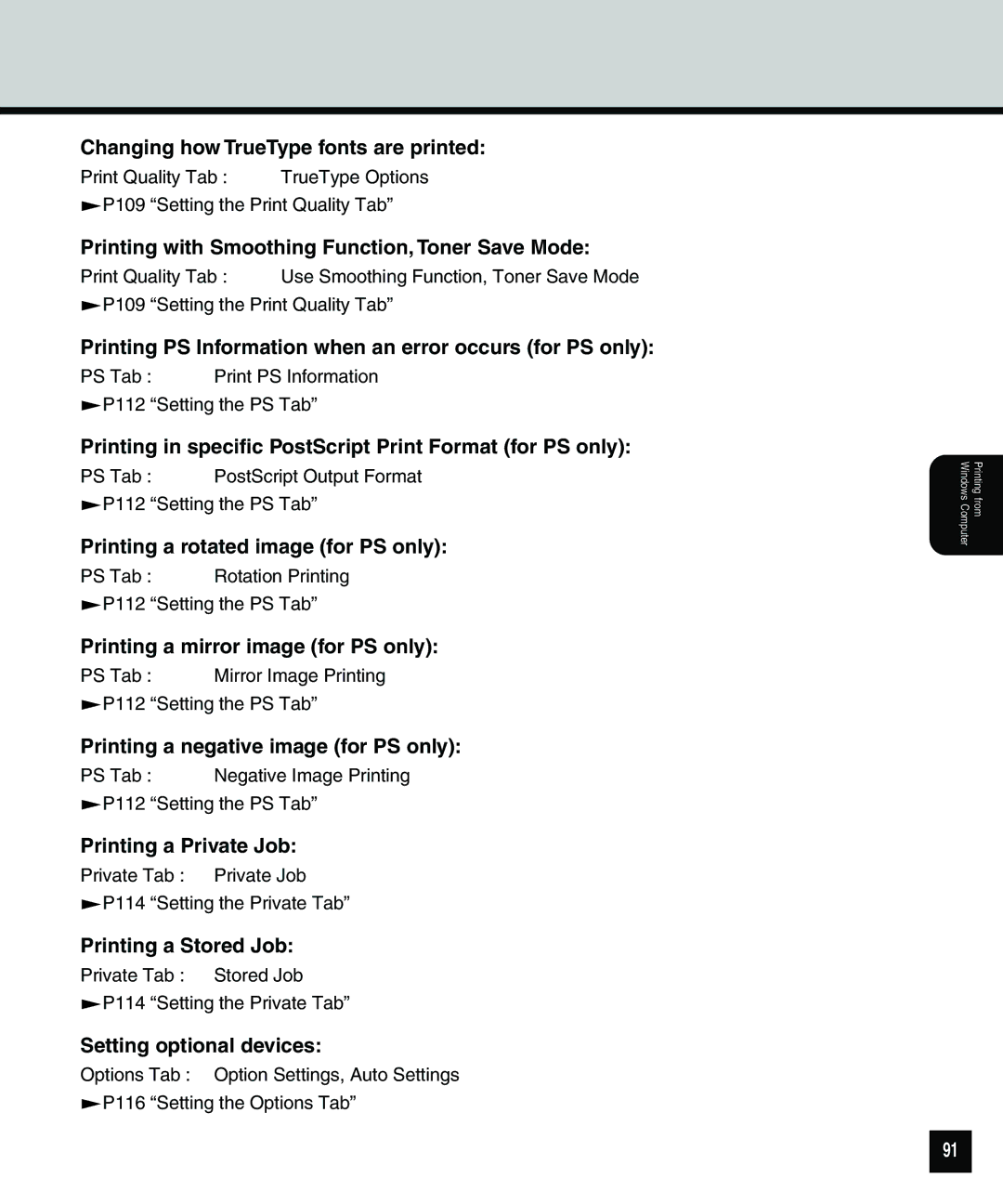Changing how TrueType fonts are printed:
Print Quality Tab : | TrueType Options |
P109 “Setting the Print Quality Tab”
Printing with Smoothing Function, Toner Save Mode:
Print Quality Tab : Use Smoothing Function, Toner Save Mode
P109 “Setting the Print Quality Tab”
Printing PS Information when an error occurs (for PS only):
PS Tab : Print PS Information
P112 “Setting the PS Tab”
Printing in specific PostScript Print Format (for PS only):
PS Tab : PostScript Output Format
P112 “Setting the PS Tab”
Printing a rotated image (for PS only):
PS Tab : Rotation Printing
P112 “Setting the PS Tab”
Printing a mirror image (for PS only):
PS Tab : Mirror Image Printing
P112 “Setting the PS Tab”
Printing a negative image (for PS only):
PS Tab : Negative Image Printing
P112 “Setting the PS Tab”
Printing a Private Job:
Private Tab : Private Job
P114 “Setting the Private Tab”
Printing a Stored Job:
Private Tab : Stored Job
P114 “Setting the Private Tab”
Setting optional devices:
Options Tab : Option Settings, Auto Settings
P116 “Setting the Options Tab”
Printing from Windows Computer
91