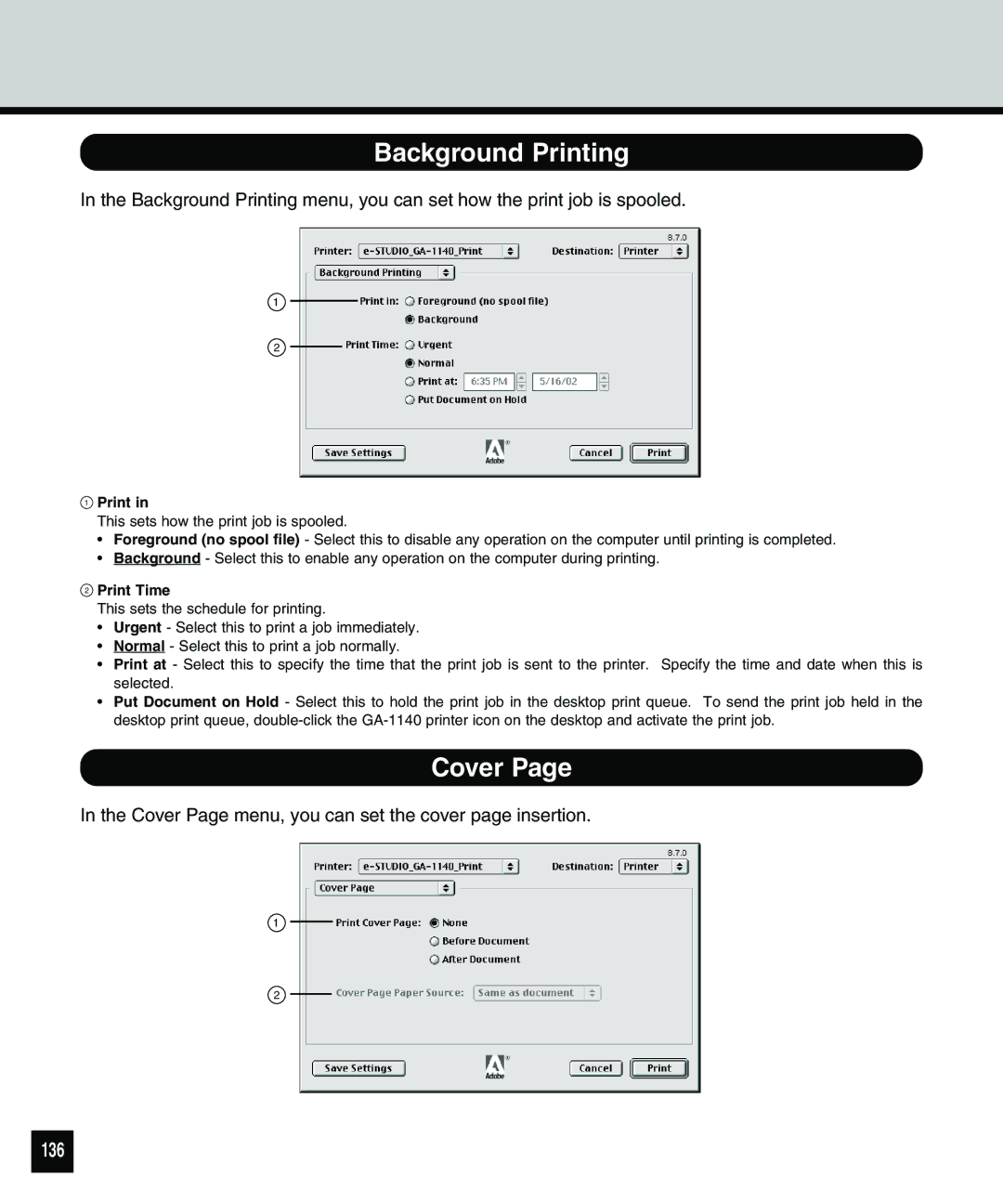Background Printing
In the Background Printing menu, you can set how the print job is spooled.
1
2
1Print in
This sets how the print job is spooled.
•Foreground (no spool file) - Select this to disable any operation on the computer until printing is completed.
•Background - Select this to enable any operation on the computer during printing.
2Print Time
This sets the schedule for printing.
•Urgent - Select this to print a job immediately.
•Normal - Select this to print a job normally.
•Print at - Select this to specify the time that the print job is sent to the printer. Specify the time and date when this is selected.
•Put Document on Hold - Select this to hold the print job in the desktop print queue. To send the print job held in the desktop print queue,
Cover Page
In the Cover Page menu, you can set the cover page insertion.
1
2