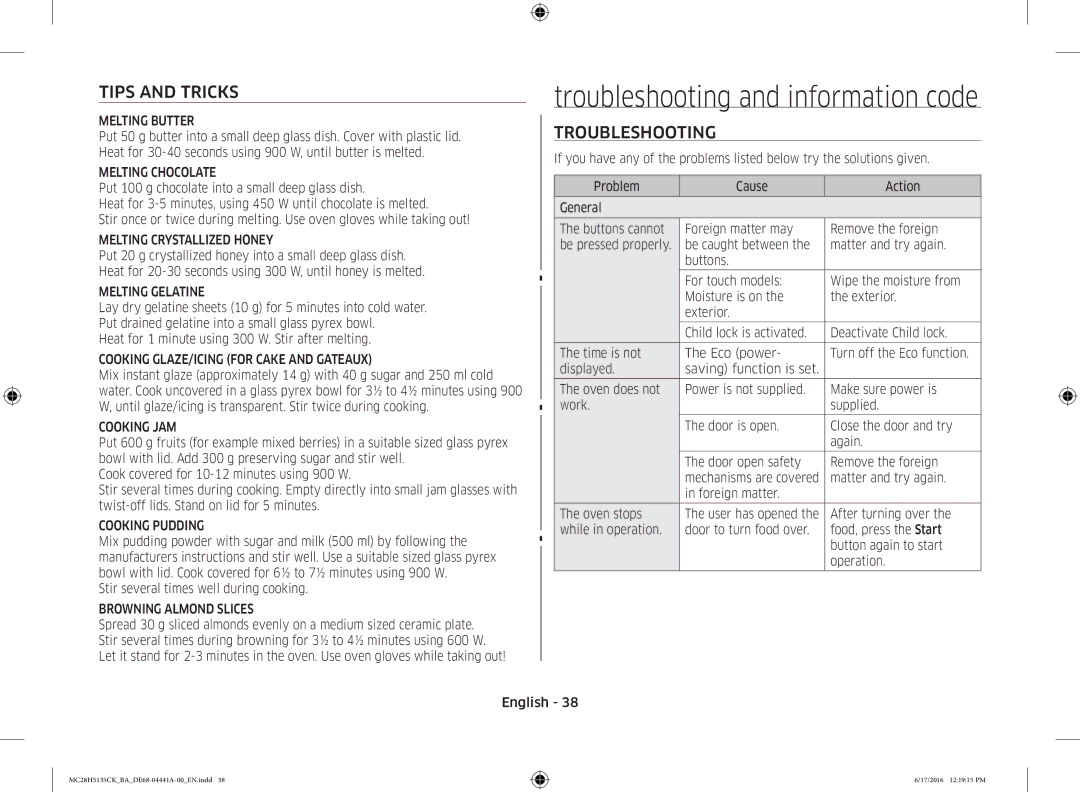Mikrolaineahi
Täname, et ostsite selle Samsungi toote
Ohutusjuhised
Sisukord
Eesti
Köögikappi Seadet ei tohi puhastada veejoa abil
Ohutusjuhised
Ainult Ahjufunktsioon Valikuline
Ohutusjuhised
Üldine ohutus
Mikrolaineahju kasutamise ettevaatusabinõud
Paigaldamine
Tarvikud
Pöördalus
Hooldus
Paigalduskoht
Puhastamine
Hooldusmeetmed Pikaajaliseks Mittekasutamiseks
Ahju omadused
Asendamine Parandamine
AHI
Ahju kasutamine
Juhtpaneel Mikrolaineahju Tööpõhimõtted
AJA Seadistamine
Ahju Korraliku TÖÖ Kontrollimine
Parajasti mikrolaineahju ei kasuta
Võimsustasemed JA Ajaerinevused
KÜPSETAMINE/SOOJENDAMINE
Küpsetusaja Reguleerimine
Kerge Praadimise Küpsetusfunktsioonide Kasutamine
Küpsetamise Katkestamine
Energiasäästurežiimi Seadistamine
Energiasääst
Ahjufriikartulid Piiksu kõlamisel keerake ümber. Vajutage
Laotage külmutatud friikartulid ühtlaselt
Külmutatud
Laotage külmutatud kartulikroketid ühtlaselt
Sensorküpsetuse Funktsiooni Kasutamine
Automaatsensoriga Küpsetamise Juhend
Kasutamine
Tähtis
Teravili/pasta Rohelised oad
Kasutage toidu väljavõtmisel pajakindaid
Loputage ja puhastage oad. Asetage
Lisage 30 ml 2 spl vett 200-250 g
TAINAKERGITUS-/JOGURTIFUNKTSIOONIDE Kasutamine
Kiirsulatusfunktsioonide Kasutamine
Jaoks. Laske 20-90 minutit seista Automaatküpsetus
Liha
Vajutage nuppu Auto Reheat/Cook
Katke kala saba alumiiniumfooliumiga. Kui ahi Kala
Krõbestusaluse Kasutamine
Grillimine
Konvektsioon
Kui soovite ahju eelsoojendada, valige „
Mikrolainete JA Grilli Kombineerimine
Tarvikute Valimine
Ahju
Cb 1 mikrolained + grill
Mikrolainete JA Konvektsiooni Kombineerimine
600 W väljundvõimsus Temperatuur
Lapselukufunktsiooni Kasutamine
Helisignaali Väljalülitamine
Pöördaluse SISSE-/VÄLJALÜLITAMISE Funktsiooni Kasutamine
Küpsetusnõudega seotud juhised
Mikrolained
Küpsetamisjuhised
Küpsetamine
Rooskapsas 250 g
Toit Portsjoni suurus
Juhised Keskele. Enne serveerimist laske 3 minutit seista
Seened. Ärge lisage vett. Piserdage sidrunimahlaga
Soojendamine
06 Küpsetamisjuhised
Märkus
Vedelike Soojendamine
Imikutoidu Soojendamine
Imikutoit
Valmistoit 350 g
Toit Portsjoni suurus Toide Aeg min Täidetud 350 g
Jätmist ja serveerimist
Jahutatud 450 g
Sulatamine
Röstsaia viilud Ainult grill
Grill
Mikrolained + Grill
Jätkub
Mikrolained + Konvektsioon
Liha
Pitsa
Pasta
SAI
Näpunäited JA Nipid
Veaotsing ja teabekoodid
Veaotsing
Kontrollige uuesti
Nõusid, kuna need
Küpsetamise ajal
Ajal pole talitlushäired. See
Lõppenud, kuid
See pole ahju talitlushäire
Eemaldamiseks võite
Puhtaks
Lõhna kiiremaks
Panna ahju sidruniviilu ja
Teabekoodid
Tehnilised andmed
Teate „E-24 tähendus
Meelespea
3000 Цена в мрежата 0800 111 31 , Безплатна телефонна линия
DE68-04441A-00
Mikrobangų krosnelė
Dėkojame, kad įsigijote šį „Samsung gaminį
Saugos instrukcijos
Turinys
Lietuvių kalba
Šio prietaiso negalima valyti vandens purškikliais
TIK Mikrobangų Krosnelei Pasirinktinai
Lietuvių kalba
Bendrieji saugos nurodymai
Atsargumo priemonės naudojant mikrobangų krosnelę
Priedai
Montavimas
Valstybėse, kuriose yra atskiros surinkimo sistemos
Sukamoji Lėkštė
Priežiūra
Įrengimo Vieta
Valymas
Priežiūra Ilgą Laikotarpį Nenaudojant Krosnelės
Krosnelės funkcijos
Dalių Keitimas Remontas
Krosnelė
Krosnelės naudojimas
Valdymo Skydelis Mikrobangų Krosnelės Veikimo Principas
TIKRINIMAS, AR Krosnelė Tinkamai Veikia
Laiko Nustatymas
Galios Lygiai IR Trukmės Pasirinkimas
GAMINIMAS/ŠILDYMAS
Gaminimo Trukmės Reguliavimas
Plono Gruzdinimo Funkcijos Naudojimas
Valgio Gaminimo Sustabdymas
Energijos Taupymo Režimo Nustatymas
SUSTABDYTI/EKON
Lėkštės. Įstatykite lėkštę ant žemojo padėklo
Porcijos Nurodymai
Šaldytos
Bulvytės
Jutiklinio Gaminimo Funkcijos Naudojimas
Automatinio Jutiklinio Gaminimo Instrukcijos
Pauštiena/žuvis
Svarbu
Daržovės
Kambario temperatūra yra per aukšta arba per žema
Krosnelės Naudojimas
Kaip Naudoti Tešlos KILIMAS/JOGURTAS Funkciją
Greitasis Atšildymas Funkcijos Naudojimas
Automatinis ŠILDYMAS/GAMINIMAS Funkcijų
Naudojimas
Skrudinimo Lėkštės Naudojimas
Kepimas ANT Grotelių
Konvekcija
Rezultatas pradedama gaminti maistą
Priedų Pasirinkimas
Mikrobangų IR Kepsninės Derinimas
Mikrobangų IR Konvekcijos Derinimas
Užraktas NUO Vaikų Funkcijos Naudojimas
Garso Signalo Išjungimas
Pabaigą Norėdami vėl įjungti garso signalą, vienu metu
Kaip Naudoti ĮJ./IŠJ. Sukamąją Lėkštę Funkciją
Virtuvės reikmenų vadovas
Valgio Gaminimas
Valgio gaminimo vadovas
Mikrobangos
Maistas Porcijos dydis Galia Trukmė min Špinatai 150 g
Palaukę 3 minutes Žiedinis 250 g
Maistas Porcijos dydis Galia Trukmė min Brokoliai 250 g
Briuseliniai 250 g
Kopūstas 500 g
Šildymas
Apvirti 375 g
Pastaba
Skysčių Pašildymas
Kūdikių Maisto Šildymas
Kūdikių Maistas
Patiekalas 350 g
Maistas Porcijos dydis Galia Trukmė min Įdaryti 350 g
Makaronai Nurodymai Su padažu
Lėkštėje 450 g
Neišdarinėta višta
Atšildymas
Kiaulienos kepsniai
Vaisiai Uogos 300 g 180 W Nurodymai
Mikrobangos IR Kepsninė
Kepsninė
Valgio Gaminimo Vadovas
Mikrobangos IR Konvekcija
Mėsa
Pica
Makaronai
Duona
Patarimai IR Gudrybės
Trikčių Diagnostika
Naudokite indą su plokščiu
Nuvalykite krosnelės vidų
Įjungtumėte krosnelę
Vidinė lemputė padengta
Rankšluosčiu
Priklausomai nuo maisto
Gaminimui
Aukštai temperatūrai
Ir tai turės įtakos maisto
Garuose, pasigirsta
Pranešimas „E-24
Techninė specifikacija
Informaciniai Kodai
Daugiausia 2100 W
Užrašams
DE68-04441A-00
Mikroviļņu krāsns
Paldies, ka iegādājāties Samsung ražojumu
Drošības norādījumi
Saturs
Latviešu
01 Drošības Norādījumi
Tikai Krāsns Funkcijai Papildiespēja
Latviešu
Vispārējā drošība
Piesardzības pasākumi mikroviļņu krāsns darbības laikā
Uzstādīšana
Papildpiederumi
Rotējošā Pamatne
Apkope
Uzstādīšanas Vieta
Tīrīšana
Krāsns
Krāsns funkcijas
Nomaiņa Remonts
Brīdinājums
Krāsns lietošana
Vadības Panelis KĀ Mikroviļņu Krāsns Darbojas
Laika Iestatīšana
Krāsns Pareizas Darbības Pārbaude
Mikroviļņu krāsni
Jaudas Līmeņu UN Gatavošanas Laika Varianti
GATAVOŠANA/UZSILDĪŠANA
Gatavošanas Laika Pielāgošana
Ērtās Cepšanas Funkciju Izmantošana
Gatavošanas Pārtraukšana
Enerģijas Taupīšanas Režīma Iestatīšana
STOP/ECO BEIGŠANA/EKO
Kroketes Restītēm. Ļaujiet nostāvēties 1-2 minūtes
Porcijas Norādes Produkts
Gabaliņi
Mājās gatavoti
Apmaisiet
Izņemšanai no krāsns izmantojiet krāsns cimdus
Noskalojiet un notīriet svaigus dārzeņus Brokoļu
Paprikai. Ļaujiet nostāvēties 1-2 minūtes
Norādījumi PAR Automātisko Sensora Vadīto Gatavošanu
Veselīgās Gatavošanas Funkciju Izmantošana
Svarīgi
Izmantojiet lielu gatavošanai krāsnī
Graudaugi/Makaroni Zaļie zirnīši
Vienmērīgi stikla bļodā ar vāciņu. Gatavojot
Pēc pagatavošanas beigām apmaisiet
Mīklas RAUDZĒŠANAS/JOGURTA Gatavošanas Funkciju Izmantošana
Intensīvās Atkausēšanas Funkciju Izmantošana
Izmantošana
Cepšanas Pamatnes Izmantošana
Grilēšana
Cb 1 mikroviļņi + grils Latviešu
Papildpiederumu Izvēle
Mikroviļņu UN Grila Apvienošana
Atlasiet piemēroto jaudas līmeni, atkārtoti pagriežot
Mikroviļņu UN Konvekcijas Apvienošana
Signalizācijas Izslēgšana
Bērnu Drošības Aizsardzības Funkciju Izmantošana
Trauku lietošanas norādes
Mikroviļņi
Ēdiena gatavošanas norādes
Ēdiena Gatavošana
Pēc 3 minūšu ilgas nostāvēšanās Ziedkāposti 250 g
Svaigu dārzeņu gatavošanas norādes
Minūšu ilgas nostāvēšanās Burkāni 250 g
Kabači 250 g
Uzsildīšana
Piezīmes
Šķidrumu Sildīšana
Bērnu Pārtikas Sildīšana
Bērnu Pārtika
Uz šķīvja 450 g
Pasniedziet pēc 3 minūšu ilgas nostāvēšanās
Pildīti makaroni 350 g
Gatavais 400 g
Atkausēšana
Grils
Mikroviļņi + Grils
Kartupeļu 450 g
Mikroviļņi + Konvekcija
Svaigi pārtikas Porcijas lielums Jauda Solis Produkti
Cepti āboli
Kūka Makaroni
Maize
Gaļa
Padomi UN Ieteikumi
Traucējummeklēšana un informācijas kodi
Traucējummeklēšana
Klausieties, vai no Karsēšana, tajā Iespējams, krāsns
Durtiņas nav
Iztīriet krāsni un tad
Ievietota ēdiena
Kontaktligzda un strāvas
Problēma Iemesls Rīcība Gatavošanas laikā
Neizmantojiet metāla
Lielus traukus
Un tas var ietekmēt
Bieži vērtas vaļā
Gatavošanas rezultātus
„SE ziņojuma nozīme
Tehniskie dati
Informācijas Kodi
„E-12 ziņojuma nozīme
Atgādne
Hungary
Микроволновая печь
Инструкции по технике безопасности
Содержание
Русский
01 Инструкции ПО Технике Безопасности
Не допускается использовать паровые очистители
Данное устройство может использоваться детьми старше
Предупреждения по использованию микроволновой печи
Не прикасайтесь к кабелю питания мокрыми руками
Не наносите воду непосредственно на печь
Меры предосторожности при работе с микроволновой печью
Ограниченная гарантия
Использованное электрическое и электронное оборудование
Установка
Принадлежности
Блюдо для подрумянивания, см. стр
Вращающийся Поднос
Обслуживание
Место Установки
Очистка
Уход В Случае Длительного Неиспользования
Функции микроволновой печи
Замена Ремонт
Печь
Кнопка Sensor Сенсор Кнопка Microwave СВЧ
Панель Управления Принцип Работы Микроволновой Печи
Кнопка Grill Гриль
10. Кнопка Combi Комбинированный Режим
Нажмите переключатель Многофункциональный выбор
Проверка Работы Печи
Установка Времени
12-часовой или 24-часовой
Многофункциональный выбор
ПРИГОТОВЛЕНИЕ/РАЗОГРЕВ Пищи
Настройка Времени Приготовления Пищи
Нажмите кнопку START/+30s СТАРТ/+30с
Настройка Режима Энергосбережения
Остановка Приготовления Пищи
Использование Функции Приготовления Здоровое Поджаривание
Картофель/Овощи
Курица
Нажмите кнопку Sensor Сенсор
Мундире
Цветная капуста
Добавьте 30-45 мл 2-3 ст. л. воды
Блюду постоять 2-3 минуты
Важная Информация
Зерно/Паста
Овощи
Птица/Рыба
Использование Режима ТЕСТО/ЙОГУРТ
Нажмите кнопку Dough Proof/Yogurt Тесто/Йогурт
Домашний йогурт
Использование Режима Быстрого Размораживания Продуктов
Тесто
Нажмите кнопку START/+30s СТАРТ/+30с Результат
Разогрев/Приготовление
Гофункциональный выбор
Нажмите кнопку START/+30sСтарт/+30 сек
Использование Блюда ДЛЯ Подрумянивания
Автоматический Разогрев
Конвекция Приготовление В Режиме Гриля
Нажмите кнопку Convection Конвекция
Нажмите кнопку Combi Комбинированный режим
Выбор Дополнительных Принадлежностей
Комбинированный Режим СВЧ И Гриль
600 Вт выходная мощность
По умолчанию 180 C
Комбинирование Микроволн И Конвекции
Затем нажмите на переключатель Многофункциональный выбор
Конвекции
Использование Функции Вращения Подноса
Отключение Звукового Сигнала
Использование Функции Защиты ОТ Детей
Вы можете отключить звуковой сигнал в любое время
Руководство по выбору посуды
Микроволны
Приготовление Пищи
Руководство по приготовлению свежих овощей
Размещение пищи и использование крышки
Разогрев Пищи
Руководство по приготовлению риса и макаронных изделий Рис
Уровни мощности и перемешивание
Примечание
Разогрев Жидкостей
Разогрев Детского Питания
Разогрев жидкостей и пищи
Разогрев детского питания и молока
Размораживание
Гриль
СВЧ + Гриль
Конвекция
СВЧ + Конвекция
Мясо
Пицца
Макаронные Изделия
Хлеб
Полезные Советы
Устранение Неисправностей
Cancel Отмена
Возникают искры
Проблема Причина Решение
Для приготовления
Контейнеры При подключении к
Выходит дым Могут выделять дым
Во время
Предварительного
Духового шкафа
Выводится сообщение SE
Технические характеристики
Информационные Коды
Выводится сообщение E-12
Заметки
DE68-04441A-00
Microwave Oven
Thank you for purchasing this Samsung product
Contents
Safety instructions
Safety Instructions
Oven Function only Optional
English
General safety
Microwave operation precautions
Always use oven mitts when removing a dish
Installation
Accessories
Cleaning
Maintenance
Installation Site
Turntable
Care Against AN Extended Period of Disuse
Oven features
Replacement Repair
Oven
Oven use
Control Panel HOW a Microwave Oven Works
Setting the Time
Checking That Your Oven is Operating Correctly
Adjusting the Cooking Time
Power Levels and Time Variations
COOKING/REHEATING
Stopping the Cooking
Setting the Energy Save Mode
Using the Slim FRY Cook Features
STOP/ECO button again
Crusty plate. Set plate on low rack
Instructions
Frozen Oven
Chips
Using the Sensor Cook Features
Auto Sensor Cooking Instructions
Using the Healthy Cooking Features
Utensils & Cover for Sensor Cooking
After cooking. When cooking higher
30 ml 2 tbsp water when cooking
Rinse and clean spinach. Put into a
Brown Rice
Using the Dough PROOF/YOGURT Features
Using the Power Defrost Features
Using the Auto REHEAT/COOK Features
Using the Crusty Plate
Grilling
Convection
Press the START/+30s button. Result Cooking starts
Combining Microwaves and Grill
Choosing the Accessories
USE
Combining Microwaves and Convection
Using the Child Lock Features
Switching the Beeper OFF
Using the Turntable ON/OFF Features
Cookware guide
Cooking
Cooking guide
Microwaves
Vegetables Instructions
Lemon juice. Serve after 3 minutes standing
Cooking Guide for fresh vegetables
Standing Cauliflower 250 g 900 W 500 g
Standing Onions 250 g 900 W Instructions
Reheating
Cooking Guide
Remark
Reheating Liquids
Reheating Baby Food
Baby Food
400 g 600 W
Plated Meal 350 g 600 W
Chilled 450 g
Instructions Chilled
Defrosting
Microwave + Grill
Microwave + Convection
Bread
Pizza
Meat
Cake
Troubleshooting
Troubleshooting and information code
Tips and Tricks
Working Cooling fan Warm function Too much food is being
Problem Cause Action
Put one cup of water in a
For 1-2 minutes to check
Roller ring is not
Close the door and check
Coming from Socket is not properly
While turning Properly in place, there
Make sure the water
Oven Inside and run the oven Your warranty details
Please have the following information read
Technical specifications
Information Codes
Memo
Questions or COMMENTS? Country Call Or Visit US Online AT