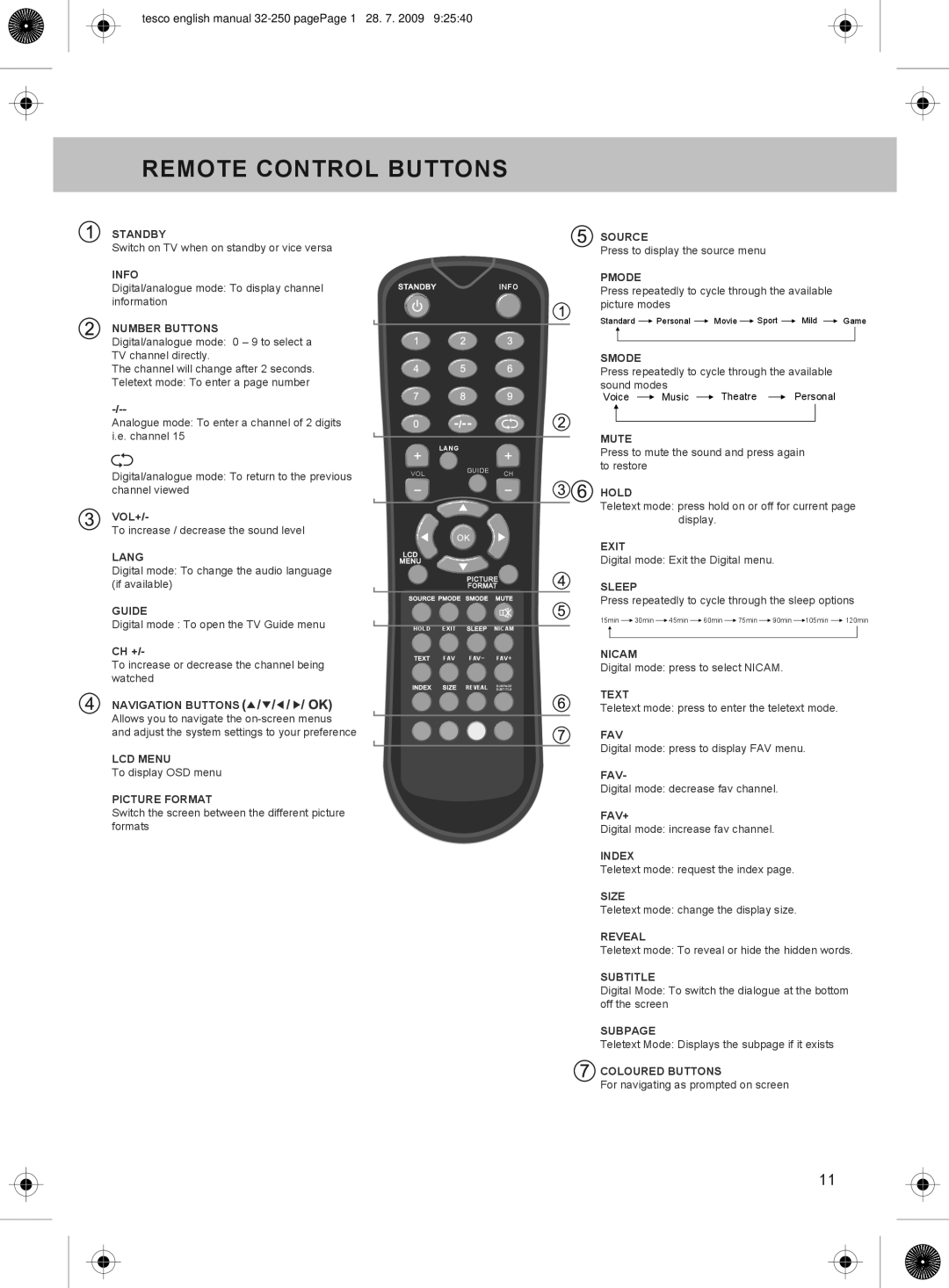32-250 specifications
The Technika 32-250 is a remarkable piece of audiovisual technology designed to meet modern entertainment needs while highlighting exceptional features and ergonomic design. As a compact yet powerful device, the 32-250 is primarily recognized for its versatility in home environments, making it an attractive option for both casual viewers and tech enthusiasts alike.One of the standout features of the Technika 32-250 is its 32-inch LED display, delivering vibrant colors and sharp contrasts that enhance the viewing experience. With a resolution of 1366 x 768 pixels, this television provides crystal-clear images, ensuring that every detail, whether it’s a high-action movie or a tranquil nature documentary, is presented beautifully.
The Technika 32-250 employs advanced display technologies that contribute to its stellar image quality. It features a high refresh rate, which minimizes motion blur during fast-paced scenes, making it ideal for sports and action films. Additionally, the TV supports various picture modes that allow users to customize the visual output based on their preferences and viewing conditions.
In the realm of sound, the Technika 32-250 incorporates built-in speakers that offer clear audio, enhancing the overall entertainment experience. For users seeking an immersive auditory atmosphere, the television is compatible with external sound systems, providing flexibility for a more customized setup.
Connectivity is another significant advantage of the Technika 32-250. It includes multiple HDMI and USB ports, making it easy to connect gaming consoles, Blu-ray players, and other devices. Furthermore, the television supports smart features, allowing users to stream content from popular platforms directly, eliminating the need for additional hardware.
The design of the Technika 32-250 is sleek and modern, ensuring it fits seamlessly into various home decors. Its lightweight frame allows for easy wall mounting or placement on furniture without compromising stability.
Energy efficiency is also a key aspect of the Technika 32-250, as it adheres to the latest environmental standards, ensuring that users can enjoy extended viewing without worrying about excessive power consumption.
In conclusion, the Technika 32-250 stands out with its impressive combination of size, image quality, sound performance, and smart capabilities, making it a versatile and user-friendly choice for anyone looking to enhance their home entertainment system. With its modern design and robust feature set, the Technika 32-250 truly delivers an engaging viewing experience for all.