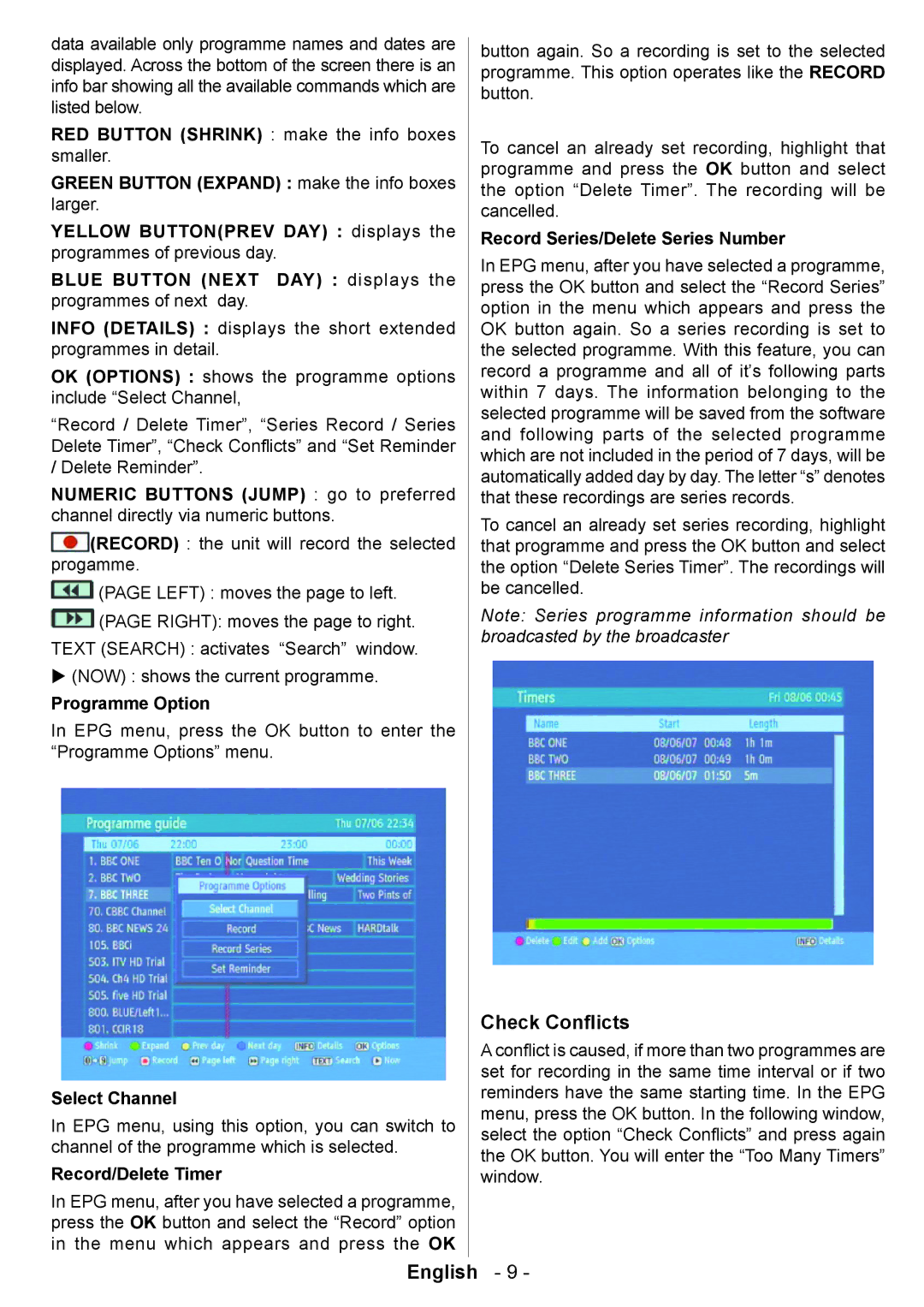data available only programme names and dates are displayed. Across the bottom of the screen there is an info bar showing all the available commands which are listed below.
RED BUTTON (SHRINK) : make the info boxes smaller.
GREEN BUTTON (EXPAND) : make the info boxes larger.
YELLOW BUTTON(PREV DAY) : displays the programmes of previous day.
BLUE BUTTON (NEXT DAY) : displays the programmes of next day.
INFO (DETAILS) : displays the short extended programmes in detail.
OK (OPTIONS) : shows the programme options include “Select Channel,
“Record / Delete Timer”, “Series Record / Series Delete Timer”, “Check Conflicts” and “Set Reminder / Delete Reminder”.
NUMERIC BUTTONS (JUMP) : go to preferred channel directly via numeric buttons.
![]() (RECORD) : the unit will record the selected progamme.
(RECORD) : the unit will record the selected progamme.
![]() (PAGE LEFT) : moves the page to left.
(PAGE LEFT) : moves the page to left.
![]() (PAGE RIGHT): moves the page to right. TEXT (SEARCH) : activates “Search” window.
(PAGE RIGHT): moves the page to right. TEXT (SEARCH) : activates “Search” window.
X(NOW) : shows the current programme.
Programme Option
In EPG menu, press the OK button to enter the “Programme Options” menu.
Select Channel
In EPG menu, using this option, you can switch to channel of the programme which is selected.
Record/Delete Timer
In EPG menu, after you have selected a programme, press the OK button and select the “Record” option in the menu which appears and press the OK
button again. So a recording is set to the selected programme. This option operates like the RECORD button.
To cancel an already set recording, highlight that programme and press the OK button and select the option “Delete Timer”. The recording will be cancelled.
Record Series/Delete Series Number
In EPG menu, after you have selected a programme, press the OK button and select the “Record Series” option in the menu which appears and press the OK button again. So a series recording is set to the selected programme. With this feature, you can record a programme and all of it’s following parts within 7 days. The information belonging to the selected programme will be saved from the software and following parts of the selected programme which are not included in the period of 7 days, will be automatically added day by day. The letter “s” denotes that these recordings are series records.
To cancel an already set series recording, highlight that programme and press the OK button and select the option “Delete Series Timer”. The recordings will be cancelled.
Note: Series programme information should be broadcasted by the broadcaster
Check Conflicts
A conflict is caused, if more than two programmes are set for recording in the same time interval or if two reminders have the same starting time. In the EPG menu, press the OK button. In the following window, select the option “Check Conflicts” and press again the OK button. You will enter the “Too Many Timers” window.
English - 9 -