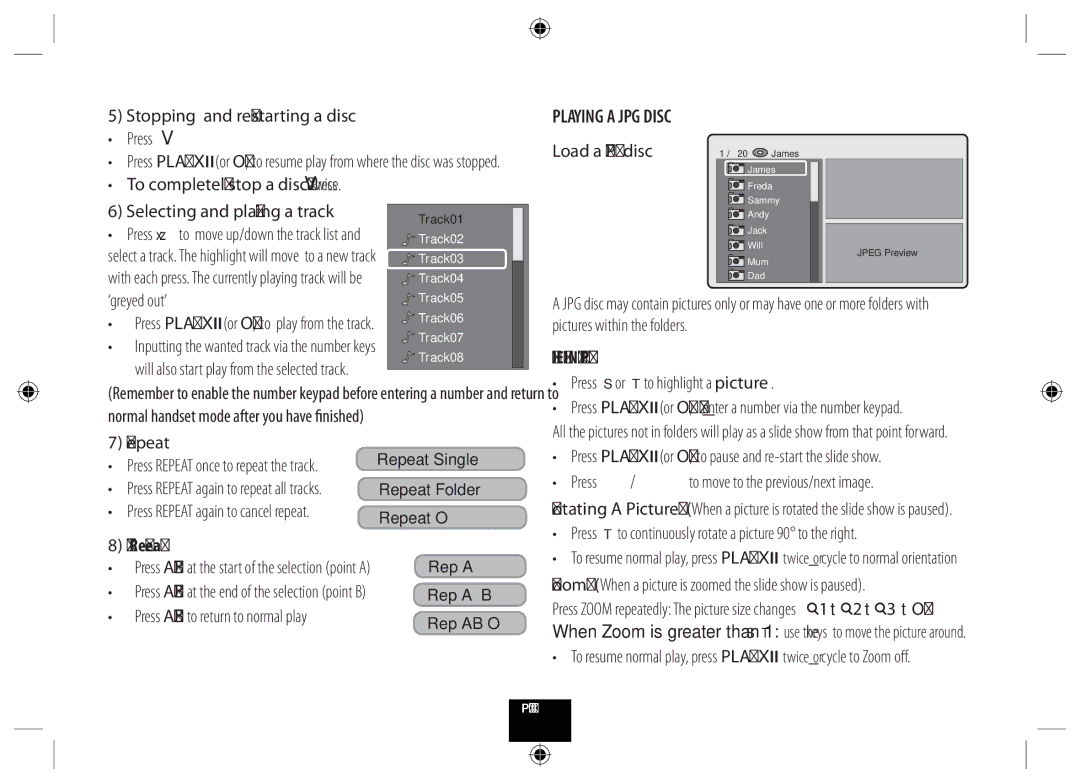5) Stopping and
PLAYING A JPG DISC
•Press ..
•Press PLAY uII (or OK) to resume play from where the disc was stopped.
•To completely stop a disc: Press . twice.
6) Selecting and playing a track |
| |
Track01 | ||
• Press ▲▼to move up/down the track list and | ||
Track02 | ||
select a track. The highlight will move to a new track | Track03 | |
with each press. The currently playing track will be | Track04 |
Load a JPG disc
1 / 20 ![]() James
James
![]()
![]() James
James
![]()
![]() Freda
Freda
![]()
![]()
![]()
![]() Sammy
Sammy
![]()
![]() Andy
Andy
![]()
![]()
![]()
![]() Jack
Jack
![]()
![]() Will
Will
![]()
![]()
![]()
![]() Mum
Mum
![]()
![]() Dad
Dad
JPEG Preview
‘greyed out’ | Track05 | ||
• | Press PLAY uII (or OK) to play from the track. | Track06 | |
• | Inputting the wanted track via the number keys | Track07 | |
Track08 | |||
| will also start play from the selected track. | ||
|
| ||
(Remember to enable the number keypad before entering a number and return to normal handset mode after you have finished)
7) Repeat
• Press REPEAT once to repeat the track.
• Press REPEAT again to repeat all tracks.
• Press REPEAT again to cancel repeat.
8)A-B Repeat
• Press | Rep A– | |
• | Press | Rep A– B |
• | Press | Rep AB Off |
|
| |
A JPG disc may contain pictures only or may have one or more folders with pictures within the folders.
VIEWING JPGS
•Press p or q to highlight a picture .
•Press PLAY uII (or OK) or enter a number via the number keypad.
All the pictures not in folders will play as a slide show from that point forward.
•Press PLAY uII (or OK) to pause and re-start the slide show.
•Press [ {/] } to move to the previous/next image. Rotating A Picture: (When a picture is rotated the slide show is paused).
•Press q to continuously rotate a picture 90° to the right.
•To resume normal play, press PLAY uII twice or cycle to normal orientation Zoom: (When a picture is zoomed the slide show is paused).
Press ZOOM repeatedly: The picture size changes ![]() 1
1![]() 2
2![]() 3 OFF
3 OFF
When Zoom is greater than 1: use the p q[ ]keys to move the picture around.
• To resume normal play, press PLAY uII twice or cycle to Zoom off.
Page 11