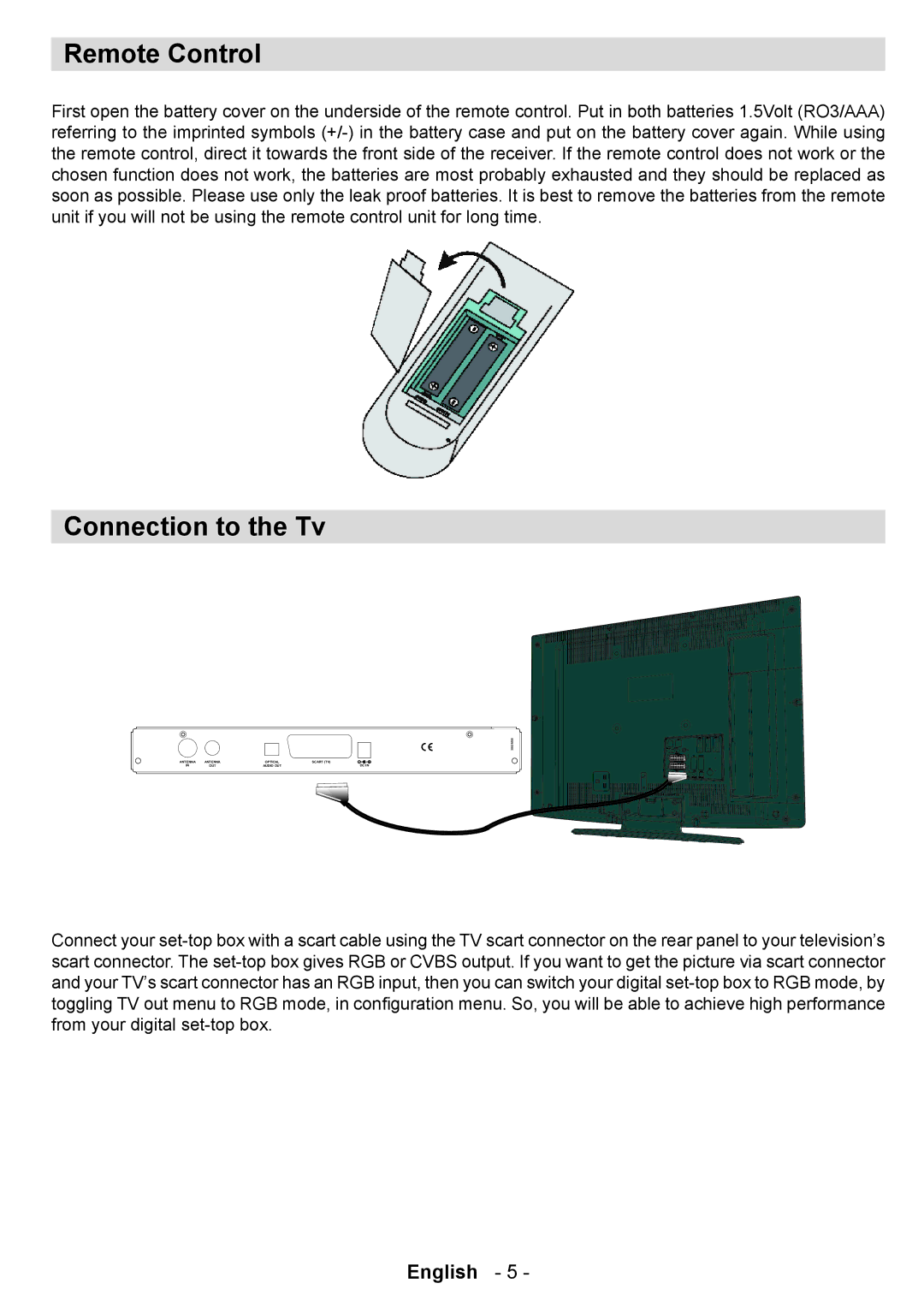Remote Control
First open the battery cover on the underside of the remote control. Put in both batteries 1.5Volt (RO3/AAA) referring to the imprinted symbols (+/-) in the battery case and put on the battery cover again. While using the remote control, direct it towards the front side of the receiver. If the remote control does not work or the chosen function does not work, the batteries are most probably exhausted and they should be replaced as soon as possible. Please use only the leak proof batteries. It is best to remove the batteries from the remote unit if you will not be using the remote control unit for long time.
Connection to the Tv
35026858
ANTENNA | ANTENNA | OPTICAL | SCART (TV) |
IN | OUT | AUDIO OUT | DC IN |
Connect your set-top box with a scart cable using the TV scart connector on the rear panel to your television’s scart connector. The set-top box gives RGB or CVBS output. If you want to get the picture via scart connector and your TV’s scart connector has an RGB input, then you can switch your digital set-top box to RGB mode, by toggling TV out menu to RGB mode, in configuration menu. So, you will be able to achieve high performance from your digital set-top box.