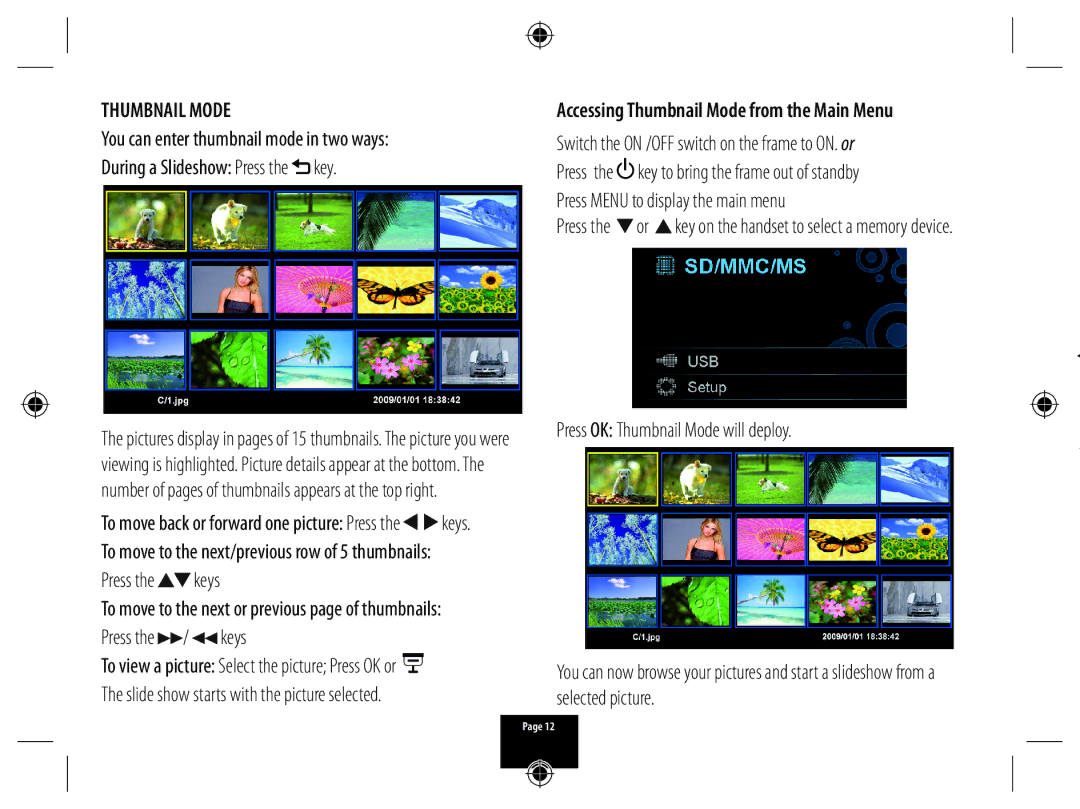X800 specifications
The Technika X800 is an innovative multimedia device designed to elevate user experience through advanced features and cutting-edge technologies. With a sleek and modern design, the X800 aims to cater to tech enthusiasts and average users alike, combining aesthetics with functionality.One of the standout features of the Technika X800 is its high-resolution display. Sporting a vibrant 4K screen, the device offers crystal-clear visuals with rich colors and sharp details, making it perfect for streaming movies, playing video games, or browsing through photos. This immersive display is coupled with advanced image processing technology that ensures stunning visuals even in low-light conditions.
In terms of audio capability, the X800 does not disappoint. It includes an advanced sound system with Dolby Atmos support, providing an enveloping audio experience that brings movies and music to life. The device features built-in speakers that deliver clear and powerful sound, making it an excellent choice for media consumption without the need for external speakers.
The Technika X800 is powered by a robust processor and ample RAM, ensuring smooth multitasking and efficient performance. This power enables users to run multiple applications simultaneously without experiencing lag. Additionally, the device comes with generous storage options, allowing users to store their favorite content, including apps, videos, music, and games.
Connectivity is a key aspect of the X800, featuring multiple ports including HDMI, USB-C, and a headphone jack, making it easy to connect to a variety of devices. The inclusion of Bluetooth and Wi-Fi capabilities allows for seamless wireless connections, so users can easily share files and stream content.
Security is also a priority with the Technika X800, which offers biometric authentication options, ensuring that users can protect their personal data with ease. This feature enhances security while providing convenient access.
Another exciting aspect is its compatibility with smart home devices, enabling users to control their smart environment through voice commands. This integration simplifies everyday tasks and enhances overall convenience.
In summary, the Technika X800 stands out with its exceptional display, powerful sound system, robust performance, and smart features. It is a versatile device that meets the demands of modern users, providing a well-rounded and enjoyable multimedia experience. Whether for entertainment, productivity, or communication, the Technika X800 is equipped to handle it all.