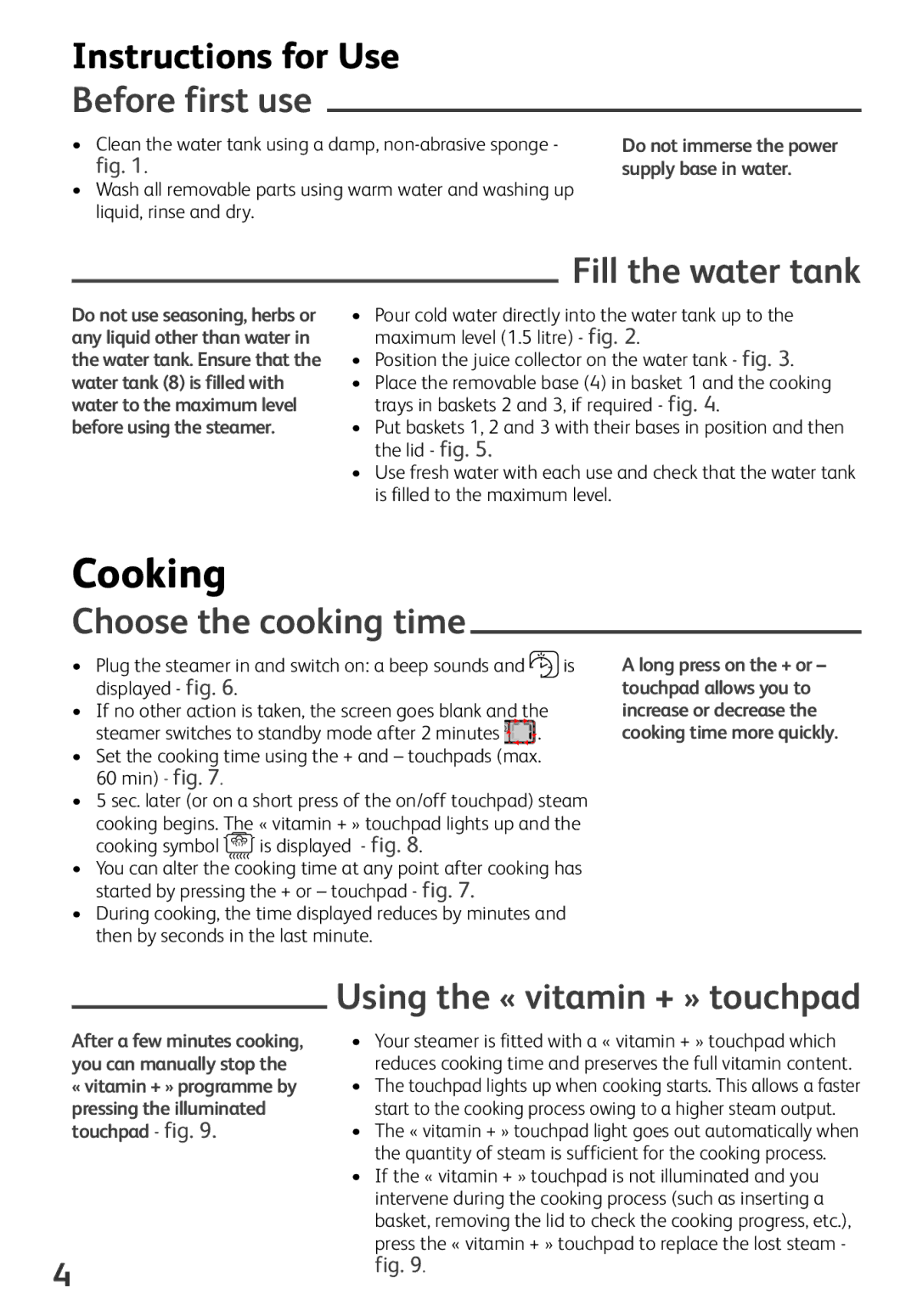Instructions for Use Before first use
•Clean the water tank using a damp,
•Wash all removable parts using warm water and washing up liquid, rinse and dry.
Do not immerse the power supply base in water.
Do not use seasoning, herbs or any liquid other than water in the water tank. Ensure that the water tank (8) is filled with water to the maximum level before using the steamer.
Fill the water tank
•Pour cold water directly into the water tank up to the maximum level (1.5 litre) - fig. 2.
•Position the juice collector on the water tank - fig. 3.
•Place the removable base (4) in basket 1 and the cooking trays in baskets 2 and 3, if required - fig. 4.
•Put baskets 1, 2 and 3 with their bases in position and then the lid - fig. 5.
•Use fresh water with each use and check that the water tank is filled to the maximum level.
Cooking
Choose the cooking time
• Plug the steamer in and switch on: a beep sounds and | is |
displayed - fig. 6. |
|
•If no other action is taken, the screen goes blank and the steamer switches to standby mode after 2 minutes ![]() .
.
•Set the cooking time using the + and – touchpads (max.
60 min) - fig. 7.
•5 sec. later (or on a short press of the on/off touchpad) steam
cooking begins. The « vitamin + » touchpad lights up and the cooking symbol![]() is displayed - fig. 8.
is displayed - fig. 8.
•You can alter the cooking time at any point after cooking has started by pressing the + or – touchpad - fig. 7.
•During cooking, the time displayed reduces by minutes and then by seconds in the last minute.
A long press on the + or – touchpad allows you to increase or decrease the cooking time more quickly.
After a few minutes cooking, you can manually stop the «vitamin+» programme by pressing the illuminated touchpad - fig. 9.
4
Using the « vitamin + » touchpad
•Your steamer is fitted with a « vitamin + » touchpad which reduces cooking time and preserves the full vitamin content.
•The touchpad lights up when cooking starts. This allows a faster start to the cooking process owing to a higher steam output.
•The « vitamin + » touchpad light goes out automatically when the quantity of steam is sufficient for the cooking process.
•If the « vitamin + » touchpad is not illuminated and you intervene during the cooking process (such as inserting a basket, removing the lid to check the cooking progress, etc.), press the « vitamin + » touchpad to replace the lost steam - fig. 9.