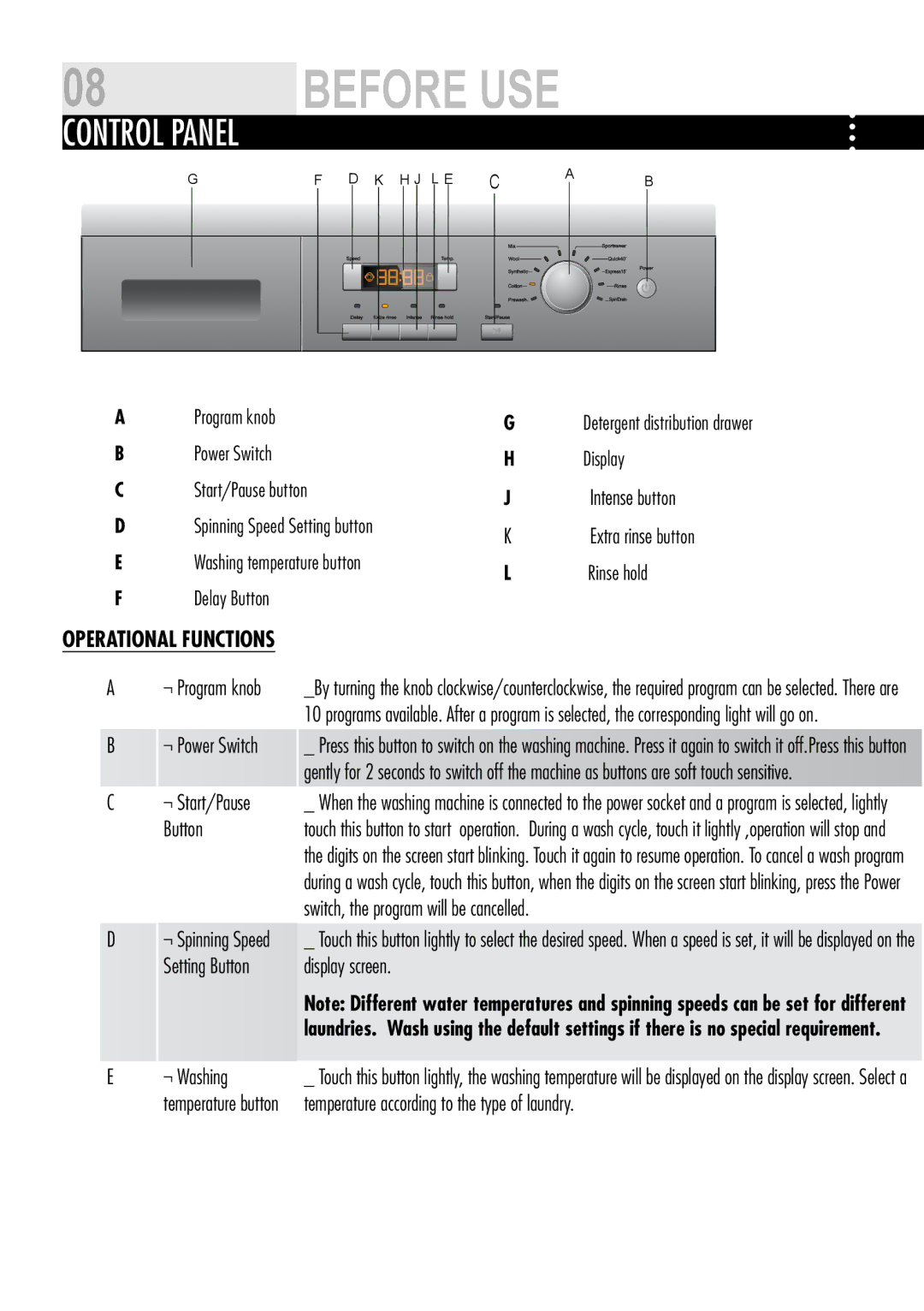HW70-1201S, HW70-1201, HW80-1201B, HW70-1001, HW80-1201 specifications
The Teka range of washing machines, including models HW80-1401, HW70-1401S, HW80-1201, HW70-1001, and HW80-1201B, represents a blend of advanced technology and user-friendly operation, making them ideal for modern households. These machines are renowned for their efficiency, performance, and eco-friendly features, catering to diverse washing needs.The HW80-1401 model is particularly impressive with an 8 kg capacity and 1400 RPM spin speed, allowing users to handle larger loads with quick drying times. This model is equipped with various wash programs tailored for different fabrics and stains, ensuring optimal cleaning without damaging garments. The inclusion of an inverter motor not only enhances efficiency but also minimizes noise levels during operation.
Similarly, the HW70-1401S offers a 7 kg capacity and the same high spin speed, making it suitable for daily washing requirements. This model features a smart digital display that simplifies program selection and monitoring, allowing users to track the washing cycle effortlessly. Energy efficiency is a standout characteristic of this machine, often rated A+++ for its low power consumption.
The HW80-1201 model combines an 8 kg load capacity with 1200 RPM. Its focus on fabric care is highlighted through specialized cycles such as delicate, wool, and anti-allergy cleaning processes, appealing to users with sensitive skin or specific fabric care needs.
For those with slightly lower capacity needs, the HW70-1001 offers a 7 kg load with a 1000 RPM spin speed. This model balances price and performance effectively, catering to smaller households or those with limited space.
Lastly, the HW80-1201B model boasts an 8 kg capacity alongside a sleek black design that adds a modern touch to any laundry room. It features multiple wash programs and a quick wash function, addressing the fast-paced lifestyle of today’s consumers.
All models benefit from Teka’s dedication to sustainability, with features like eco-mode, which uses less water and energy per cycle, contributing to lower environmental impact. Overall, the Teka HW series is designed to meet various consumer needs, ensuring effective cleaning while promoting energy-efficient use.