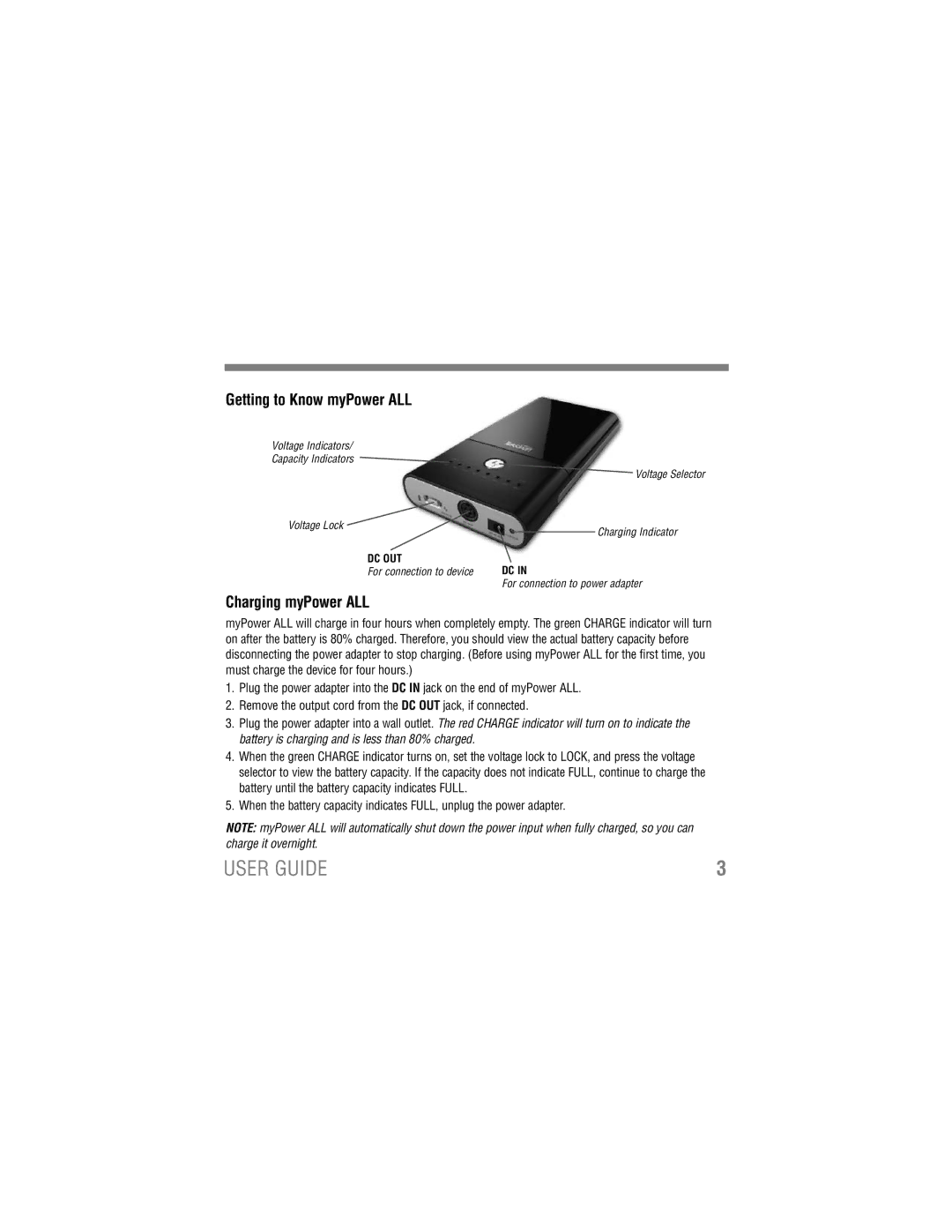MP3400 specifications
The Tekkeon MP3400 is a versatile and innovative external battery pack that has captured the attention of tech enthusiasts and frequent travelers alike. This powerful device serves as a reliable power source for a wide array of electronics, including laptops, tablets, cameras, and smartphones. Its lightweight design and portable form factor make it an ideal companion for anyone on the go.One of the standout features of the Tekkeon MP3400 is its impressive capacity. With a substantial 3400mAh rating, this battery pack can charge most mobile devices multiple times, ensuring that users stay connected throughout the day without worrying about finding a power outlet. The unit also features multiple output voltages, allowing it to support various devices, from smartphones and tablets to more power-hungry laptops.
The MP3400 is equipped with advanced Lithium Polymer technology, making it both durable and efficient. This battery technology ensures a longer lifespan and improved performance, reducing the risk of overheating and providing consistent power delivery. Additionally, the device is designed with smart management features that prioritize charging based on the needs of connected devices, optimizing the power flow for quick and efficient charging.
Another key characteristic of the Tekkeon MP3400 is its multiple output options. It includes USB ports and a DC output, making it compatible with a wide range of devices. Users can charge their smartphones using the USB port while simultaneously powering their laptops through the DC output. This flexibility is particularly beneficial for those who carry multiple devices and need to recharge them simultaneously.
Furthermore, the MP3400 is equipped with LED indicators that provide real-time information about battery status. Users can easily check the remaining charge level, ensuring they are never caught off guard by a dead battery. The device also comes with various connectors, making it easy to adapt to numerous devices, enhancing its usability across different tech ecosystems.
In conclusion, the Tekkeon MP3400 external battery pack combines high capacity, advanced technology, and versatile connectivity in a portable design. Whether on a business trip, hiking, or simply managing a busy lifestyle, the MP3400 offers a reliable solution for keeping your essential devices charged and ready to use. Its innovative features and robust performance make it a must-have accessory for anyone who values staying connected while on the move.