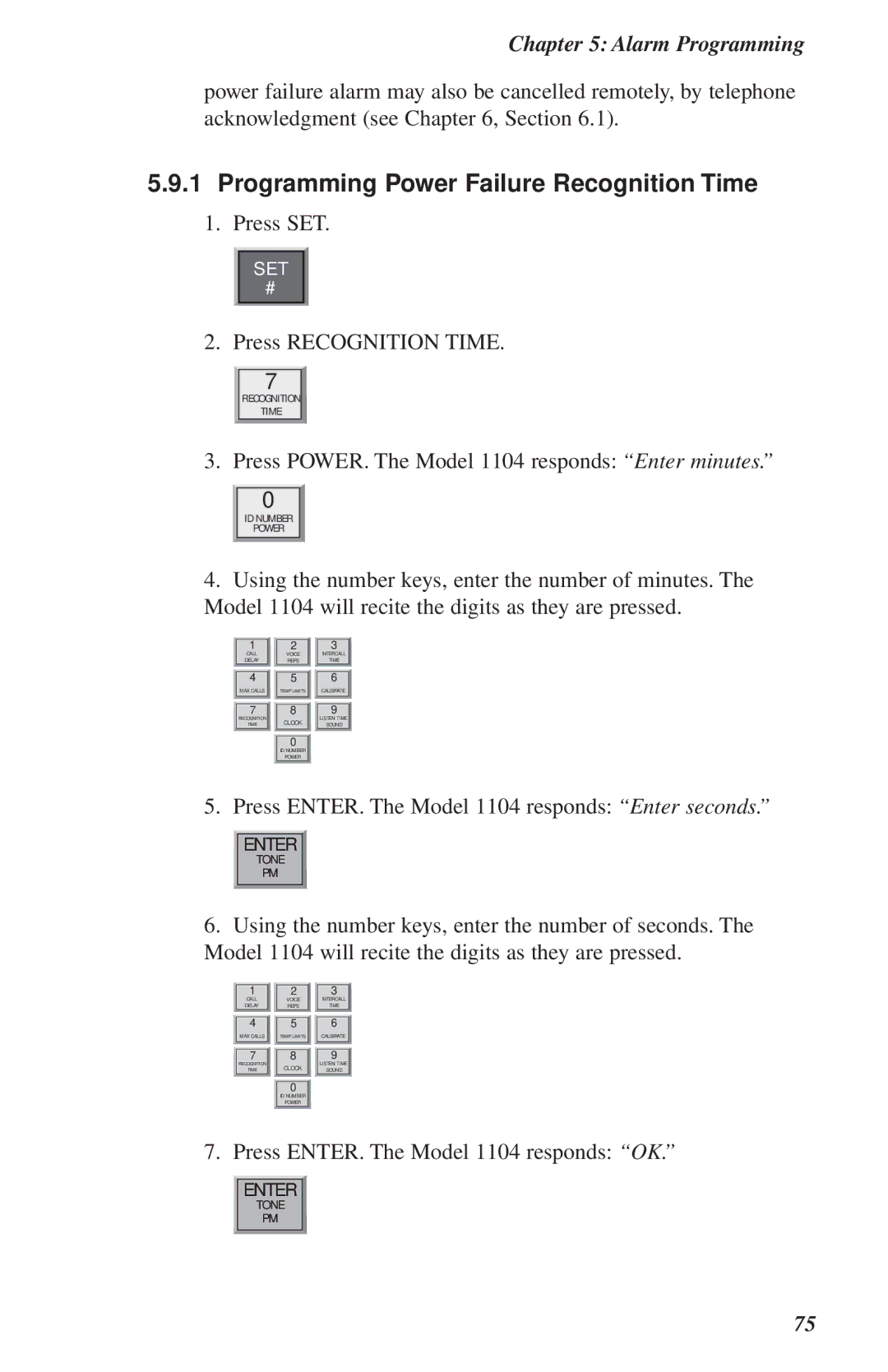Chapter 5: Alarm Programming
power failure alarm may also be cancelled remotely, by telephone acknowledgment (see Chapter 6, Section 6.1).
5.9.1Programming Power Failure Recognition Time
1.Press SET.
SET
#
2. Press RECOGNITION TIME.
7
RECOGNITION
TIME
3. Press POWER. The Model 1104 responds: “Enter minutes.”
0
ID NUMBER
POWER
4.Using the number keys, enter the number of minutes. The Model 1104 will recite the digits as they are pressed.
1 |
CALL |
DELAY |
4 |
MAX CALLS |
7 |
RECOGNITION |
TIME |
2 |
VOICE |
REPS |
5 |
TEMP LIMITS |
8 |
CLOCK |
0 |
ID NUMBER |
POWER |
3 |
INTERCALL |
TIME |
6 |
CALIBRATE |
9 |
LISTEN TIME |
SOUND |
5. | Press ENTER. The Model 1104 responds: “Enter seconds.” |
| ENTER |
| TONE |
| PM |
6. | Using the number keys, enter the number of seconds. The |
Model 1104 will recite the digits as they are pressed. | |
1 |
CALL |
DELAY |
4 |
MAX CALLS |
7 |
RECOGNITION |
TIME |
2 |
VOICE |
REPS |
5 |
TEMP LIMITS |
8 |
CLOCK |
0 |
ID NUMBER |
POWER |
3 |
INTERCALL |
TIME |
6 |
CALIBRATE |
9 |
LISTEN TIME |
SOUND |
7. Press ENTER. The Model 1104 responds: “OK.”
ENTER |
TONE |
PM |
75