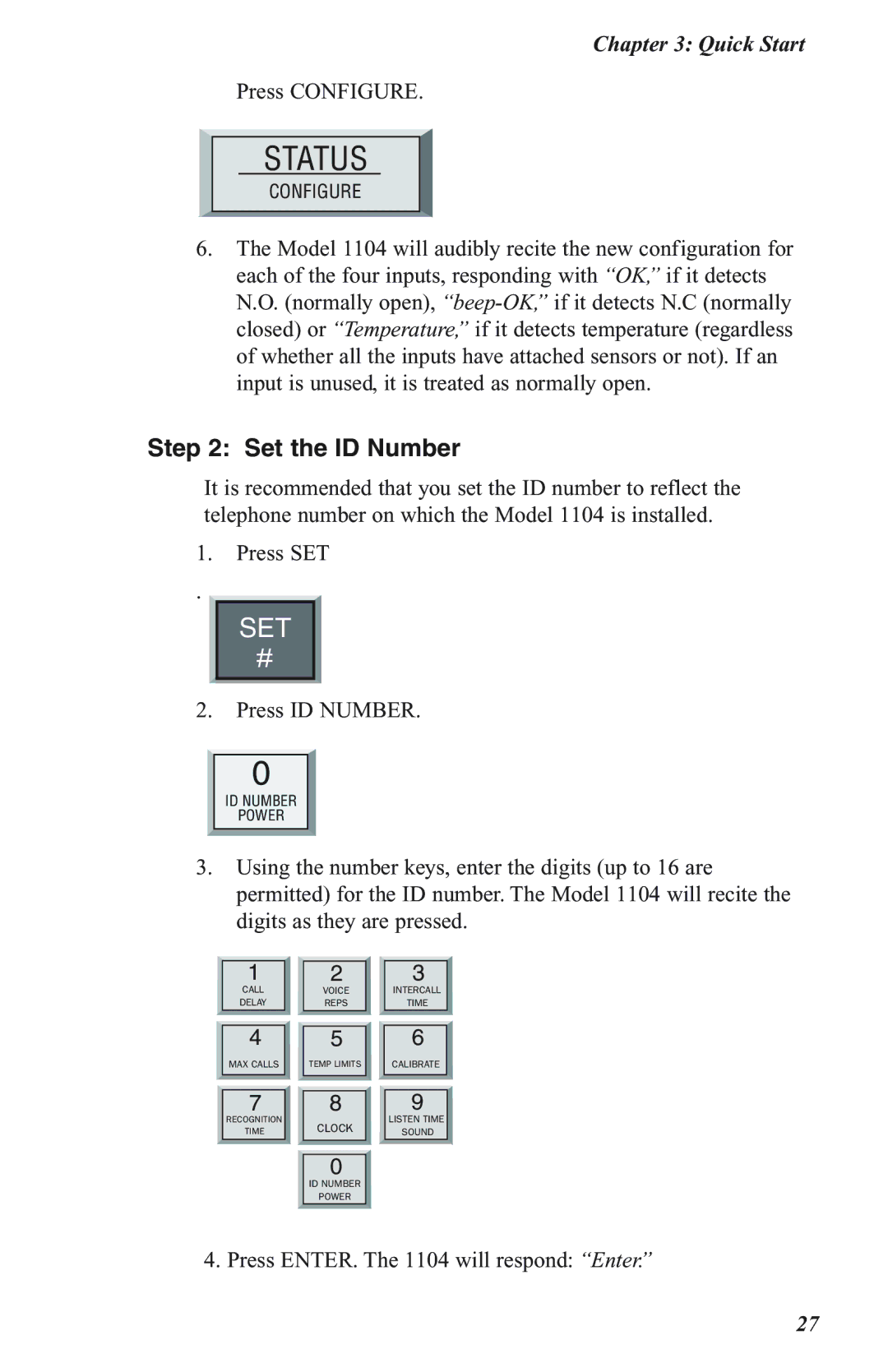Chapter 3: Quick Start
Press CONFIGURE.
STATUS |
CONFIGURE |
6.The Model 1104 will audibly recite the new configuration for each of the four inputs, responding with “OK,” if it detects N.O. (normally open),
Step 2: Set the ID Number
It is recommended that you set the ID number to reflect the telephone number on which the Model 1104 is installed.
1.Press SET
.
SET
#
2.Press ID NUMBER.
0
ID NUMBER
POWER
3.Using the number keys, enter the digits (up to 16 are permitted) for the ID number. The Model 1104 will recite the digits as they are pressed.
1 |
CALL |
DELAY |
4 |
MAX CALLS |
7 |
RECOGNITION |
TIME |
2 |
VOICE |
REPS |
5 |
TEMP LIMITS |
8 |
CLOCK |
0 |
ID NUMBER |
POWER |
3 |
INTERCALL |
TIME |
6 |
CALIBRATE |
9 |
LISTEN TIME |
SOUND |
4. Press ENTER. The 1104 will respond: “Enter.”
27