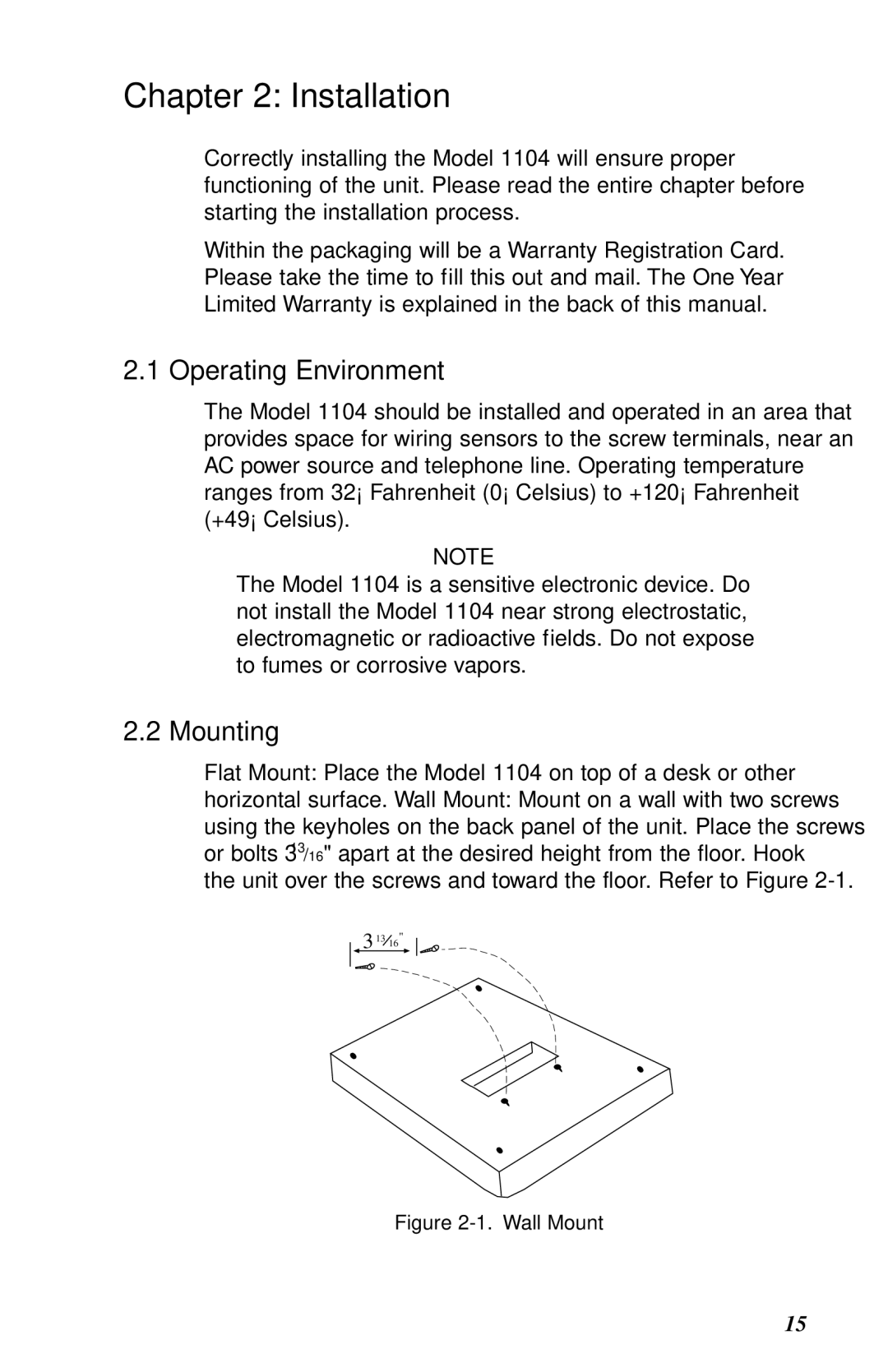Chapter 2: Installation
Correctly installing the Model 1104 will ensure proper functioning of the unit. Please read the entire chapter before starting the installation process.
Within the packaging will be a Warranty Registration Card. Please take the time to fill this out and mail. The One Year Limited Warranty is explained in the back of this manual.
2.1 Operating Environment
The Model 1104 should be installed and operated in an area that provides space for wiring sensors to the screw terminals, near an AC power source and telephone line. Operating temperature ranges from 32° Fahrenheit (0° Celsius) to +120° Fahrenheit (+49° Celsius).
NOTE
The Model 1104 is a sensitive electronic device. Do not install the Model 1104 near strong electrostatic, electromagnetic or radioactive fields. Do not expose to fumes or corrosive vapors.
2.2 Mounting
Flat Mount: Place the Model 1104 on top of a desk or other
horizontal surface. Wall Mount: Mount on a wall with two screws using the keyholes on the back panel of the unit. Place the screws or bolts 313/16" apart at the desired height from the floor. Hook the unit over the screws and toward the floor. Refer to Figure
3 13 16"
Figure 2-1. Wall Mount
15