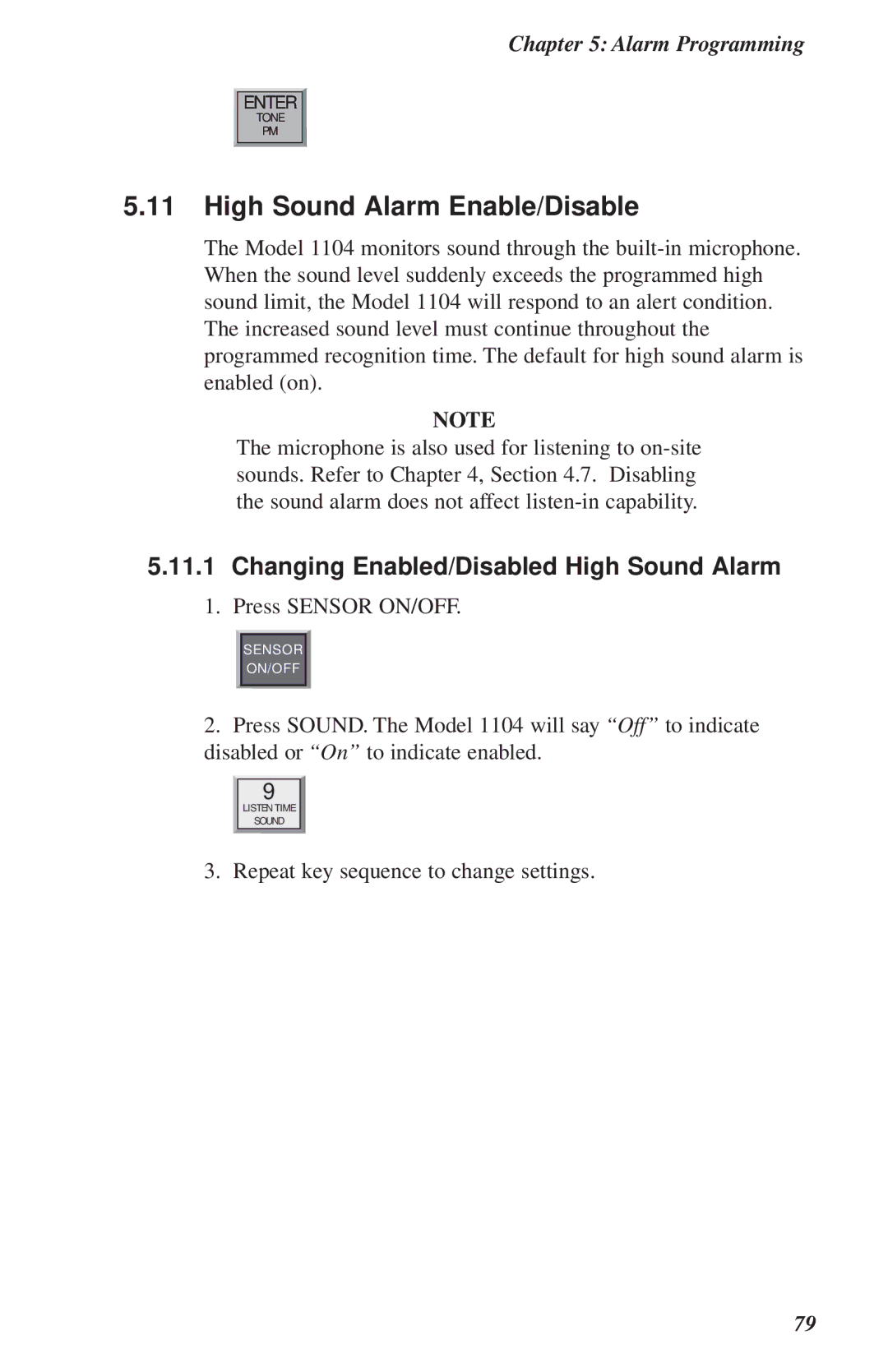Chapter 5: Alarm Programming
ENTER |
TONE |
PM |
5.11High Sound Alarm Enable/Disable
The Model 1104 monitors sound through the
NOTE
The microphone is also used for listening to
5.11.1Changing Enabled/Disabled High Sound Alarm
1.Press SENSOR ON/OFF.
SENSOR
ON/OFF
2.Press SOUND. The Model 1104 will say “Off” to indicate disabled or “On” to indicate enabled.
9
LISTEN TIME
SOUND
3. Repeat key sequence to change settings.
79