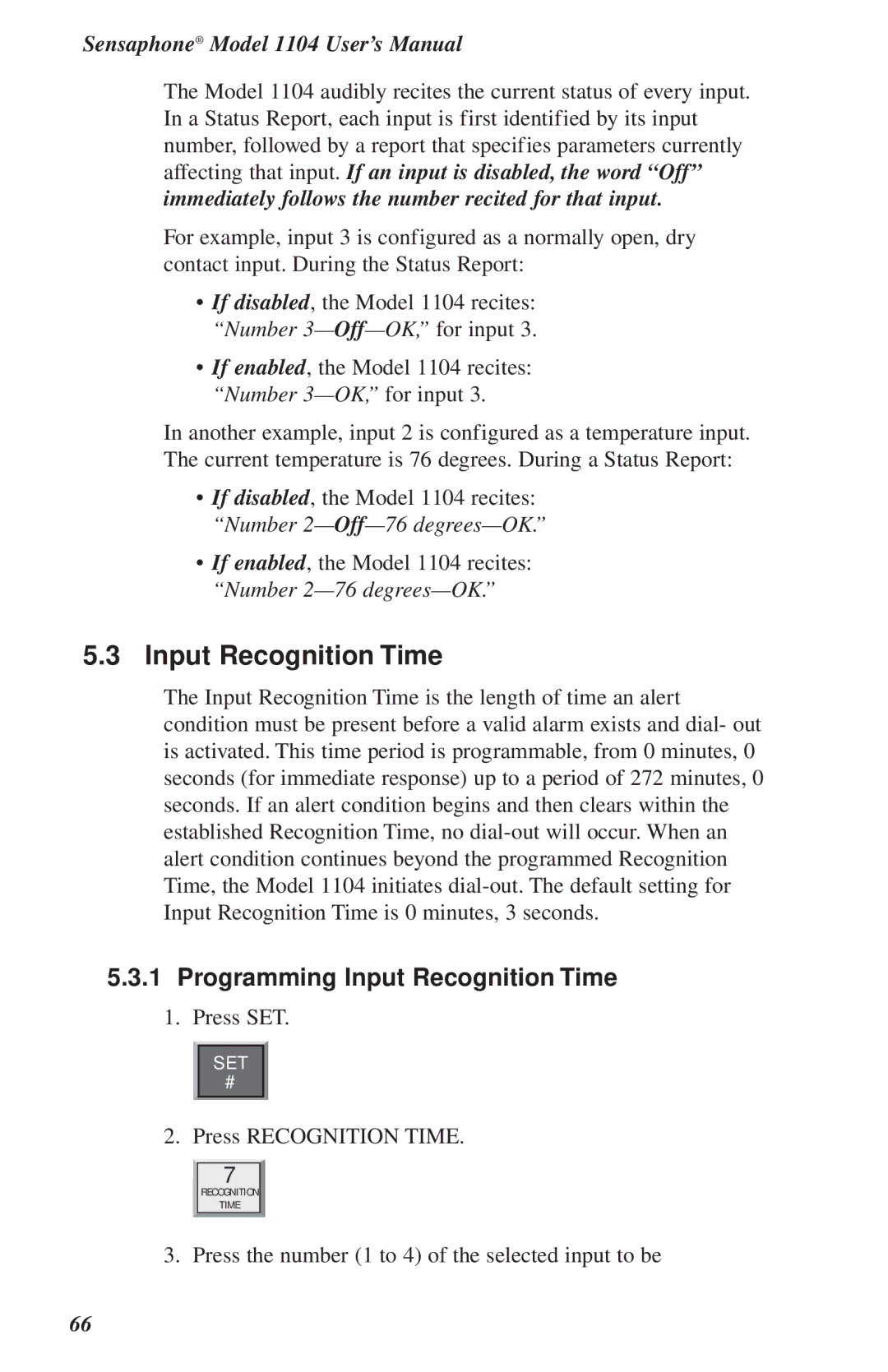Sensaphone® Model 1104 User’s Manual
The Model 1104 audibly recites the current status of every input. In a Status Report, each input is first identified by its input number, followed by a report that specifies parameters currently affecting that input. If an input is disabled, the word “Off”
immediately follows the number recited for that input.
For example, input 3 is configured as a normally open, dry contact input. During the Status Report:
•If disabled, the Model 1104 recites: “Number
•If enabled, the Model 1104 recites: “Number
In another example, input 2 is configured as a temperature input. The current temperature is 76 degrees. During a Status Report:
•If disabled, the Model 1104 recites: “Number
•If enabled, the Model 1104 recites: “Number
5.3Input Recognition Time
The Input Recognition Time is the length of time an alert condition must be present before a valid alarm exists and dial- out is activated. This time period is programmable, from 0 minutes, 0 seconds (for immediate response) up to a period of 272 minutes, 0 seconds. If an alert condition begins and then clears within the established Recognition Time, no
5.3.1Programming Input Recognition Time
1.Press SET.
SET
#
2. Press RECOGNITION TIME.
7
RECOGNITION
TIME
3. Press the number (1 to 4) of the selected input to be
66