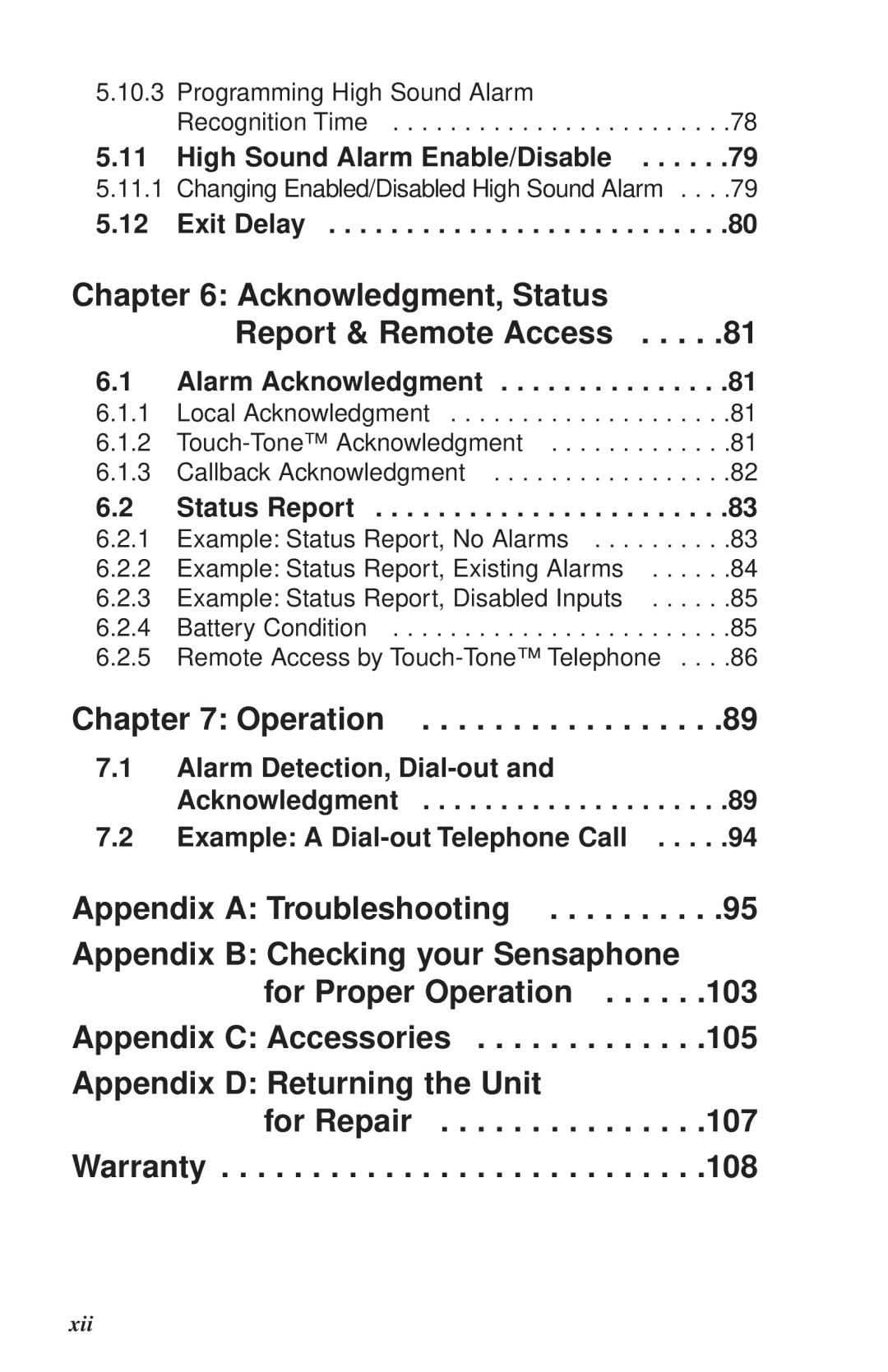5.10.3 Programming High Sound Alarm |
| |
| Recognition Time | . . . . . . .78 |
5.11 | High Sound Alarm Enable/Disable | . . . . . .79 |
5.11.1 | Changing Enabled/Disabled High Sound Alarm . . . .79 | |
5.12 | Exit Delay | . . . . . .80 |
Chapter 6: Acknowledgment, Status |
| |
| Report & Remote Access | . . . . .81 |
6.1 | Alarm Acknowledgment | . . . . . .81 |
6.1.1 | Local Acknowledgment | . . . . . . .81 |
6.1.2 | . . . . . .81 | |
6.1.3 | Callback Acknowledgment | . . . . . . .82 |
6.2 | Status Report | . . . . . .83 |
6.2.1 | Example: Status Report, No Alarms . . . | . . . . . . .83 |
6.2.2 | Example: Status Report, Existing Alarms | . . . . . .84 |
6.2.3 | Example: Status Report, Disabled Inputs | . . . . . .85 |
6.2.4 | Battery Condition | . . . . . . .85 |
6.2.5Remote Access by
Chapter 7: Operation | .89 |
7.1Alarm Detection,
Acknowledgment . . . . . . . . . . . . . . . . . . . .89
7.2 Example: A | . . . . .94 |
Appendix A: Troubleshooting | . . . .95 |
Appendix B: Checking your Sensaphone | |
for Proper Operation . . . | . . .103 |
Appendix C: Accessories | . . .105 |
Appendix D: Returning the Unit |
|
for Repair | . . .107 |
Warranty | . . .108 |
xii