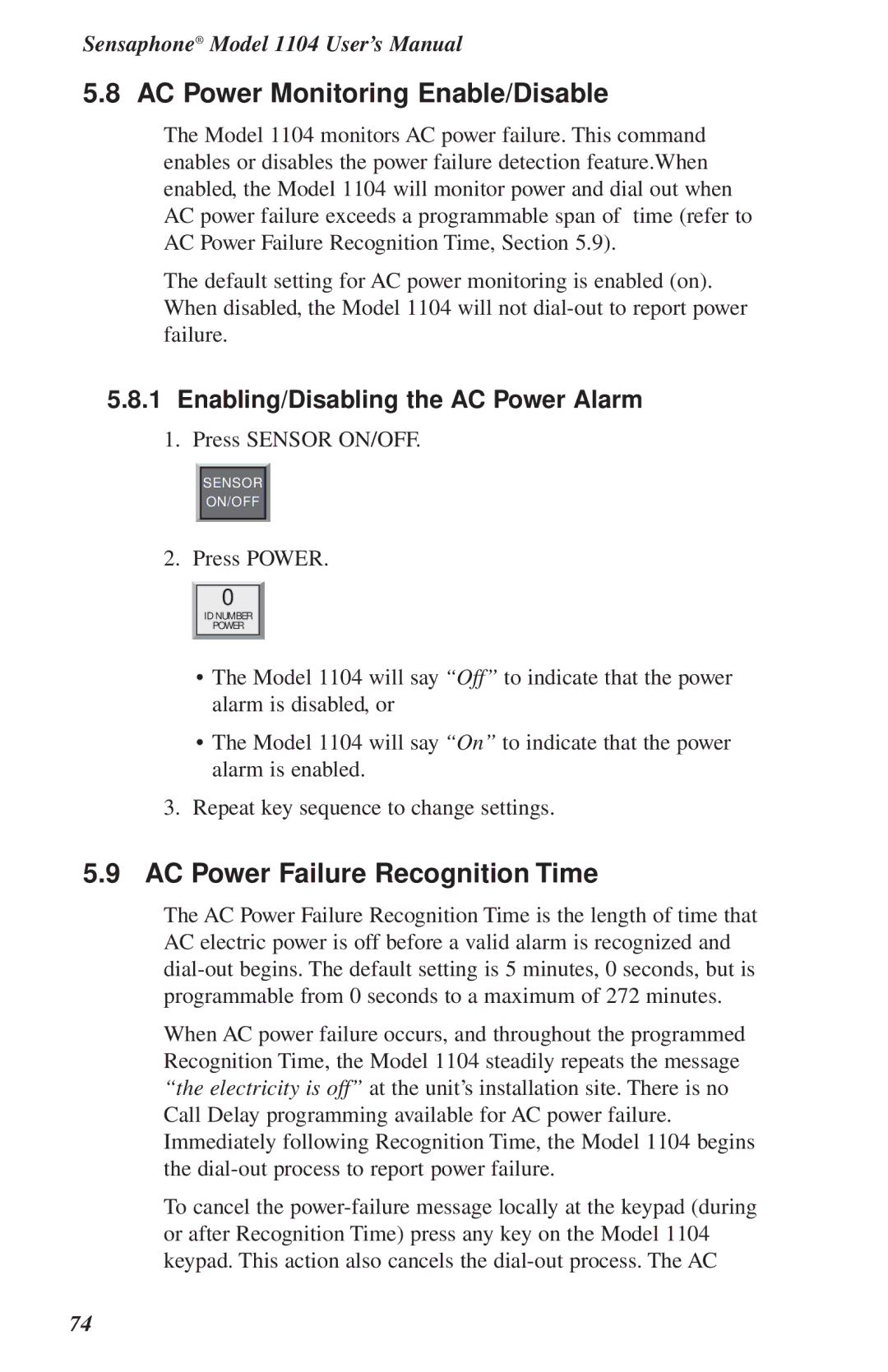Sensaphone® Model 1104 User’s Manual
5.8 AC Power Monitoring Enable/Disable
The Model 1104 monitors AC power failure. This command enables or disables the power failure detection feature.When enabled, the Model 1104 will monitor power and dial out when AC power failure exceeds a programmable span of time (refer to AC Power Failure Recognition Time, Section 5.9).
The default setting for AC power monitoring is enabled (on). When disabled, the Model 1104 will not
5.8.1Enabling/Disabling the AC Power Alarm
1.Press SENSOR ON/OFF.
SENSOR
ON/OFF
2. Press POWER.
0
ID NUMBER
POWER
•The Model 1104 will say “Off” to indicate that the power alarm is disabled, or
•The Model 1104 will say “On” to indicate that the power alarm is enabled.
3.Repeat key sequence to change settings.
5.9AC Power Failure Recognition Time
The AC Power Failure Recognition Time is the length of time that AC electric power is off before a valid alarm is recognized and
When AC power failure occurs, and throughout the programmed Recognition Time, the Model 1104 steadily repeats the message “the electricity is off” at the unit’s installation site. There is no Call Delay programming available for AC power failure. Immediately following Recognition Time, the Model 1104 begins the
To cancel the
74