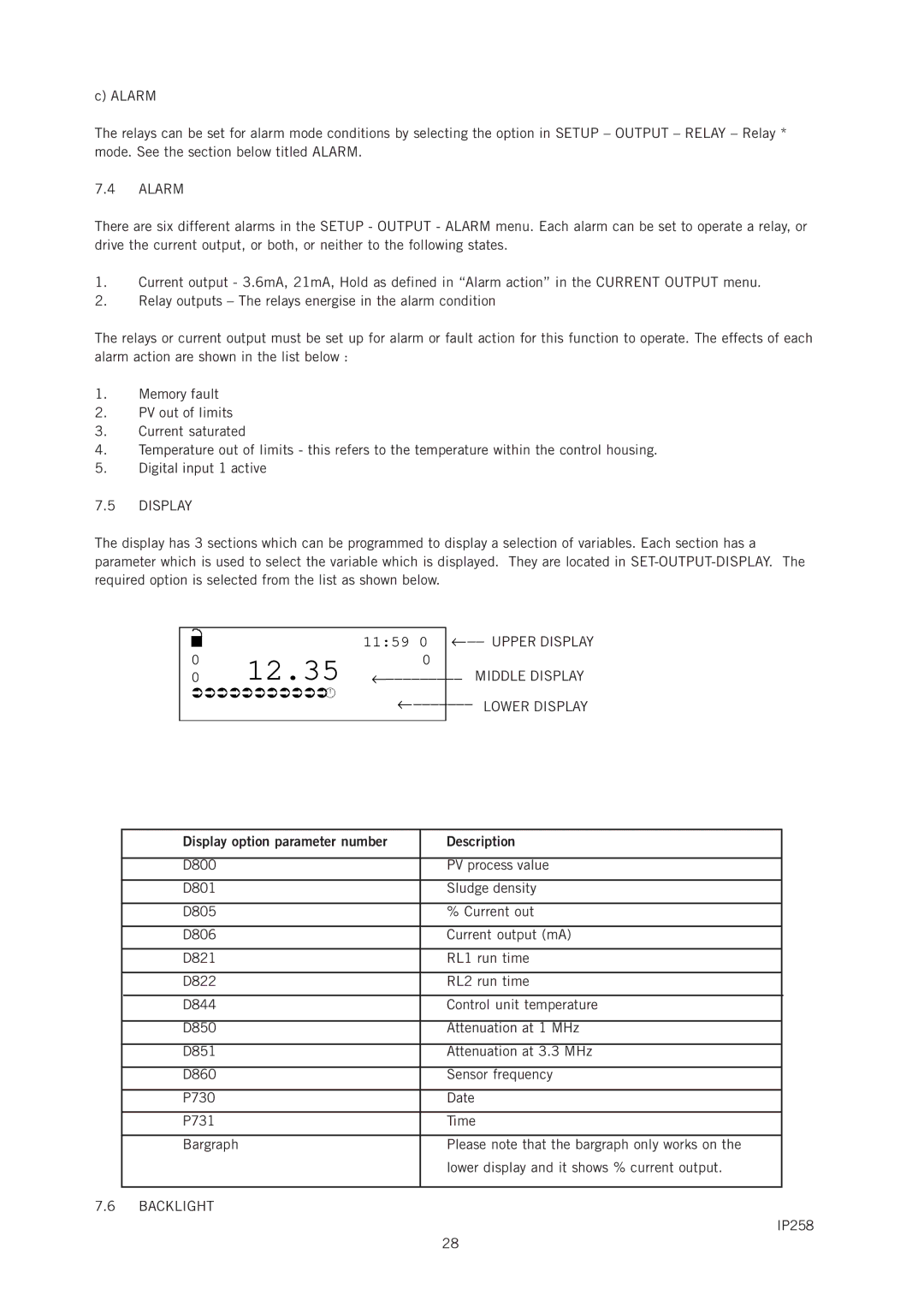c) ALARM
The relays can be set for alarm mode conditions by selecting the option in SETUP – OUTPUT – RELAY – Relay * mode. See the section below titled ALARM.
7.4ALARM
There are six different alarms in the SETUP - OUTPUT - ALARM menu. Each alarm can be set to operate a relay, or drive the current output, or both, or neither to the following states.
1.Current output - 3.6mA, 21mA, Hold as defined in “Alarm action” in the CURRENT OUTPUT menu.
2.Relay outputs – The relays energise in the alarm condition
The relays or current output must be set up for alarm or fault action for this function to operate. The effects of each alarm action are shown in the list below :
1.Memory fault
2.PV out of limits
3.Current saturated
4.Temperature out of limits - this refers to the temperature within the control housing.
5.Digital input 1 active
7.5DISPLAY
The display has 3 sections which can be programmed to display a selection of variables. Each section has a parameter which is used to select the variable which is displayed. They are located in
■ |
| 11:59 0 | ←−− UPPER DISPLAY |
0 | 12.35 | 0 | MIDDLE DISPLAY |
0 | ←−−−−−−−−− | ||
|
| ←−−−−−−− LOWER DISPLAY | |
|
|
|
|
| Display option parameter number | Description |
|
|
|
|
|
| D800 | PV process value |
|
|
|
|
|
| D801 | Sludge density |
|
|
|
|
|
| D805 | % Current out |
|
|
|
|
|
| D806 | Current output (mA) |
|
|
|
|
|
| D821 | RL1 run time |
|
|
|
|
|
| D822 | RL2 run time |
|
|
|
|
|
| D844 | Control unit temperature |
|
|
|
|
|
| D850 | Attenuation at 1 MHz |
|
|
|
|
|
| D851 | Attenuation at 3.3 MHz |
|
|
|
|
|
| D860 | Sensor frequency |
|
|
|
|
|
| P730 | Date |
|
|
|
|
|
| P731 | Time |
|
|
|
|
|
| Bargraph | Please note that the bargraph only works on the |
|
|
| lower display and it shows % current output. |
|
|
|
|
|
7.6 BACKLIGHT |
|
| |
|
| IP258 | |
28