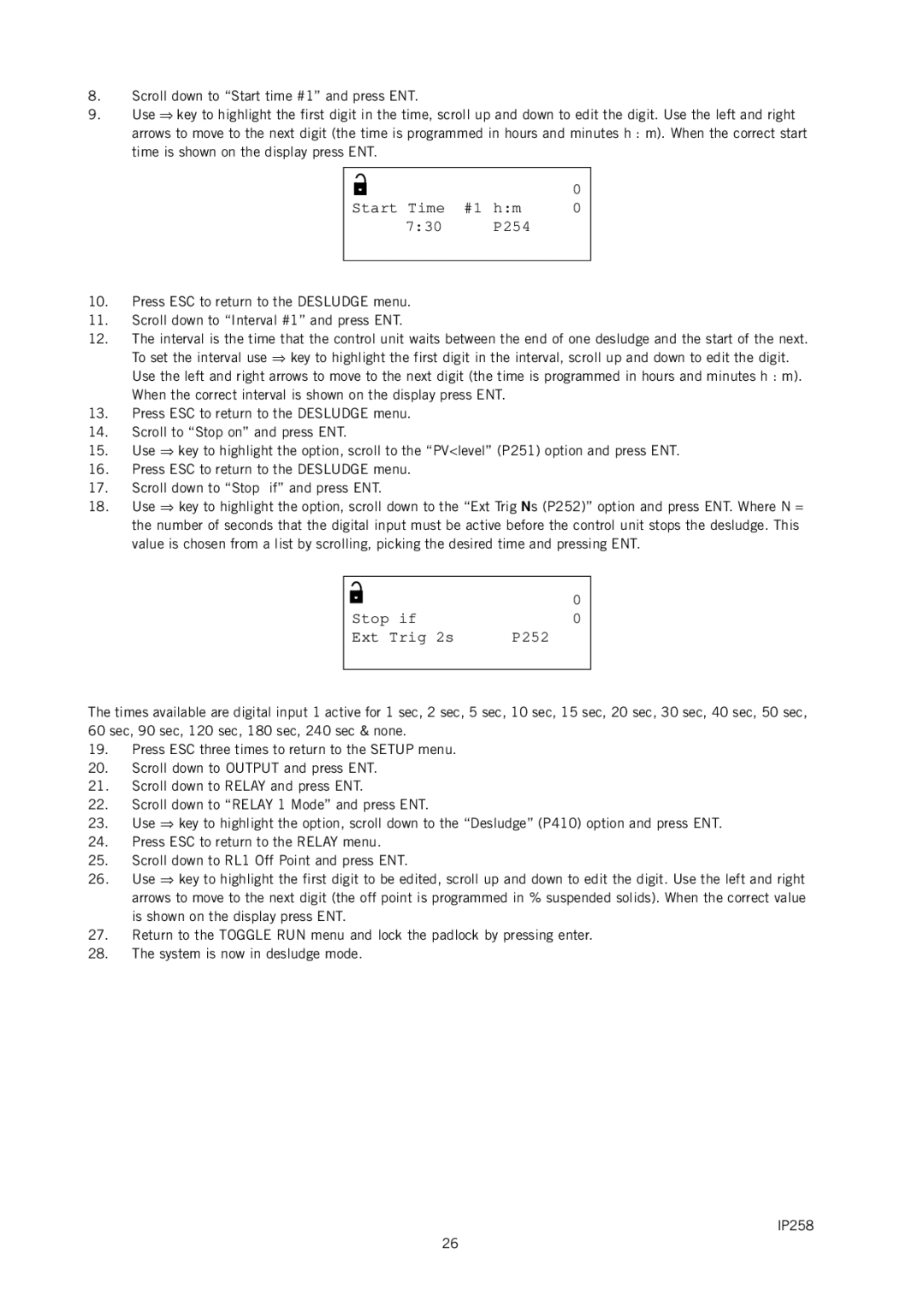8.Scroll down to “Start time #1” and press ENT.
9.Use ⇒ key to highlight the first digit in the time, scroll up and down to edit the digit. Use the left and right arrows to move to the next digit (the time is programmed in hours and minutes h : m). When the correct start time is shown on the display press ENT.
|
|
|
|
|
| 0 |
|
|
|
|
|
| |
|
|
|
|
|
| |
|
|
|
|
|
| |
| Start Time | #1 h:m | 0 | |||
7:30 | P254 |
| ||||
|
|
|
|
|
|
|
10.Press ESC to return to the DESLUDGE menu.
11.Scroll down to “Interval #1” and press ENT.
12.The interval is the time that the control unit waits between the end of one desludge and the start of the next. To set the interval use ⇒ key to highlight the first digit in the interval, scroll up and down to edit the digit.
Use the left and right arrows to move to the next digit (the time is programmed in hours and minutes h : m). When the correct interval is shown on the display press ENT.
13.Press ESC to return to the DESLUDGE menu.
14.Scroll to “Stop on” and press ENT.
15.Use ⇒ key to highlight the option, scroll to the “PV<level” (P251) option and press ENT.
16.Press ESC to return to the DESLUDGE menu.
17.Scroll down to “Stop if” and press ENT.
18.Use ⇒ key to highlight the option, scroll down to the “Ext Trig Ns (P252)” option and press ENT. Where N = the number of seconds that the digital input must be active before the control unit stops the desludge. This value is chosen from a list by scrolling, picking the desired time and pressing ENT.
|
| 0 |
|
| |
|
| |
Stop if | 0 | |
Ext Trig 2s | P252 | |
|
|
|
The times available are digital input 1 active for 1 sec, 2 sec, 5 sec, 10 sec, 15 sec, 20 sec, 30 sec, 40 sec, 50 sec, 60 sec, 90 sec, 120 sec, 180 sec, 240 sec & none.
19.Press ESC three times to return to the SETUP menu.
20.Scroll down to OUTPUT and press ENT.
21.Scroll down to RELAY and press ENT.
22.Scroll down to “RELAY 1 Mode” and press ENT.
23.Use ⇒ key to highlight the option, scroll down to the “Desludge” (P410) option and press ENT.
24.Press ESC to return to the RELAY menu.
25.Scroll down to RL1 Off Point and press ENT.
26.Use ⇒ key to highlight the first digit to be edited, scroll up and down to edit the digit. Use the left and right arrows to move to the next digit (the off point is programmed in % suspended solids). When the correct value is shown on the display press ENT.
27.Return to the TOGGLE RUN menu and lock the padlock by pressing enter.
28.The system is now in desludge mode.
IP258
26