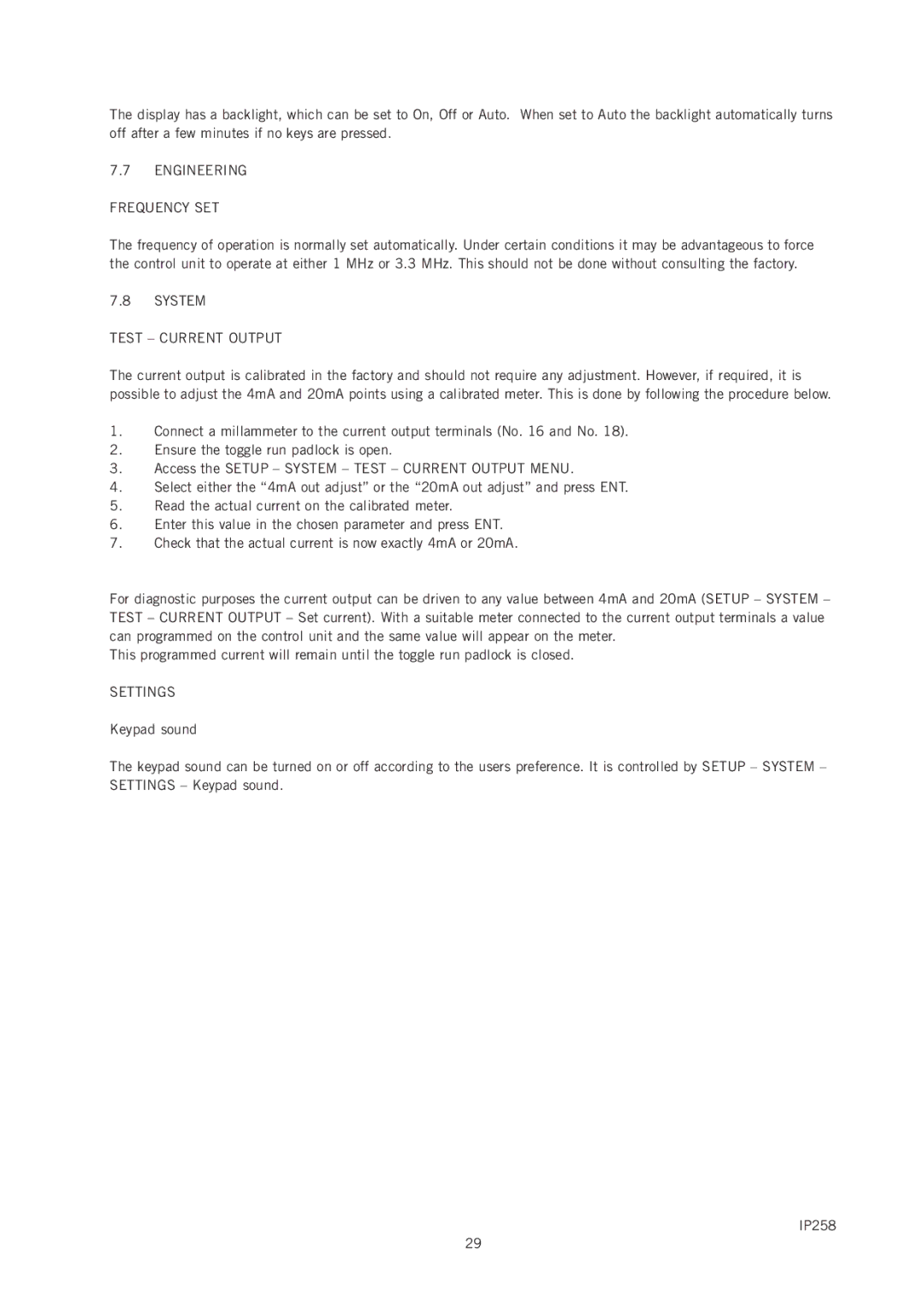The display has a backlight, which can be set to On, Off or Auto. When set to Auto the backlight automatically turns off after a few minutes if no keys are pressed.
7.7ENGINEERING
FREQUENCY SET
The frequency of operation is normally set automatically. Under certain conditions it may be advantageous to force the control unit to operate at either 1 MHz or 3.3 MHz. This should not be done without consulting the factory.
7.8SYSTEM
TEST – CURRENT OUTPUT
The current output is calibrated in the factory and should not require any adjustment. However, if required, it is possible to adjust the 4mA and 20mA points using a calibrated meter. This is done by following the procedure below.
1.Connect a millammeter to the current output terminals (No. 16 and No. 18).
2.Ensure the toggle run padlock is open.
3.Access the SETUP – SYSTEM – TEST – CURRENT OUTPUT MENU.
4.Select either the “4mA out adjust” or the “20mA out adjust” and press ENT.
5.Read the actual current on the calibrated meter.
6.Enter this value in the chosen parameter and press ENT.
7.Check that the actual current is now exactly 4mA or 20mA.
For diagnostic purposes the current output can be driven to any value between 4mA and 20mA (SETUP – SYSTEM – TEST – CURRENT OUTPUT – Set current). With a suitable meter connected to the current output terminals a value can programmed on the control unit and the same value will appear on the meter.
This programmed current will remain until the toggle run padlock is closed.
SETTINGS
Keypad sound
The keypad sound can be turned on or off according to the users preference. It is controlled by SETUP – SYSTEM – SETTINGS – Keypad sound.
IP258
29