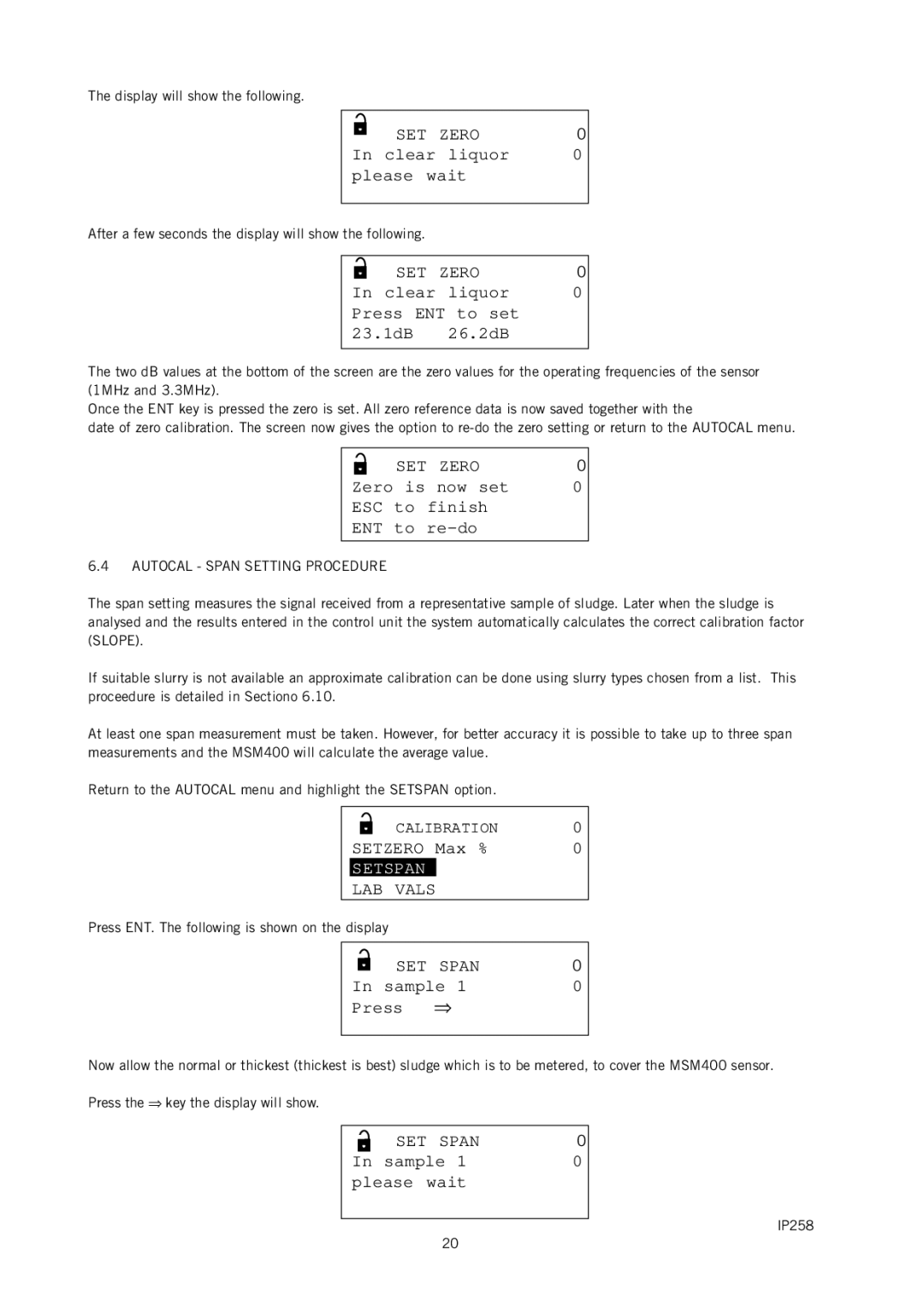The display will show the following.
|
|
|
| SET | ZERO | 0 |
|
|
|
| |||
|
|
|
| |||
|
|
|
| |||
|
|
|
| |||
| In clear | liquor | 0 | |||
| please wait |
| ||||
|
|
|
|
|
|
|
After a few seconds the display will show the following.
|
| SET ZERO | 0 | |
|
| |||
|
| |||
| In clear | liquor | 0 | |
| Press ENT | to set |
| |
| 23.1dB | 26.2dB |
| |
|
|
|
|
|
The two dB values at the bottom of the screen are the zero values for the operating frequencies of the sensor (1MHz and 3.3MHz).
Once the ENT key is pressed the zero is set. All zero reference data is now saved together with the
date of zero calibration. The screen now gives the option to
| SET | ZERO | 0 |
| |||
Zero is | now set | 0 | |
ESC to finish
ENT to re-do
6.4AUTOCAL - SPAN SETTING PROCEDURE
The span setting measures the signal received from a representative sample of sludge. Later when the sludge is analysed and the results entered in the control unit the system automatically calculates the correct calibration factor (SLOPE).
If suitable slurry is not available an approximate calibration can be done using slurry types chosen from a list. This proceedure is detailed in Sectiono 6.10.
At least one span measurement must be taken. However, for better accuracy it is possible to take up to three span measurements and the MSM400 will calculate the average value.
Return to the AUTOCAL menu and highlight the SETSPAN option.
|
|
| CALIBRATION | 0 | |
|
|
| |||
|
|
| |||
| SETZERO Max % | 0 | |||
| SETSPAN |
|
| ||
| LAB VALS |
| |||
Press ENT. The following is shown on the display
|
| SET | SPAN | 0 |
|
| |||
|
| |||
In sample 1 | 0 | |||
Press | ⇒ |
| ||
|
|
|
|
|
Now allow the normal or thickest (thickest is best) sludge which is to be metered, to cover the MSM400 sensor.
Press the ⇒ key the display will show.
| SET SPAN | 0 |
| ||
In sample 1 | 0 | |
please wait |
| |
IP258
20